Android's Design Overhaul: A Deep Dive

Table of Contents
Material Design 3: The Foundation of the Overhaul
The Android design overhaul is fundamentally built upon Material Design 3 (MD3), a significant evolution from its predecessor, Material Design 2. This isn't just a cosmetic update; it's a complete reimagining of how Android looks and feels. Key differences include a stronger emphasis on dynamic color theming, refined typography, and significantly improved accessibility features. The goal? A more personalized and intuitive Android user experience.
- Enhanced customization options for users: MD3 allows users to deeply personalize their Android experience, choosing from a wider range of color palettes and themes. This goes beyond simple light/dark mode options, offering a truly unique look and feel.
- Improved color palettes and dynamic theming based on wallpaper: This is a game-changer. Material You, a key component of MD3, dynamically generates color schemes based on the user's chosen wallpaper. This creates a cohesive and visually appealing experience tailored to individual preferences. This dynamic color theming is a core aspect of the Android design overhaul.
- Refined typography for better readability: MD3 introduces updated font styles and sizes, focusing on improved readability across all devices and screen sizes. This enhances the overall user experience by making text clearer and easier to read.
- Stronger focus on accessibility features like larger text and improved contrast: Accessibility is paramount in MD3. Features like adjustable text sizes, improved color contrast, and enhanced haptic feedback ensure a more inclusive and user-friendly experience for everyone.
- Updated iconography for a more consistent visual language: The updated icon set in MD3 provides a more consistent and modern look, enhancing the overall visual appeal and improving usability.
Impact on User Experience (UX)
The Android design overhaul significantly impacts user experience (UX). The changes are not just visual; they focus on making Android more intuitive and enjoyable to use. This improved UX is evident in various aspects of the operating system.
- Streamlined navigation and improved gesture controls: Navigation has been simplified, making it easier and quicker to move between apps and screens. Improved gesture controls allow for more natural and fluid interactions.
- More intuitive settings menus and app organization: The settings menus have been reorganized for better clarity and ease of navigation. App organization is also more intuitive, making it easier to find the apps you need.
- Enhanced personalization options to tailor the experience to individual preferences: The increased customization options, driven by Material You, allow users to personalize their Android experience to better suit their tastes and needs.
- Improved visual clarity and reduced clutter: MD3 aims to reduce visual clutter, making the overall interface cleaner and easier on the eyes. This improved clarity leads to a more pleasant and less overwhelming user experience.
Developer Implications and Adaptive Design
The Android design overhaul presents both challenges and opportunities for developers. Adapting to Material Design 3 requires effort, but the benefits are substantial. Using updated Material Design components and employing adaptive design principles are key.
- Updated guidelines and resources for developers: Google provides comprehensive guidelines and resources to help developers seamlessly integrate MD3 into their applications.
- Integration of Material Design 3 components in Android Studio: Android Studio offers excellent tools and support for integrating MD3 components, simplifying the development process.
- Importance of adaptive design for various screen sizes and devices: With the diverse range of Android devices, adaptive design remains crucial. MD3 components are built with this in mind, ensuring a consistent and optimal experience across all screen sizes.
- Best practices for implementing dynamic color theming in applications: Leveraging dynamic color theming is key to creating a truly personalized user experience. Google provides guidance and best practices to implement this effectively.
The Role of Dynamic Color in Android App Design
Dynamic color theming is a cornerstone of the Android design overhaul. It allows apps to automatically adapt their color palettes based on the user's wallpaper, creating a personalized and visually cohesive experience. For developers, this means less work designing multiple color schemes and a more engaging user experience for end-users. It’s a key element in achieving a truly personalized Android experience.
Future Trends and Predictions
While Material Design 3 is the current focus, the Android design language is constantly evolving. Future iterations will likely build upon the foundation laid by MD3, integrating emerging technologies and design trends. We can expect further refinements to UX, improved AI integration, and potentially even more radical changes to the overall look and feel of Android. Android 15 design and beyond will continue to prioritize personalization and intuitive design.
Conclusion
The Android design overhaul, driven by Material Design 3, represents a significant advancement in mobile design. By prioritizing dynamic color theming, intuitive UX, and robust developer tools, Google has created a more visually appealing, personalized, and accessible experience for users. This is more than just a visual refresh; it's a fundamental shift toward a more user-centric approach to mobile operating systems. Embrace the Android design overhaul and implement Material Design 3 in your next project to create stunning, user-friendly, and future-proof Android applications. Learn more about the Android design overhaul and its benefits today!

Featured Posts
-
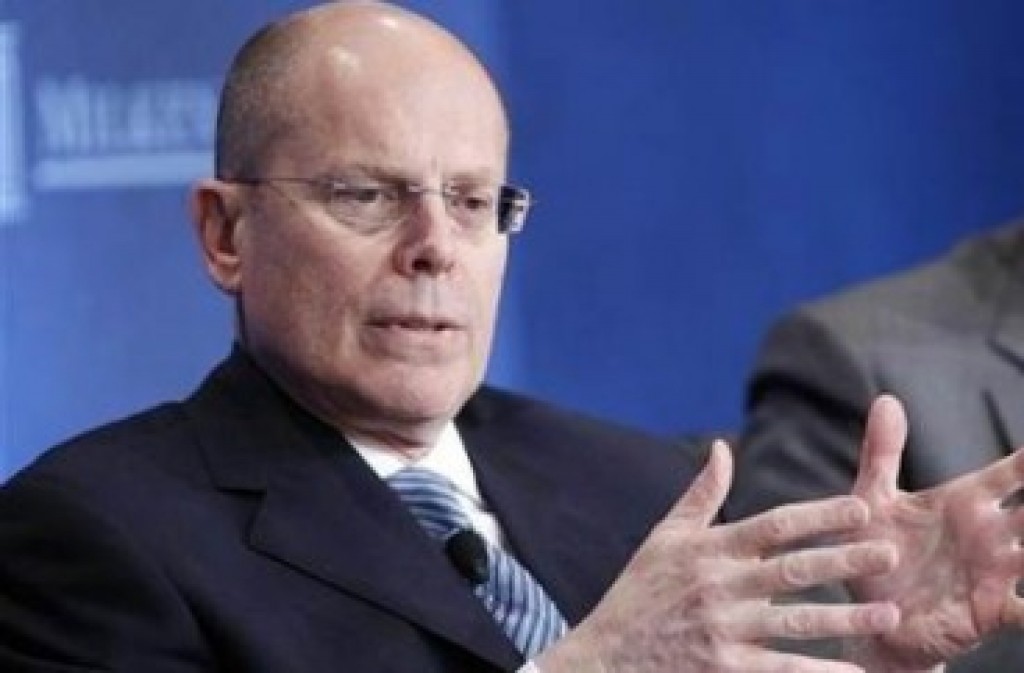 Analyzing Stephen Hemsleys Leadership At United Health Success Or Failure
May 15, 2025
Analyzing Stephen Hemsleys Leadership At United Health Success Or Failure
May 15, 2025 -
 New York Knicks Brunson Injury Highlights Team Depth
May 15, 2025
New York Knicks Brunson Injury Highlights Team Depth
May 15, 2025 -
 Man Dead Following West Broad Street Foot Locker Argument Crime Insider Report
May 15, 2025
Man Dead Following West Broad Street Foot Locker Argument Crime Insider Report
May 15, 2025 -
 6 1 Billion Celtics Sale Impact On The Team And Its Future
May 15, 2025
6 1 Billion Celtics Sale Impact On The Team And Its Future
May 15, 2025 -
 Ufc 314 Paddy Pimbletts Top Three Hitlist Includes Ilia Topuria
May 15, 2025
Ufc 314 Paddy Pimbletts Top Three Hitlist Includes Ilia Topuria
May 15, 2025
