Android's Design Refresh: Key Features And Improvements
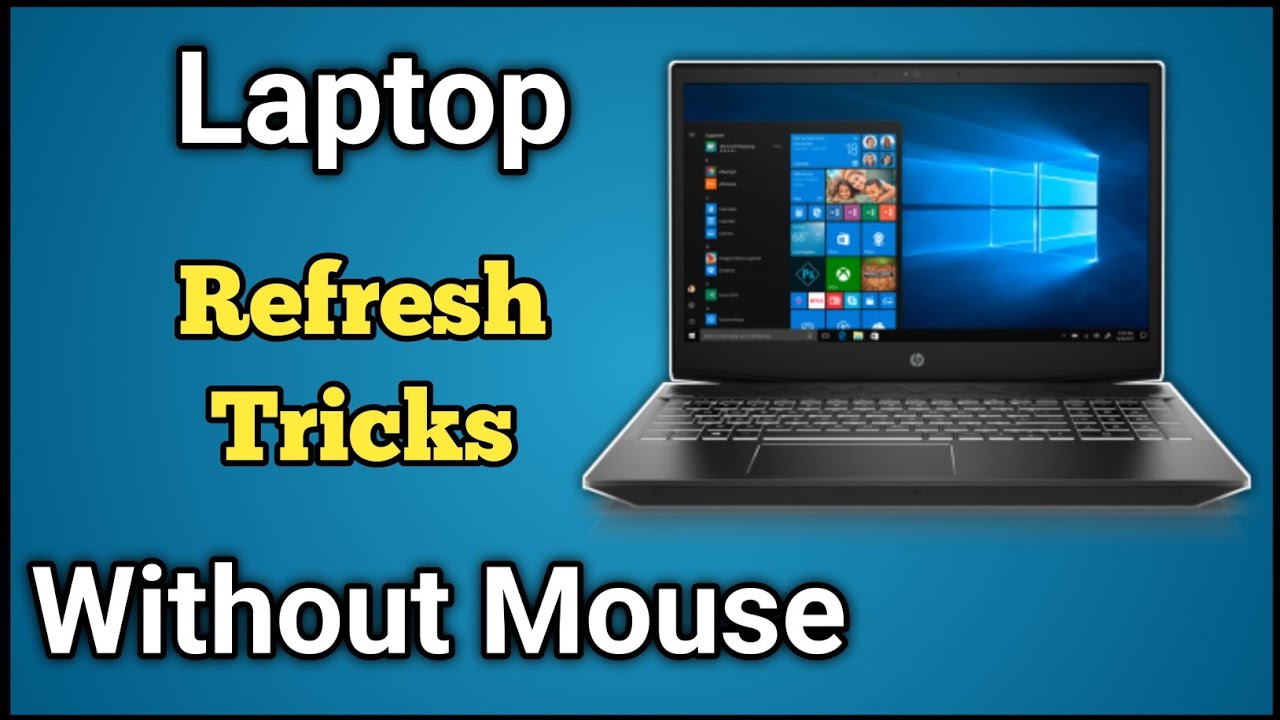
Table of Contents
Material Design 3: A Refined Visual Language
The core of Android's design refresh is the implementation of Material Design 3. This refined visual language brings a more modern and adaptable aesthetic to Android devices. Material Design 3 builds upon its predecessor, introducing several key enhancements that significantly impact the overall look and feel.
-
Dynamic Color: One of the most striking features is dynamic color. This innovative system intelligently extracts the dominant colors from your chosen wallpaper and applies them throughout the system UI, creating a personalized and cohesive look. This means your quick settings, widgets, and even some app icons subtly reflect the colors of your background image, resulting in a visually stunning and personalized experience.
-
Updated Widgets: The Android design refresh includes a significant upgrade to the look and feel of widgets. They now boast a cleaner, more consistent design that seamlessly integrates with the overall Material Design 3 aesthetic. These improvements enhance visual appeal while maintaining the functionality users expect.
-
Enhanced Theming Options: Material Design 3 expands on Android’s theming capabilities. Users now have greater control over customizing the appearance of their devices, choosing from a wider range of color palettes and styles to create a truly personalized experience. This includes options for adjusting fonts, icon shapes, and more.
-
Improved Typography and Spacing: Readability has been significantly improved through refined typography and optimized spacing. Text is clearer, more legible, and the overall layout feels more balanced and aesthetically pleasing. This small but important detail enhances the overall user experience, making Android even more comfortable to use.
Enhanced User Experience and Accessibility
Beyond the visual improvements, the Android design refresh focuses heavily on user experience and accessibility. The goal is to make Android more intuitive, efficient, and inclusive for everyone.
-
Simplified Navigation: Navigation has been streamlined, making it easier to find settings and access various functions. Menu structures have been redesigned for better clarity and improved intuitive navigation within apps and the overall system.
-
Improved Gesture Controls: Android's gesture navigation has been refined and enhanced, offering users more intuitive and efficient ways to interact with their devices. This includes improvements to existing gestures and the introduction of new options.
-
Enhanced Accessibility Settings: Android has always prioritized accessibility, and this refresh builds upon that foundation. Users will find improved features for larger text sizes, better screen reader compatibility, and various other adjustments to cater to individual needs and disabilities.
-
Improved One-Handed Mode: For users with larger-screen devices, the one-handed mode has received improvements, making it easier to interact with the entire screen without requiring awkward stretches or repositioning.
Performance and Optimization
The Android design refresh isn't just about looks; it's also about performance. Under the hood, significant optimizations have been implemented to improve speed and efficiency.
-
Improved App Launch Times: You'll notice apps launch faster and with less lag, enhancing overall responsiveness and reducing wait times.
-
Enhanced Battery Life Management: Optimizations in resource management contribute to improved battery life, allowing you to use your device for longer periods without needing a recharge.
-
Optimized Resource Usage: The system is more efficient in its resource usage, resulting in smoother performance and reduced strain on the device's hardware.
-
Smoother Animations and Transitions: Animations and transitions are now smoother and more fluid, contributing to a more polished and enjoyable user experience.
Specific examples of design improvements in key Android apps
The design refresh isn't limited to system-wide changes; it extends to core Android apps as well. For example, the Settings app features a cleaner layout, making it easier to navigate and find specific settings. The Phone dialer and Messaging apps have also received visual and usability improvements, reflecting the overall Material Design 3 aesthetic. These updates contribute to a more cohesive and consistent experience across all the pre-installed apps and across Android in general.
Conclusion
Android's design refresh is a significant step forward, delivering a more modern, user-friendly, and efficient mobile experience. Material Design 3 brings a visually stunning and personalized aesthetic, while the various UX and performance improvements enhance usability and responsiveness. From dynamic color to improved accessibility features, the update offers a compelling upgrade for Android users. Upgrade your Android experience today! Discover the improved Android design refresh now and experience the future of Android design!
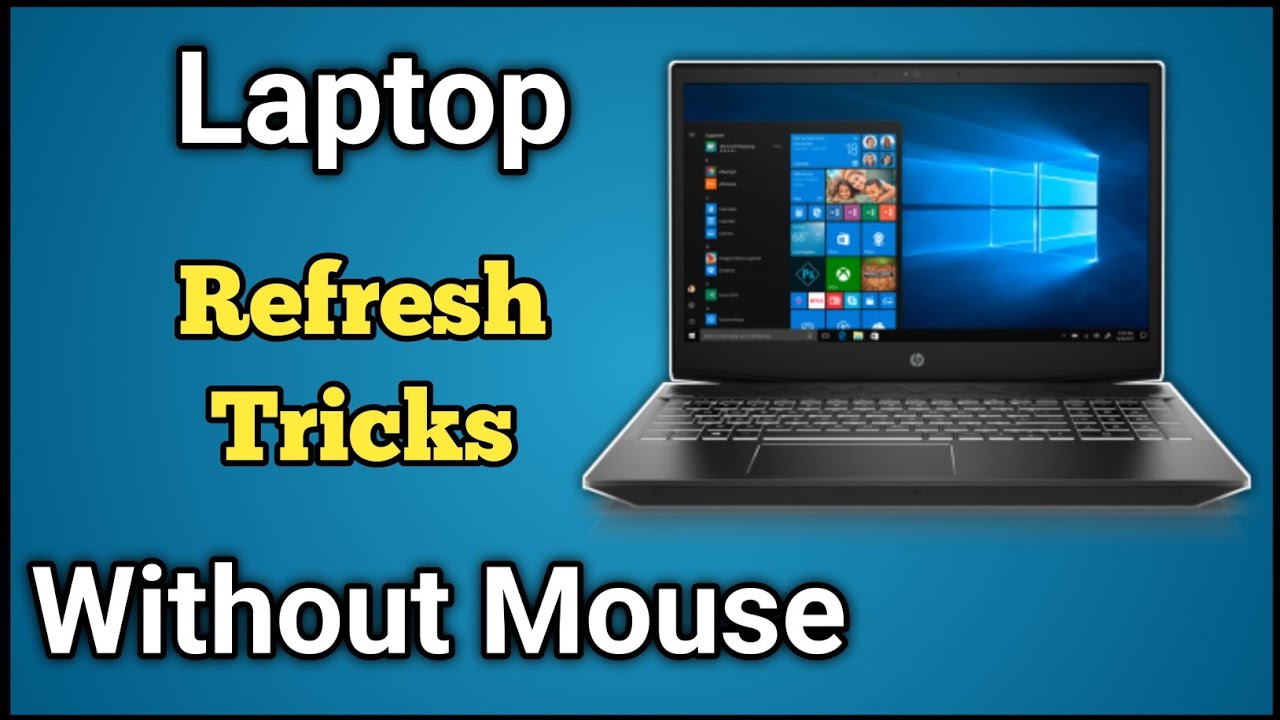
Featured Posts
-
 Former All Star Jake Peavy Named Special Assistant To Padres Ceo
May 16, 2025
Former All Star Jake Peavy Named Special Assistant To Padres Ceo
May 16, 2025 -
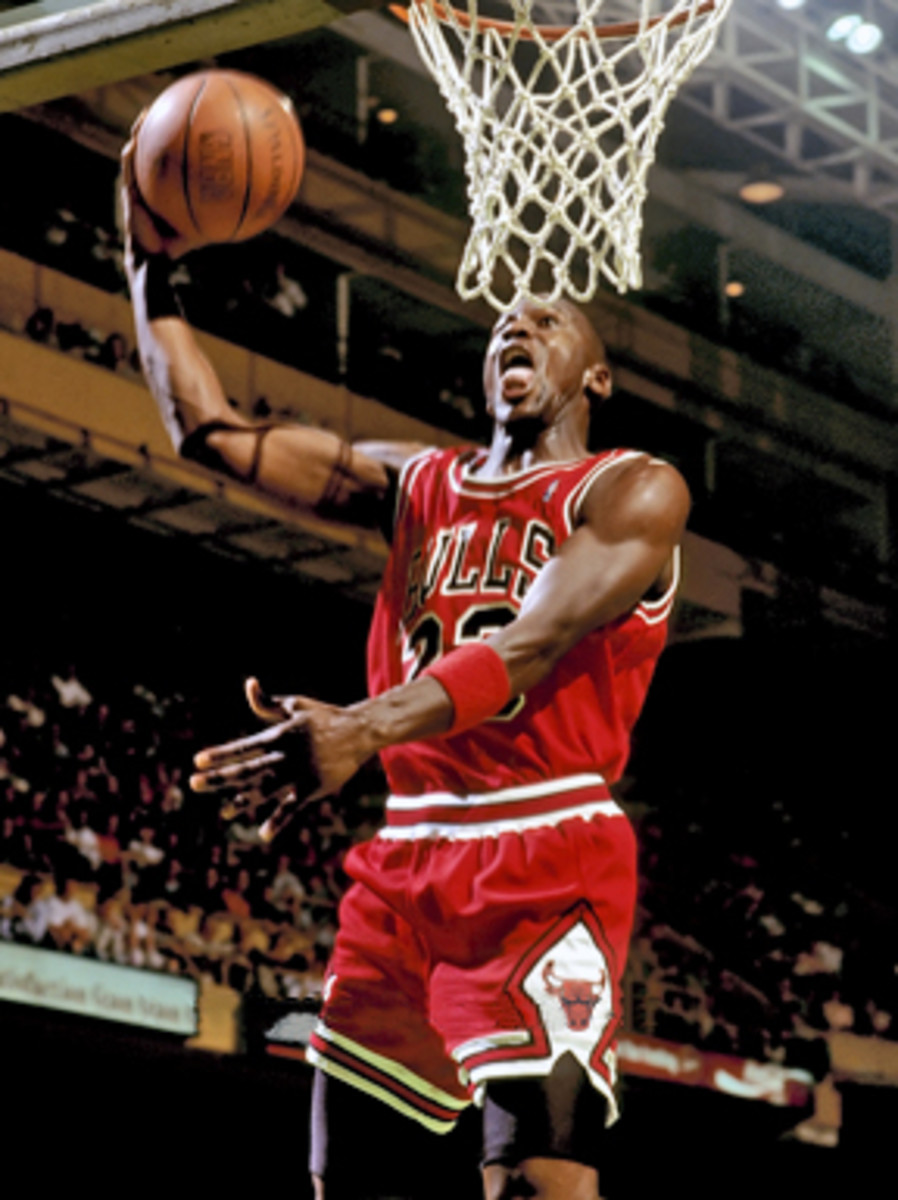 Jaylen Browns Take How Michael Jordan Still Edges Out Le Bron James
May 16, 2025
Jaylen Browns Take How Michael Jordan Still Edges Out Le Bron James
May 16, 2025 -
 Dpr Dorong Pembangunan Giant Sea Wall Untuk Lindungi Warga Pesisir
May 16, 2025
Dpr Dorong Pembangunan Giant Sea Wall Untuk Lindungi Warga Pesisir
May 16, 2025 -
 Review The 2026 Bmw I X A Best Case Ev
May 16, 2025
Review The 2026 Bmw I X A Best Case Ev
May 16, 2025 -
 Brunson Injury A Defining Moment For The New York Knicks
May 16, 2025
Brunson Injury A Defining Moment For The New York Knicks
May 16, 2025
