Android's Modernized Design: A Developer's Perspective
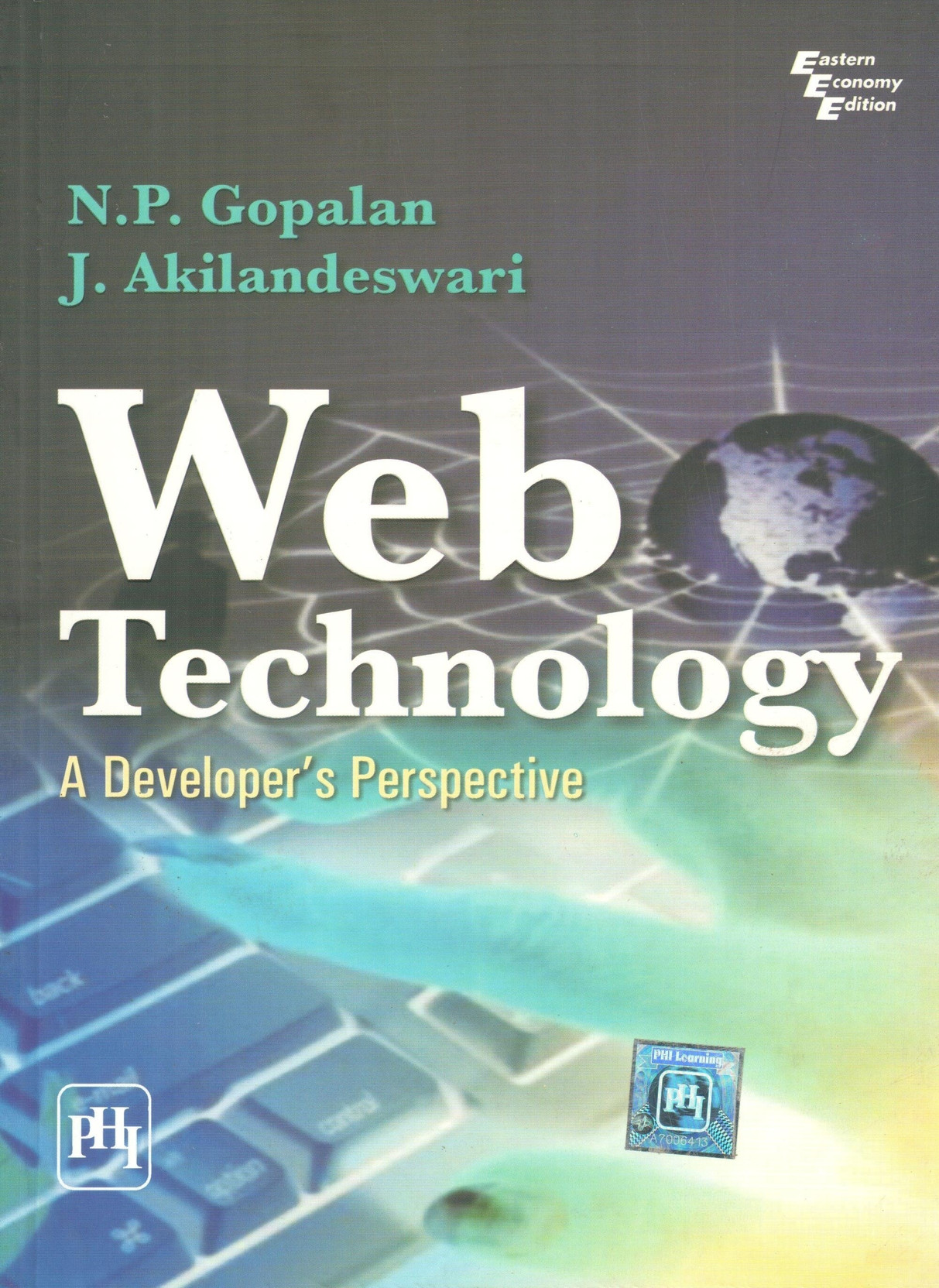
Table of Contents
Material Design 3: A New Era for Android UI
Material Design 3 represents a significant leap forward in Android's visual language. It's not just a cosmetic refresh; it's a fundamental shift towards a more adaptable, inclusive, and dynamic design system. This section explores the core principles and implementation strategies for Material Design 3 in Android app development.
Understanding the Core Principles of Material Design 3
Material Design 3 builds upon the foundation of its predecessor but introduces several key improvements. At its core are principles of adaptability, inclusivity, and dynamism. This means the design should seamlessly adjust to different screen sizes and orientations, accommodate diverse user needs and abilities, and respond dynamically to user interactions.
- Dynamic color theming: Material Design 3 introduces dynamic color theming, extracting prominent colors from an app's wallpaper or chosen image to create a personalized and cohesive visual experience. This greatly enhances the user experience by creating a more personalized feel.
- Updated typography scales: The typography system has been refined with improved readability and better support for various languages and font sizes, making your applications more accessible and user-friendly.
- Enhanced shape customization: Material Design 3 offers enhanced customization options for shapes, allowing developers to create unique and visually appealing UIs while maintaining consistency with the overall design language. This flexibility empowers developers to create distinctive yet harmonious app designs.
These principles work together to create a more intuitive and visually appealing user experience, vital for any successful Android app.
Implementing Material Design 3 in Your Android Apps
Integrating Material Design 3 into your Android projects is relatively straightforward. Leveraging the updated Material 3 libraries and resources provided by Google simplifies the process.
- Using Material Design 3 themes: Start by applying the Material 3 theme to your application. This provides a foundation for consistent styling and ensures your app adheres to the updated design language.
- Integrating Material Components: Use the updated Material Components, such as buttons, text fields, and navigation elements, to build your UI. These components are designed to be highly customizable yet maintain a consistent look and feel.
- Adapting existing layouts: If you're migrating an existing project, carefully review your layouts and adapt them to utilize the Material Design 3 components and styling. Consider using tools to automate parts of this process.
Here's a simple example of implementing a Material 3 button:
Button(onClick = { /* Your action here */ }) {
Text("Click me!")
}
This concise code showcases the ease of implementing Material Design 3 components within your application using Jetpack Compose.
Best Practices for Material Design 3 Implementation
Creating a truly successful user interface requires more than just implementing the components. Adhering to best practices ensures consistency, accessibility, and an overall positive user experience.
- Prioritize accessibility: Ensure your app adheres to accessibility guidelines to make it usable by people with disabilities. This includes proper color contrast, sufficient text size, and alternative text for images.
- Maintain consistency: Use the Material Design 3 components and styling consistently throughout your application to create a cohesive and user-friendly experience. Avoid using custom styles that deviate significantly from the Material Design 3 guidelines.
- Test thoroughly on different devices: Thoroughly test your app on a variety of devices and screen sizes to ensure it works seamlessly across different form factors and resolutions.
Jetpack Compose: Modernizing Android UI Development
Jetpack Compose represents a significant paradigm shift in Android UI development. It's a modern declarative UI toolkit that simplifies the process of building UIs, leading to more efficient and maintainable code.
Introduction to Jetpack Compose
Jetpack Compose allows you to build UIs by describing what your UI should look like, rather than how to build it step by step (imperative approach). This declarative approach results in cleaner code and simplifies complex UI structures.
- Declarative UI: You declare the UI's structure using composable functions. Compose handles the rendering and updating of the UI automatically.
- Simplified code: Compose significantly reduces the amount of boilerplate code needed to create complex UIs compared to the traditional XML-based approach.
- Improved performance: Compose leverages Kotlin's efficiency and avoids the overhead of view inflation and updates, leading to smoother and more responsive UIs.
- Reduced boilerplate: The concise syntax of Compose minimizes the amount of code required to achieve complex UIs, enhancing developer productivity.
Key Features and Components of Jetpack Compose
Jetpack Compose offers a rich set of components and features for building engaging UIs.
- Composable functions: The building blocks of Jetpack Compose UIs. They describe a part of the UI.
- State management: Compose provides powerful tools for managing the state of your UI, ensuring that changes are reflected correctly.
- Animations: Easily add animations to your UI elements to create a more engaging and visually appealing experience.
- Material Design 3 integration: Jetpack Compose is fully integrated with Material Design 3, providing easy access to the latest design components and styles.
Migrating Existing Projects to Jetpack Compose
Migrating existing projects can be approached gradually, integrating Compose into existing XML layouts as needed.
- Gradual migration: Instead of a complete rewrite, gradually incorporate Jetpack Compose components into your existing XML layouts to minimize disruption.
- Interoperability with Views: Compose can interoperate with traditional Android Views, allowing you to migrate parts of your UI incrementally.
- Testing strategies: Implement comprehensive testing strategies to ensure the smooth operation and seamless transition during the migration.
Enhancing User Experience with Android's Modernized Design
The combination of Material Design 3 and Jetpack Compose significantly enhances the user experience in Android apps.
- Improved responsiveness: The declarative nature of Jetpack Compose and the optimized components of Material Design 3 lead to smoother and more responsive UIs.
- Enhanced accessibility: Material Design 3's improved typography and color contrast contribute to enhanced accessibility, making apps more inclusive.
- Intuitive navigation: The updated navigation components and design principles contribute to an intuitive and enjoyable user experience.
- Personalized experience: The dynamic color theming introduced in Material Design 3 allows for personalized user experiences.
Conclusion
Android's modernized design, powered by Material Design 3 and Jetpack Compose, significantly improves the development experience and creates more engaging and user-friendly apps. These updates streamline development, enhance UI performance, and foster a more intuitive user experience. The adoption of these tools is crucial for creating modern, high-quality Android applications.
Ready to elevate your Android app development? Dive into Android's modernized design with Material Design 3 and Jetpack Compose today! Explore the official documentation to unlock the full potential of this exciting evolution. Embrace the future of Android app development with Android's modernized design!
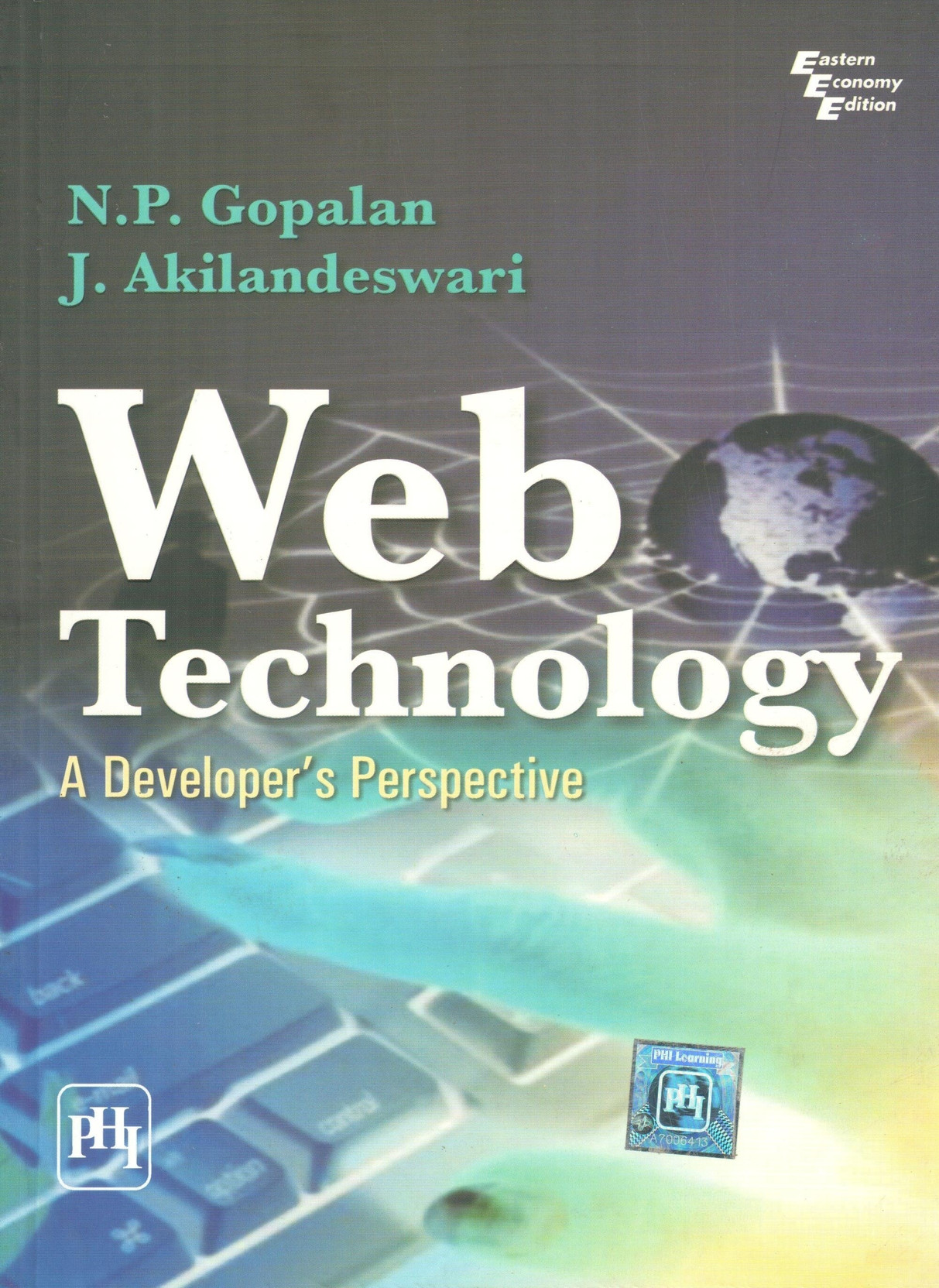
Featured Posts
-
 Exclusive Trump Administration Officials Reject Rfk Jr S Pesticide Attacks
May 16, 2025
Exclusive Trump Administration Officials Reject Rfk Jr S Pesticide Attacks
May 16, 2025 -
 Baby Name Trends 2024 What Parents Are Choosing
May 16, 2025
Baby Name Trends 2024 What Parents Are Choosing
May 16, 2025 -
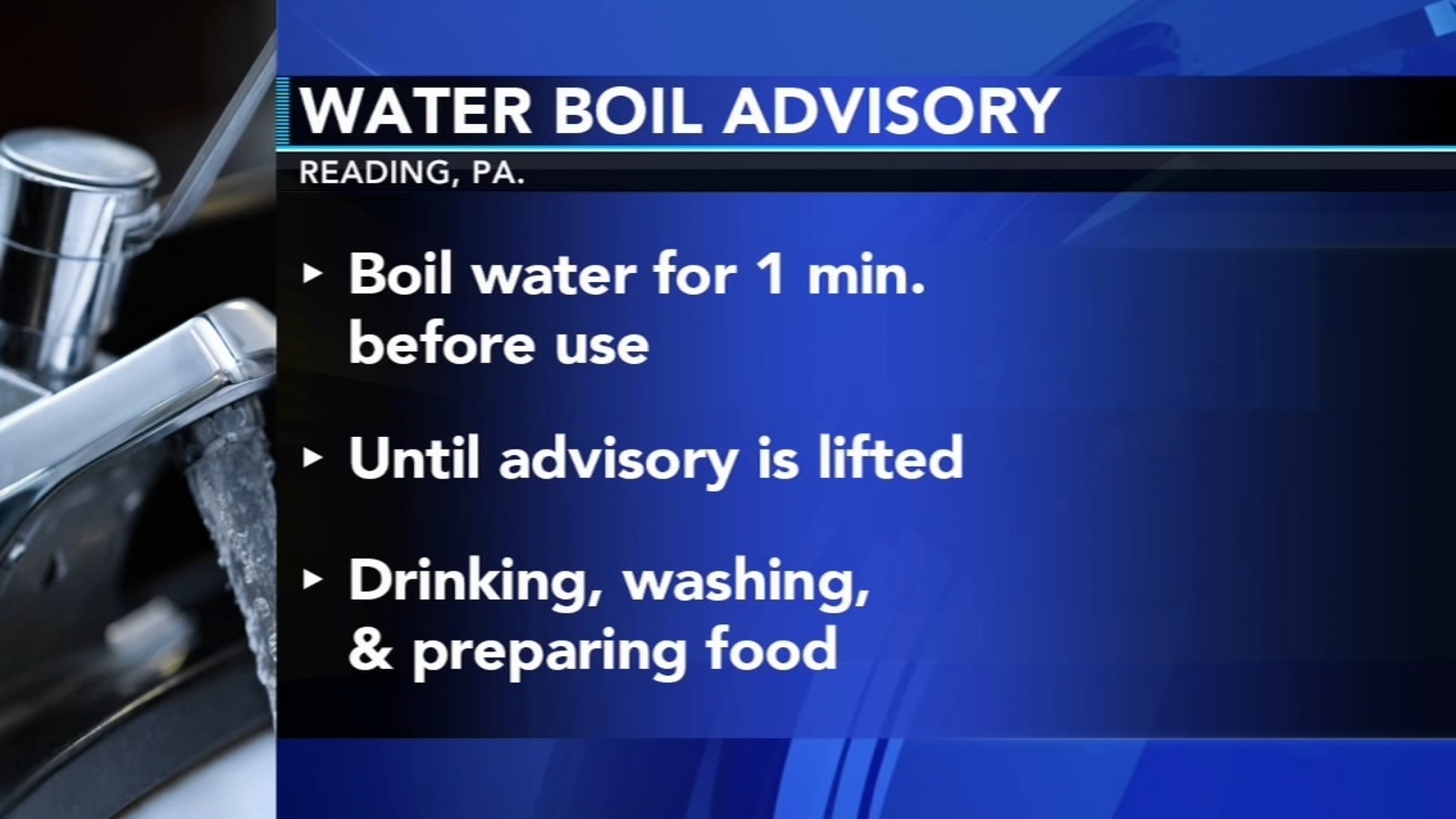 Boil Water Advisory In Effect For Russell County Town
May 16, 2025
Boil Water Advisory In Effect For Russell County Town
May 16, 2025 -
 Knicks News Jalen Brunson Injury Update Tyler Koleks Extended Role And The Crucial Remaining Schedule
May 16, 2025
Knicks News Jalen Brunson Injury Update Tyler Koleks Extended Role And The Crucial Remaining Schedule
May 16, 2025 -
 Obnovlenniy Prognoz N Kh L Ovechkin I Rekord Grettski
May 16, 2025
Obnovlenniy Prognoz N Kh L Ovechkin I Rekord Grettski
May 16, 2025
