Figma's Powerful AI: Challenging Adobe, WordPress, And Canva

Table of Contents
Figma's AI-Powered Design Features: Enhancing Efficiency and Creativity
Figma's integration of AI isn't just a gimmick; it's a powerful suite of tools designed to boost both efficiency and creative output. Let's explore some of its standout features:
Auto-Layout and Smart Components: Streamlining the Design Process
Figma's AI-powered Auto-Layout and Smart Components significantly streamline the design process. Auto-Layout automatically adjusts elements to maintain consistency and responsiveness across different screen sizes, saving designers countless hours of manual adjustments. Smart Components allow designers to create reusable design elements that update automatically across a project, ensuring brand consistency and reducing redundancy.
- Time Savings: Auto-Layout drastically reduces the time spent on manual resizing and positioning.
- Consistency: Smart Components guarantee brand consistency across all design elements.
- Responsiveness: Auto-Layout ensures designs adapt seamlessly to various screen sizes and orientations.
- Comparison: While Adobe XD and Sketch offer similar features, Figma's AI-driven implementation often provides more intuitive and powerful adjustments. For example, Figma's constraints are more flexible and easier to manage.
AI-Assisted Design Suggestions and Recommendations
Figma's AI doesn't just execute commands; it actively participates in the creative process. It analyzes existing designs, offering intelligent suggestions for improvements in layout, typography, and color palettes. This feature is particularly helpful for ensuring accessibility, by suggesting color combinations that meet WCAG guidelines for sufficient color contrast.
- Improved Aesthetics: Figma's AI can suggest visually appealing layouts and typography choices.
- Enhanced Accessibility: The AI provides recommendations to improve color contrast, making designs more accessible to users with visual impairments.
- Faster Iteration: The AI's suggestions accelerate the design iteration process, allowing for quicker refinement.
- Learning Tool: Even experienced designers can benefit from the AI's insights, learning new approaches and techniques.
Improved Collaboration and Version Control with AI
Figma has always been known for its robust collaboration features, but AI further enhances teamwork. Real-time collaboration is smoother than ever, and AI-driven version control simplifies the management of multiple design iterations, making it easier to track changes and revert to previous versions.
- Real-Time Collaboration: Multiple designers can work simultaneously on the same project without conflicts.
- Improved Version Control: AI streamlines version history, making it easier to identify and revert to specific changes.
- Enhanced Communication: Integrated commenting tools and version history facilitate clearer communication among team members.
- Comparison: While other platforms offer collaboration tools, Figma's AI-powered enhancements offer a more seamless and efficient workflow.
Figma's AI vs. Adobe Creative Suite: A Head-to-Head Comparison
Figma's AI-powered features are posing a serious challenge to the long-standing dominance of Adobe's Creative Suite. Let's compare the two:
Cost Comparison: Figma's Competitive Pricing Model
Figma's pricing model offers a significant advantage over Adobe Creative Cloud's subscription. Figma's free plan provides access to core features, making it accessible to individuals and small teams. Even its paid plans are generally more affordable than Adobe's equivalent offerings.
- Accessibility: Figma's free plan lowers the barrier to entry for many designers.
- Cost-Effectiveness: Paid plans remain competitively priced compared to Adobe Creative Cloud.
- Scalability: Figma's pricing scales with team size, offering flexibility for growing organizations.
Feature Comparison: AI Capabilities and Design Workflow
While Adobe is incorporating AI into its Creative Suite, Figma's AI integration is currently more advanced and deeply integrated into its core workflow. Features like Auto-Layout and AI-assisted design suggestions are more sophisticated and intuitive in Figma.
- AI Integration: Figma's AI is more deeply embedded into the design process than Adobe's current offerings.
- Workflow Efficiency: Figma's AI tools often streamline tasks that require significant manual effort in Adobe products.
- User Experience: Many designers find Figma's AI features easier to use and more intuitive.
Figma's AI Impact on WordPress and Canva
Figma's AI-powered design capabilities are also disrupting the landscape of website builders and simpler design tools.
Challenging WordPress: Ease of Design and Integration
Figma's AI-powered designs can be easily integrated into WordPress websites, significantly simplifying the design process for non-designers. Designers can create high-fidelity prototypes in Figma, then export assets for seamless integration with WordPress themes and plugins.
- Simplified Workflow: Designers can create professional-looking WordPress websites more efficiently.
- Improved User Experience: The process of designing and implementing a website in WordPress becomes more streamlined and intuitive.
Competing with Canva: Advanced Design Features and Functionality
Canva excels as a user-friendly tool for simpler designs, but Figma’s AI-powered features offer significantly greater control and capabilities for more complex and sophisticated projects. Figma's superior vector editing capabilities and its ability to handle large-scale projects make it a more powerful choice for professional designers.
- Advanced Features: Figma offers a wider range of advanced features and customization options compared to Canva.
- Scalability: Figma handles large and complex projects more effectively than Canva.
- Professional Use: Figma is better suited for professional-level design work and collaboration.
Conclusion: The Future of Design with Figma's AI
Figma's AI is revolutionizing the design landscape, offering unparalleled efficiency, creativity, and collaboration capabilities. Its competitive pricing, advanced AI features, and ease of integration are challenging the dominance of established players like Adobe, WordPress, and Canva. Future developments in Figma's AI capabilities promise even more powerful tools, potentially leading to even greater automation and design innovation. Try Figma's AI today! Level up your design workflow with Figma's AI and experience the power of Figma's AI for yourself!

Featured Posts
-
 Njwm Krt Alqdm Almdkhnwn Tathyr Altdkhyn Ela Adayhm Wshthm
May 10, 2025
Njwm Krt Alqdm Almdkhnwn Tathyr Altdkhyn Ela Adayhm Wshthm
May 10, 2025 -
 Leon Draisaitl Injury Update Playoff Timeline For Oilers Star
May 10, 2025
Leon Draisaitl Injury Update Playoff Timeline For Oilers Star
May 10, 2025 -
 Debate Surrounding The Ihsaa Ban On Transgender Athletes Following A Trump Order
May 10, 2025
Debate Surrounding The Ihsaa Ban On Transgender Athletes Following A Trump Order
May 10, 2025 -
 El Bolso Hereu De Dakota Johnson La Eleccion Perfecta Para It Girls
May 10, 2025
El Bolso Hereu De Dakota Johnson La Eleccion Perfecta Para It Girls
May 10, 2025 -
 Demolition Of Historic Broad Street Diner For Hyatt Hotel Project
May 10, 2025
Demolition Of Historic Broad Street Diner For Hyatt Hotel Project
May 10, 2025
