IPad Gets Official WhatsApp App: A Long Time Coming
Table of Contents
Enhanced User Experience on iPad
The arrival of a native iPad WhatsApp app dramatically improves the messaging experience on Apple's tablet. The larger screen size unlocks a level of functionality previously unavailable, transforming how you interact with WhatsApp.
Larger Screen, Improved Functionality
The increased screen real estate of the iPad significantly enhances WhatsApp's usability. This translates to a more comfortable and efficient communication experience.
- Easier multitasking: Manage multiple chats and apps simultaneously without the limitations of a smaller screen.
- Improved readability of messages: Read messages and lengthy conversations with greater ease, reducing eye strain.
- More comfortable viewing of photos and videos: Enjoy a significantly improved visual experience when sharing and viewing media.
Using WhatsApp on an iPhone or through the web interface often felt cramped and inefficient. The dedicated iPad app eliminates these frustrations, providing a more intuitive and enjoyable experience.
Split Screen and Multitasking Capabilities
The iPad's renowned multitasking capabilities are fully integrated with the new WhatsApp app, boosting productivity.
- Simultaneously using WhatsApp and other apps: Answer emails, research information, and manage your schedule all while actively participating in WhatsApp conversations.
- Increased productivity: Seamlessly switch between apps without losing your train of thought, maximizing efficiency.
- Seamless workflow: The ability to multitask streamlines your workflow, allowing for more efficient communication and collaboration.
Users can leverage split-screen mode or Slide Over to effortlessly manage multiple applications, creating a truly optimized workflow. This seamless integration significantly enhances the overall iPad experience for WhatsApp users.
Features and Functionality of the New iPad App
The good news? The functionality of the new iPad WhatsApp app mirrors that of its iPhone counterpart. You're not sacrificing any features by switching to the larger screen.
Identical Features to the iPhone App
Rest assured, all the familiar features you rely on in the iPhone app are available on the iPad version.
- End-to-end encryption: Your conversations remain private and secure, just like on your iPhone.
- Group chats: Manage and participate in group chats with ease, on a larger, clearer display.
- Voice and video calls: Make high-quality voice and video calls with improved visual clarity.
- Status updates: Share your status updates effortlessly, keeping your contacts informed.
- Media sharing: Share photos, videos, documents, and other media files quickly and easily.
The iPad app provides a consistent experience across devices, ensuring a familiar and comfortable transition for existing WhatsApp users.
Improved Typing and Navigation
The larger screen size offers a considerable improvement to typing and navigating the app.
- Larger keyboard: Type messages with greater accuracy and comfort, minimizing typos and improving overall speed.
- Easier access to menus: Navigate menus and settings intuitively, saving time and reducing frustration.
- More intuitive interface: The larger screen allows for a clearer and more organized interface, making the app more user-friendly.
Typing long messages or navigating extensive chat histories is now considerably easier and more enjoyable thanks to the larger, more responsive interface of the dedicated iPad WhatsApp app.
Downloading and Setting Up the iPad WhatsApp App
Getting the official iPad WhatsApp app is straightforward and hassle-free.
Simple Installation Process
Downloading and setting up the new app is incredibly simple.
- Download from the App Store: Find the app easily in the App Store by searching for "WhatsApp."
- Simple registration process: Register using your existing phone number, linking it seamlessly to your account.
- Syncing with existing account: Your chats, contacts, and settings sync automatically, ensuring a smooth transition.
Transferring Chats (if applicable):
While the app doesn't require you to transfer chats from a phone, in case you have an existing account using a different device and would like your chat history, it's best to check the app's help resources for the most up-to-date information on migrating your chat history.
Conclusion
The release of the official WhatsApp app for iPad is a game-changer. The enhanced user experience, improved functionality, and ease of use make it a must-have for anyone who uses WhatsApp regularly on their iPad. The larger screen and multitasking capabilities significantly boost productivity and communication efficiency. Download the official iPad WhatsApp app today and experience the difference! Embrace the improved messaging experience provided by this dedicated iPad WhatsApp app and enjoy seamless communication on your larger screen. Download your iPad WhatsApp app now and enjoy the upgrade!
Featured Posts
-
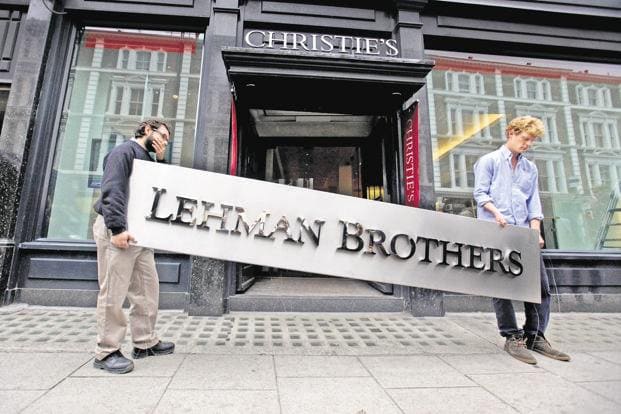 The Scale Of The Bond Crisis Are Investors Underestimating The Risk
May 29, 2025
The Scale Of The Bond Crisis Are Investors Underestimating The Risk
May 29, 2025 -
 Czy Flagowa Inwestycja Pcc Zostanie Ukonczona Na Czas I W Budzecie
May 29, 2025
Czy Flagowa Inwestycja Pcc Zostanie Ukonczona Na Czas I W Budzecie
May 29, 2025 -
 Jawa Barat Peringatan Hujan Lebat 7 Mei 2024
May 29, 2025
Jawa Barat Peringatan Hujan Lebat 7 Mei 2024
May 29, 2025 -
 Kylian Mbappe To Real Madrid The Quest For All Trophies
May 29, 2025
Kylian Mbappe To Real Madrid The Quest For All Trophies
May 29, 2025 -
 Cuaca Jawa Timur Besok 6 5 Prediksi Hujan Pagi Dan Malam Hari
May 29, 2025
Cuaca Jawa Timur Besok 6 5 Prediksi Hujan Pagi Dan Malam Hari
May 29, 2025
Latest Posts
-
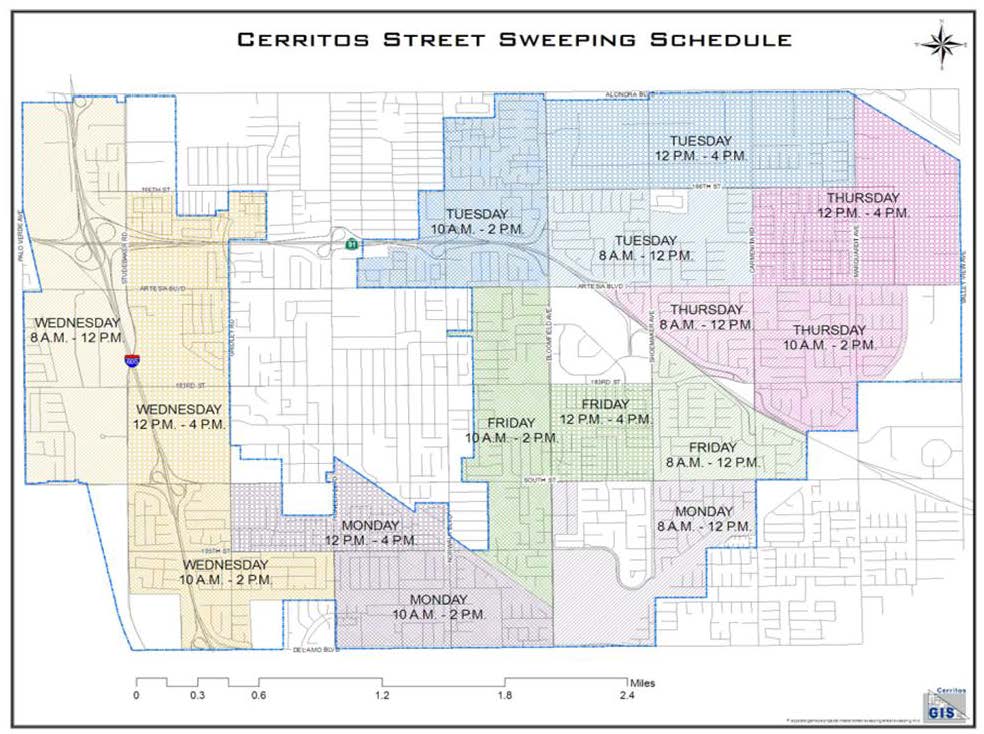 Complete Street Sweeping Schedule For Estevan Sk
May 31, 2025
Complete Street Sweeping Schedule For Estevan Sk
May 31, 2025 -
 Estevan Announces Complete Road Sweeping Schedule
May 31, 2025
Estevan Announces Complete Road Sweeping Schedule
May 31, 2025 -
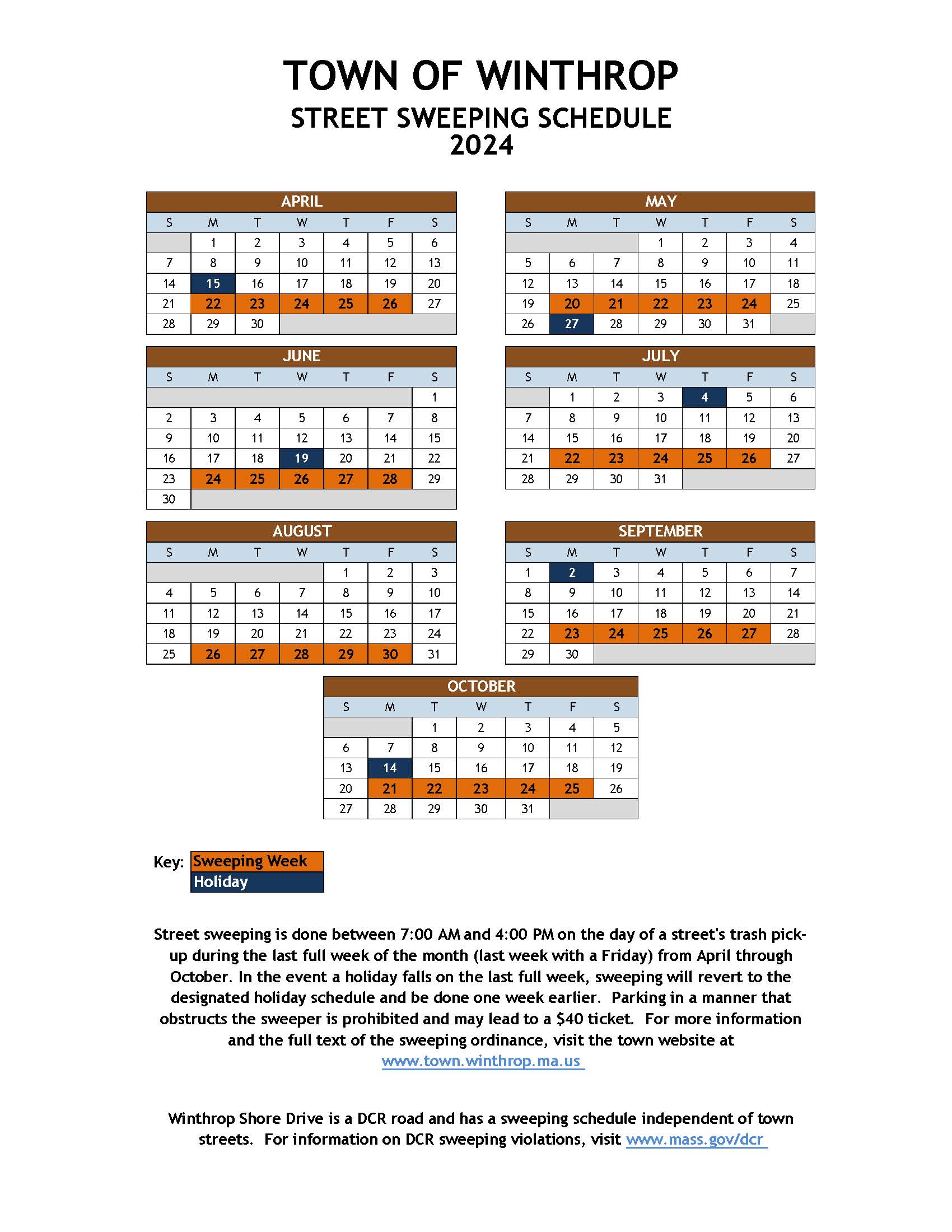 Estevan Street Sweeping Schedule 2024 Full Dates Released
May 31, 2025
Estevan Street Sweeping Schedule 2024 Full Dates Released
May 31, 2025 -
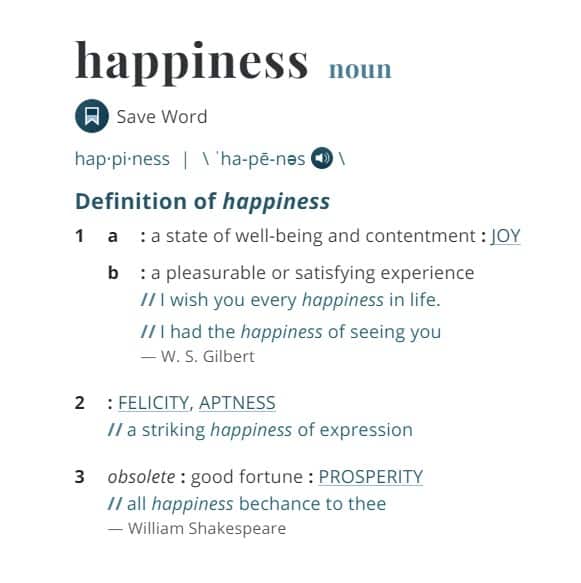 The Good Life And You A Personalized Approach To Happiness
May 31, 2025
The Good Life And You A Personalized Approach To Happiness
May 31, 2025 -
 Rosemary And Thyme History Folklore And Culinary Traditions
May 31, 2025
Rosemary And Thyme History Folklore And Culinary Traditions
May 31, 2025
