Is Your PS5 Stuttering? Common Problems And Fixes
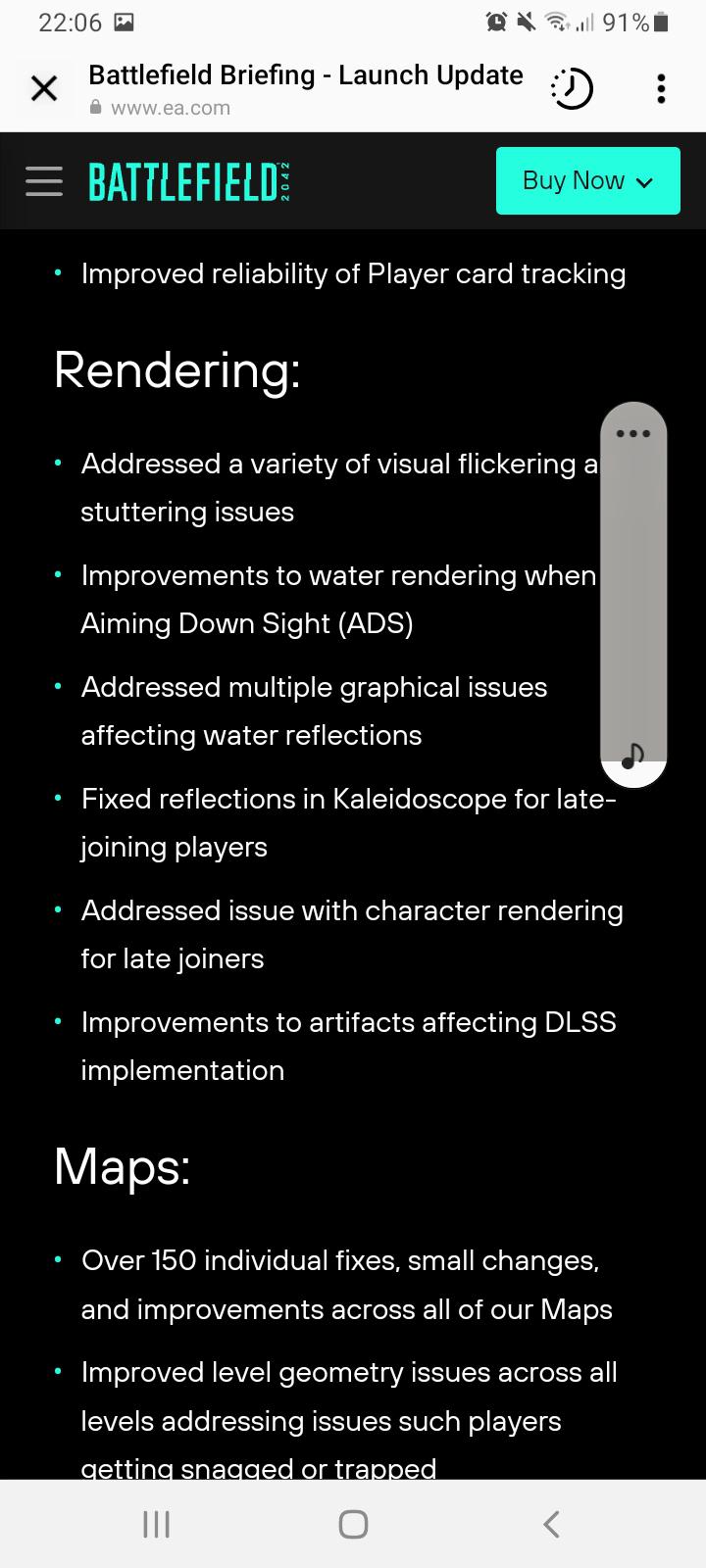
Table of Contents
Hardware Issues Causing PS5 Stuttering
Several hardware problems can contribute to PS5 stuttering. Let's explore some of the most common culprits and how to address them.
Overheating
Overheating is a frequent cause of PS5 performance throttling, leading to noticeable stuttering. When your PS5 gets too hot, it automatically reduces its processing power to prevent damage, resulting in a drop in frame rate and that dreaded stutter.
- Check PS5 ventilation: Ensure your PS5 has adequate space around it for proper airflow. Avoid placing it in enclosed spaces or near other heat-generating devices.
- Clean vents regularly: Dust accumulation can significantly impede airflow. Use compressed air to gently clean the vents and cooling fans on your console.
- Consider a cooling stand: Investing in a cooling stand with fans can significantly improve ventilation and reduce overheating, especially during extended gaming sessions. This is a great preventative measure against PS5 stuttering caused by heat.
Maintaining proper airflow is crucial for optimal PS5 performance. Neglecting ventilation can lead to more severe problems down the line, so regular cleaning and proper placement are essential.
Hard Drive Problems
A slow or failing hard drive (HDD) can significantly impact game loading times and cause stuttering, especially in open-world games or those with large maps. Solid State Drives (SSDs) offer drastically improved performance.
- Check hard drive health: While the PS5's internal SSD is typically very reliable, you can monitor its health through system diagnostics (though options are limited compared to a PC). If you're using an external HDD, consider replacing it if you suspect problems.
- Consider upgrading to an SSD: Upgrading to an NVMe SSD can dramatically reduce load times and eliminate stuttering caused by slow hard drive access. This is one of the most effective upgrades to combat PS5 stuttering.
- Run a disk check: If you suspect corruption on your internal or external drive, a disk check can identify and potentially repair errors. This option might be found in the PS5's system settings.
The difference between an HDD and an SSD is night and day in terms of speed. An SSD's faster read and write speeds translate to significantly improved game performance, eliminating loading screen delays and reducing stuttering.
Faulty HDMI Cable or Port
A damaged or poorly connected HDMI cable can cause visual stuttering and lag. This is a simple fix that's often overlooked.
- Try a different HDMI cable: The simplest test is using a different, known-good HDMI cable to eliminate the cable as the source of the problem.
- Test with a different HDMI port: Try plugging your HDMI cable into a different port on your TV or monitor.
- Check cable connection: Ensure both ends of the HDMI cable are securely connected to both the PS5 and your display.
Testing with a known-good cable quickly determines if your current HDMI cable is the culprit of your PS5 stuttering issues.
Software Issues Causing PS5 Stuttering
Software glitches and outdated systems can also lead to PS5 stuttering. Let's address these software-related issues.
Outdated System Software
Keeping your PS5's system software up to date is crucial for optimal performance. Updates often include performance improvements and bug fixes that can directly address stuttering issues.
- Check for updates: Regularly check for system software updates through your PS5's settings menu.
- Download and install updates: Download and install any available updates to ensure you have the latest version. This is a simple but critical step.
- Restart the console: After installing updates, restarting your PS5 ensures the changes take effect.
Regular system software updates are critical for maintaining optimal PS5 performance.
Corrupted Game Data
Corrupted game data can cause a variety of problems, including stuttering and game crashes.
- Reinstall the game: Reinstalling the game can often resolve issues caused by corrupted files. This process will download the game again, replacing any corrupted data.
- Rebuild the database: Rebuilding the PS5's database can sometimes resolve software issues affecting game performance. Instructions for doing this can be found online.
- Check game files for corruption: Some games offer built-in file verification tools that can check for and repair corrupted files.
Reinstalling the game is often a straightforward solution to fix PS5 stuttering caused by corrupted data.
Too Many Background Applications
Running multiple applications simultaneously can strain your PS5's resources, leading to performance issues and stuttering.
- Close unnecessary applications: Close any apps you're not actively using, such as music streaming services or video players.
- Manage background processes: While the PS5 manages background processes well, closing unnecessary ones can free up resources.
- Restart the console: Restarting your PS5 will clear any lingering background processes.
Prioritizing game performance means closing unnecessary background apps while gaming.
Game-Specific Issues Causing PS5 Stuttering
Sometimes, the problem isn't your console or system, but the game itself.
Game Patches and Updates
Out-of-date or poorly implemented game updates can introduce bugs and lead to performance issues, including stuttering.
- Check for game updates: Always check for and install the latest game updates. These updates often contain performance optimizations and bug fixes.
- Uninstall and reinstall the game: If updates don't resolve the issue, reinstalling the game can sometimes help.
- Report bugs to the developer: If you're still experiencing stuttering after trying other solutions, report the bug to the game developer.
Keeping your games updated is vital for optimal performance.
Game Settings
High graphics settings can overload your PS5's resources, leading to stuttering.
- Lower graphics settings: Try reducing the resolution or graphical detail settings within the game.
- Reduce resolution: Lowering the resolution (e.g., from 4K to 1080p) can significantly improve performance.
- Disable certain graphical effects: Disable or reduce less impactful graphical effects such as shadows or anti-aliasing.
Experimenting with different graphical settings allows you to find a balance between visual fidelity and performance.
Conclusion
PS5 stuttering can stem from various sources, including hardware problems like overheating or a failing hard drive, software issues such as outdated system software or corrupted game data, and game-specific problems like buggy updates or demanding graphics settings. By systematically addressing these potential causes using the troubleshooting steps outlined above—from checking ventilation to updating software and adjusting game settings—you can significantly improve your PS5's performance and eliminate frustrating lag. Remember to prioritize regular maintenance, including cleaning your console and keeping both your system and game software up-to-date. If you're still experiencing PS5 stuttering after trying these fixes, consider contacting PlayStation support.
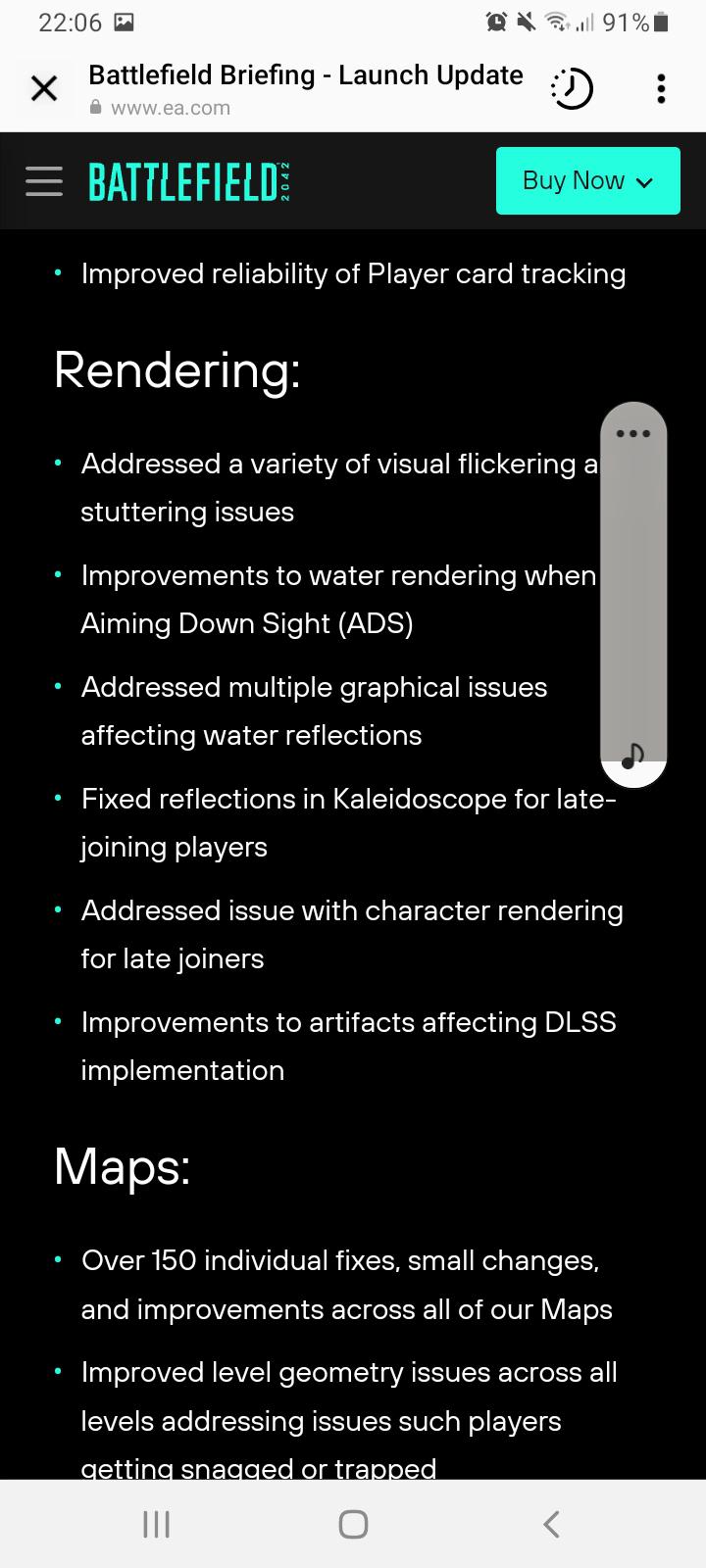
Featured Posts
-
 2025 Bitcoin Conference Seouls Hub For Global Leaders
May 08, 2025
2025 Bitcoin Conference Seouls Hub For Global Leaders
May 08, 2025 -
 Find The Daily Lotto Results For Tuesday April 15 2025
May 08, 2025
Find The Daily Lotto Results For Tuesday April 15 2025
May 08, 2025 -
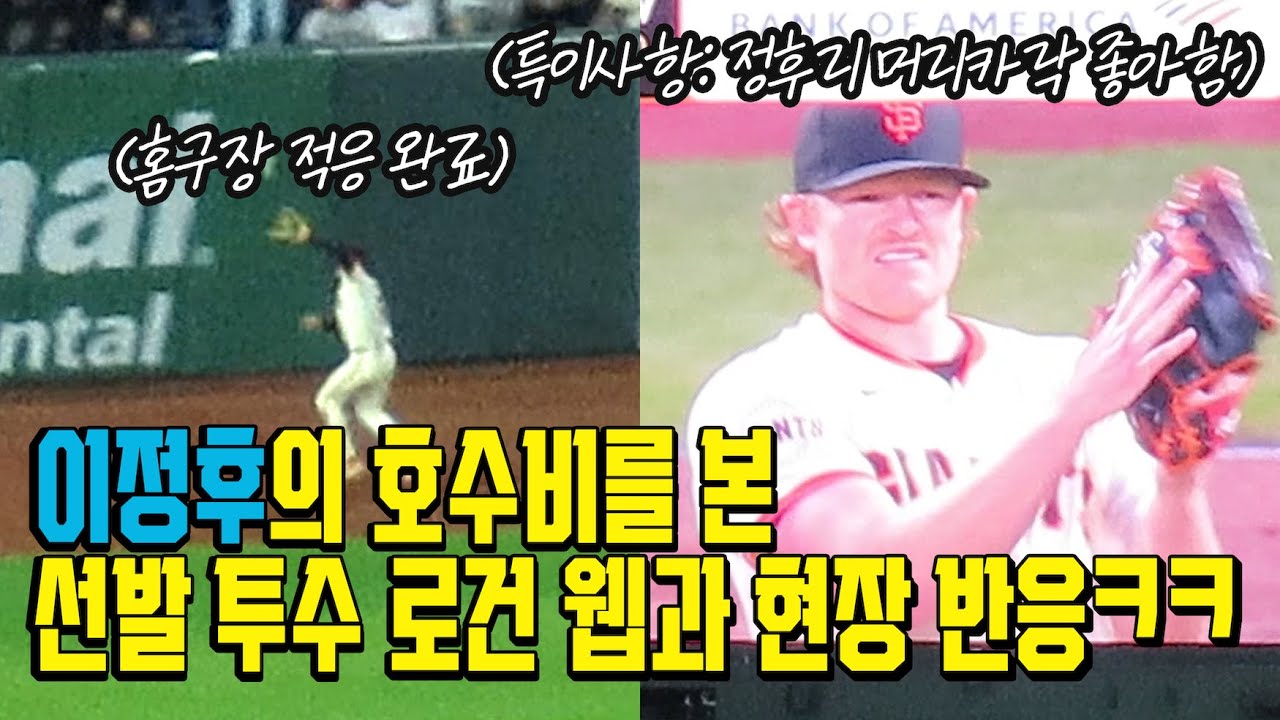 5 0 355 3
May 08, 2025
5 0 355 3
May 08, 2025 -
 The Long Walk A Stephen King Adaptation Gets Its First Trailer
May 08, 2025
The Long Walk A Stephen King Adaptation Gets Its First Trailer
May 08, 2025 -
 Deandre Dzordan I Nikola Jokic Tri Poljupca I Bobi Marjanovic
May 08, 2025
Deandre Dzordan I Nikola Jokic Tri Poljupca I Bobi Marjanovic
May 08, 2025
