Millions Lost: Office365 Security Failure Exposed
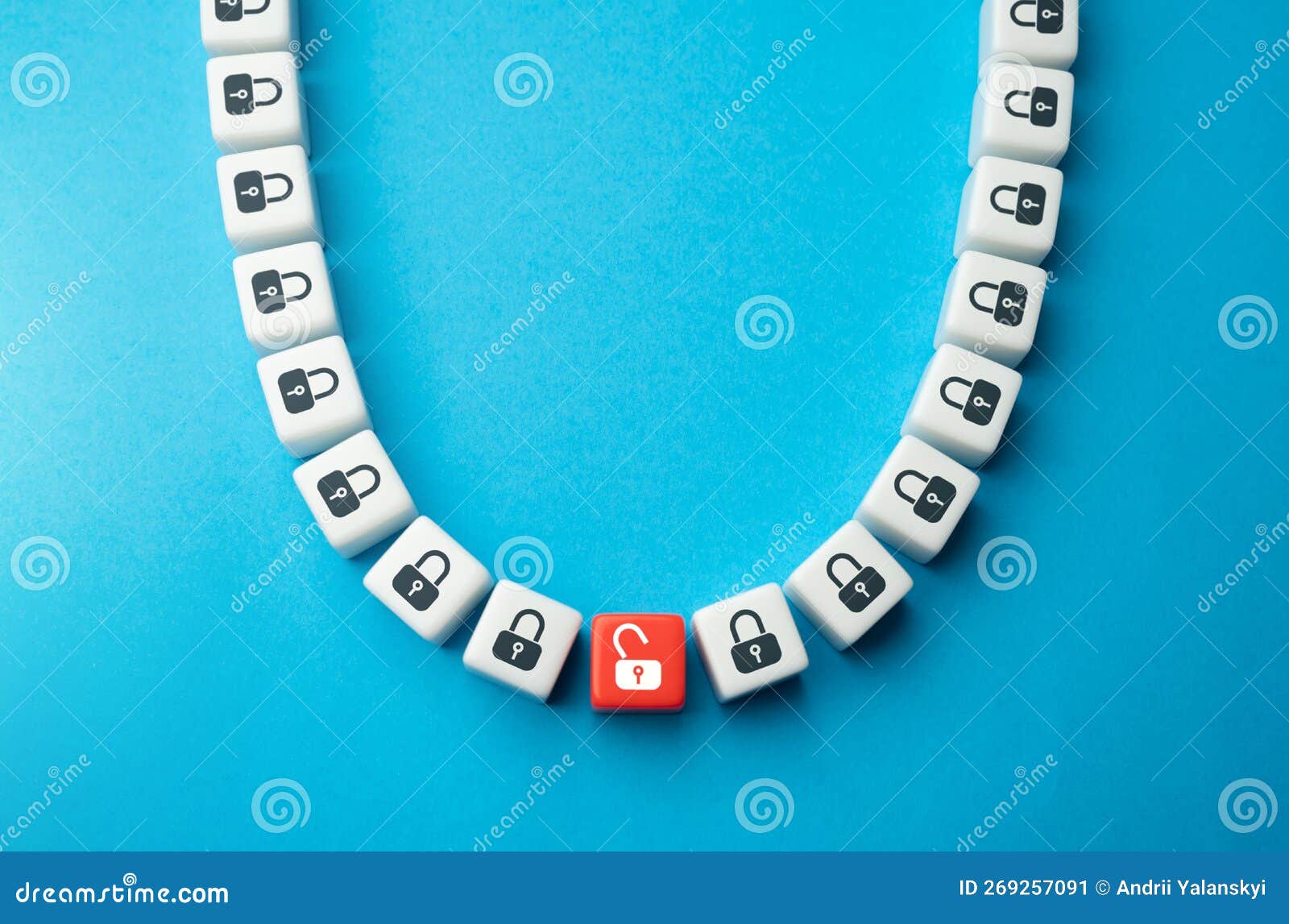
Table of Contents
Phishing Attacks: The Most Common Office365 Vulnerability
Phishing attacks remain the most prevalent threat to Office365 security. Cybercriminals exploit user vulnerabilities by sending deceptive emails that mimic legitimate communications. These emails often contain malicious links or attachments designed to steal credentials, install malware, or deploy ransomware. The sophistication of these attacks is constantly evolving.
Examples of sophisticated phishing techniques targeting Office365 users include:
- Spear phishing: Highly targeted attacks focusing on specific individuals within an organization, often using personalized information to increase their credibility.
- Credential stuffing: Using stolen usernames and passwords from other data breaches to attempt logins on Office365 accounts.
- Malicious links and attachments: These can lead to compromised systems, data theft, or the deployment of ransomware, encrypting crucial files and demanding a ransom for their release.
A successful phishing attack can lead to devastating consequences, including:
- Data theft of sensitive customer information, intellectual property, or financial records.
- Ransomware infections crippling business operations and leading to significant financial losses.
- Reputational damage impacting customer trust and brand loyalty.
Weak or Shared Passwords: A Major Security Risk
Weak and easily guessable passwords represent a significant Office365 security risk. Many users still rely on simple passwords that are easily cracked by brute-force attacks or readily available password lists. Sharing passwords among colleagues further exacerbates the problem.
- Statistics show that a staggering percentage of data breaches are attributed to weak passwords.
- Strong passwords should be unique for each account, combining uppercase and lowercase letters, numbers, and symbols. Aim for a minimum length of 12 characters.
- Using a password manager can help you generate and securely store complex, unique passwords for all your accounts.
- Multi-factor authentication (MFA) adds an extra layer of security, requiring a second form of verification (e.g., a code sent to your phone) in addition to your password. MFA significantly reduces the risk of unauthorized access, even if a password is compromised.
Lack of Regular Security Updates and Patches
Keeping your Office365 software and applications updated is crucial for maintaining a strong security posture. Outdated software contains vulnerabilities that cybercriminals can exploit to gain access to your systems.
- Regular security updates from Microsoft patch known vulnerabilities, preventing attackers from exploiting weaknesses in the software.
- Failing to apply updates leaves your organization exposed to a wide range of threats, including malware infections, data breaches, and ransomware attacks.
- Configure automatic updates for Office365 to ensure that your software is always running the latest security patches.
- Regular security scans using reputable antivirus and anti-malware software are also essential to identify and remove any existing threats.
Insider Threats: A Silent Danger Within
Insider threats, posed by malicious or negligent employees, represent a significant risk to Office365 security. These threats can stem from disgruntled employees, accidental data leaks, or compromised accounts.
- Implementing strong access controls, limiting user privileges based on their roles and responsibilities, is critical.
- Regular security audits should be conducted to identify and address potential vulnerabilities.
- Comprehensive employee security awareness training is essential to educate employees about phishing attacks, social engineering tactics, and secure password practices.
Insufficient Data Loss Prevention (DLP) Measures
Robust Data Loss Prevention (DLP) measures are crucial for protecting sensitive data stored within Office365. Without adequate DLP, confidential information is at risk of being leaked or stolen.
- Data encryption safeguards data both at rest and in transit, preventing unauthorized access even if a breach occurs.
- Access controls restrict access to sensitive data based on user roles and responsibilities.
- Implementing data loss prevention software provides advanced capabilities for monitoring and preventing data exfiltration attempts. This software can identify and block sensitive data from leaving your organization’s network.
Conclusion: Securing Your Office365 Environment and Preventing Millions in Losses
The vulnerabilities discussed—phishing, weak passwords, outdated software, insider threats, and insufficient DLP—highlight the critical need for proactive Office365 security measures. The potential financial and reputational damage from Office365 security breaches is immense. By implementing the suggested security practices, including robust password policies, multi-factor authentication, regular security updates, employee training, and comprehensive DLP measures, you can significantly reduce your organization's risk and protect against substantial financial losses. Invest in your Office365 security today; don't wait for a costly breach to highlight the importance of robust Office365 security solutions. Take control of your Office365 security now and prevent millions in losses.
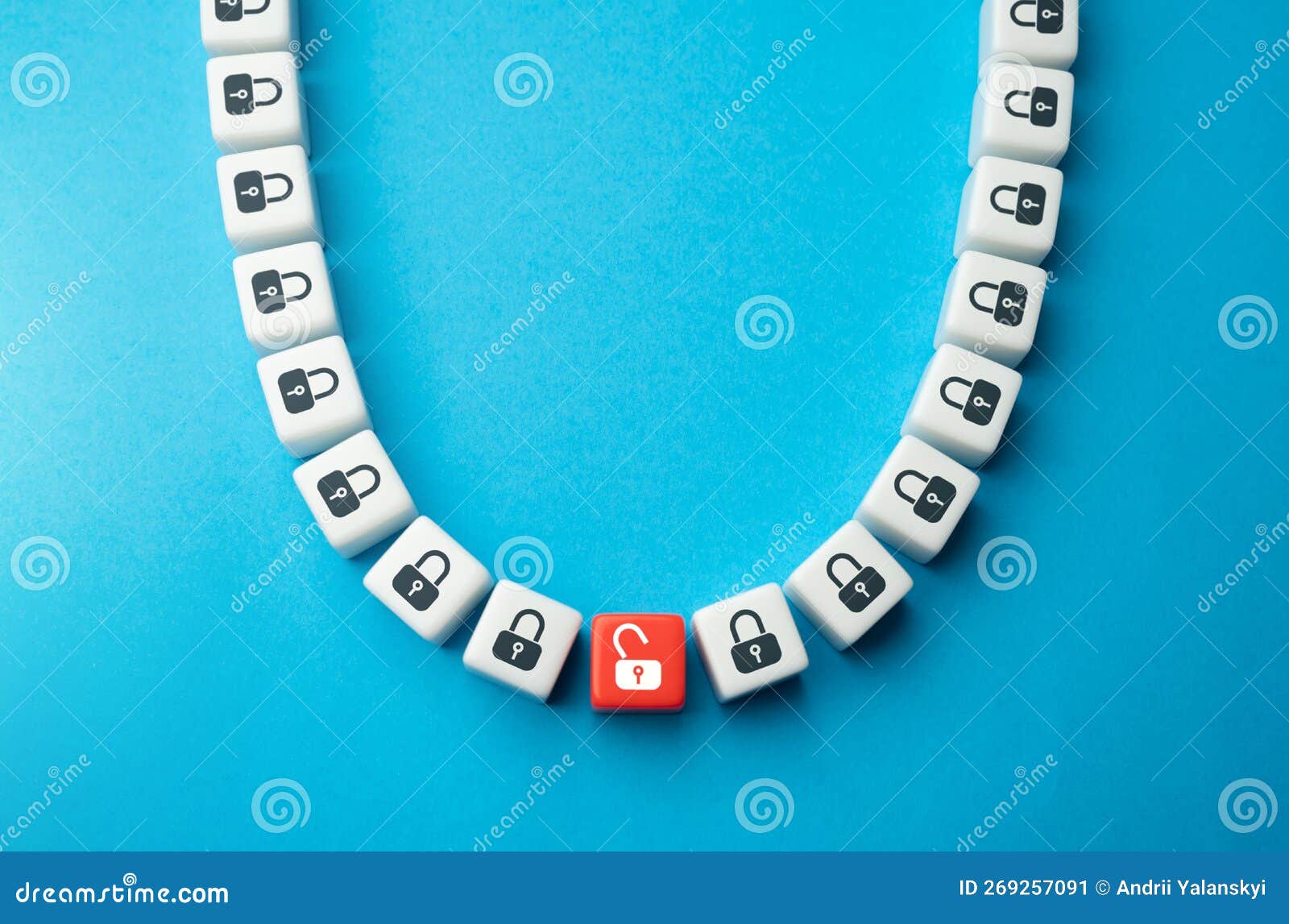
Featured Posts
-
 Fortnite Item Shop The Most Unlikely Skins To Return
May 02, 2025
Fortnite Item Shop The Most Unlikely Skins To Return
May 02, 2025 -
 Eyd Aladhy Pr Mqbwdh Kshmyr Myn Bharty Ryasty Dhshtgrdy Ka Nshanh Nwjwan Shhyd
May 02, 2025
Eyd Aladhy Pr Mqbwdh Kshmyr Myn Bharty Ryasty Dhshtgrdy Ka Nshanh Nwjwan Shhyd
May 02, 2025 -
 Investigating Michael Sheens Million Pound Charitable Gift
May 02, 2025
Investigating Michael Sheens Million Pound Charitable Gift
May 02, 2025 -
 Late Daly Try Secures Englands Thrilling Six Nations Victory Against France
May 02, 2025
Late Daly Try Secures Englands Thrilling Six Nations Victory Against France
May 02, 2025 -
 Is Xrp A Good Investment Understanding The Risks And Rewards
May 02, 2025
Is Xrp A Good Investment Understanding The Risks And Rewards
May 02, 2025
Latest Posts
-
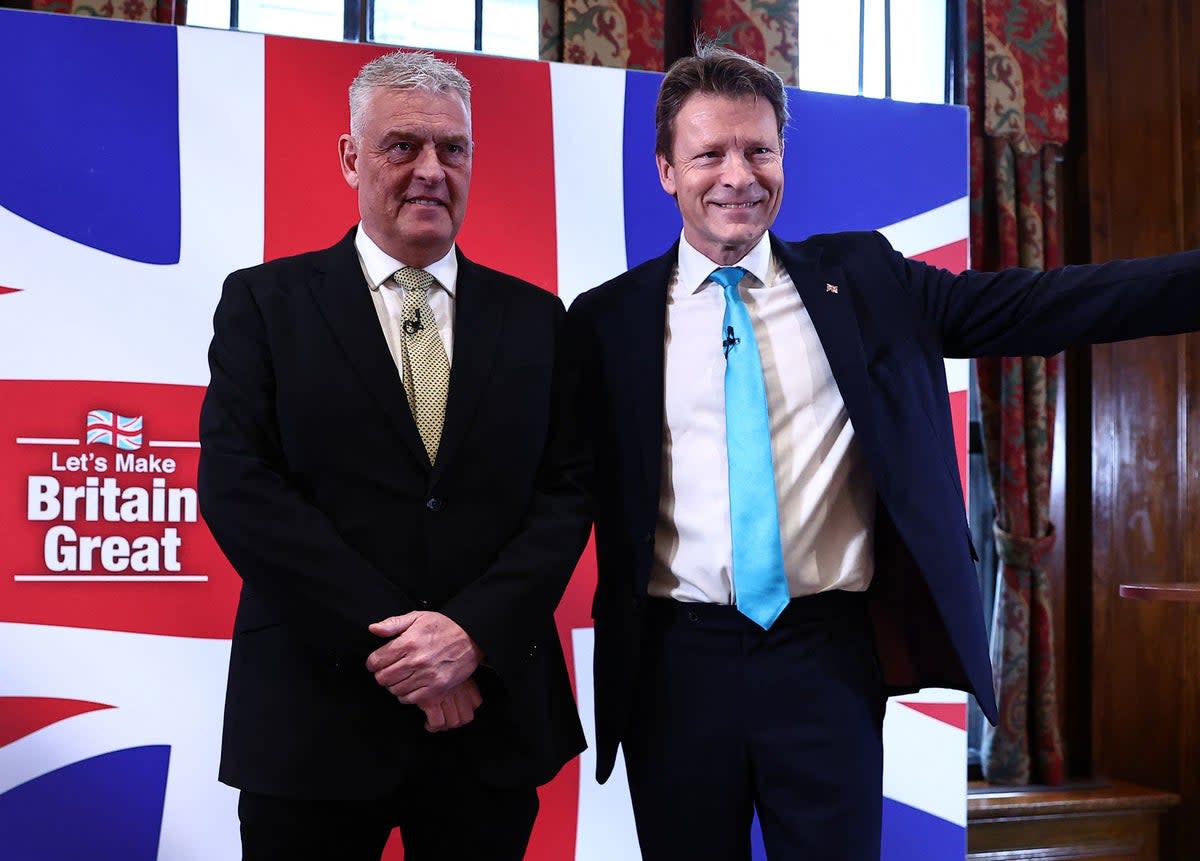 Lee Anderson Welcomes Councillors Defection To Reform
May 03, 2025
Lee Anderson Welcomes Councillors Defection To Reform
May 03, 2025 -
 Drone Attack On Ship Carrying Aid To Gaza Ngo Statement
May 03, 2025
Drone Attack On Ship Carrying Aid To Gaza Ngo Statement
May 03, 2025 -
 Activist Aid Ship To Gaza Hit By Drone Strikes Ngo
May 03, 2025
Activist Aid Ship To Gaza Hit By Drone Strikes Ngo
May 03, 2025 -
 Ngo Condemns Drone Attack On Gaza Aid Ship
May 03, 2025
Ngo Condemns Drone Attack On Gaza Aid Ship
May 03, 2025 -
 Drone Attack Allegation Aid Ship En Route To Gaza Sends Sos
May 03, 2025
Drone Attack Allegation Aid Ship En Route To Gaza Sends Sos
May 03, 2025
