Office365 Security Failure: Millions Stolen In Executive Account Hacks
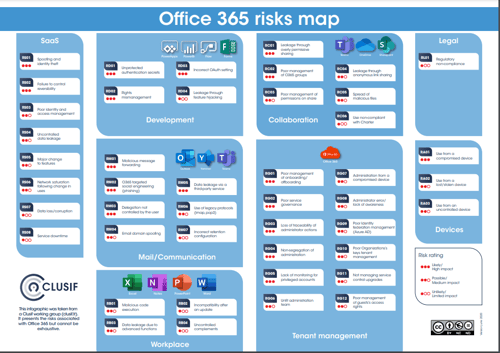
Table of Contents
Common Vulnerabilities Exploited in Office365 Executive Account Hacks
Executive account hacks often leverage common vulnerabilities that can be easily exploited by cybercriminals. These attacks frequently exploit weaknesses in user behavior, system configurations, and third-party applications integrated with Office365.
-
Phishing Emails: Sophisticated phishing campaigns, often disguised as legitimate communications from trusted sources, are a primary vector. These emails trick users into revealing their credentials or downloading malware. The emails may impersonate CEOs, board members, or other high-profile individuals to increase their success rate.
-
Credential Stuffing: Cybercriminals utilize stolen credentials from other data breaches to attempt access to Office365 accounts. This brute-force approach can be surprisingly effective if users reuse passwords across multiple platforms.
-
Compromised Third-Party Applications: Many businesses integrate third-party applications with Office365 to enhance productivity. However, if these apps have security flaws, they can become entry points for attackers.
Key Vulnerabilities:
- Weak passwords and password reuse: Using easily guessable passwords or reusing the same password across multiple accounts significantly increases vulnerability.
- Lack of multi-factor authentication (MFA): MFA adds an extra layer of security, making it much harder for attackers to access accounts even if they obtain usernames and passwords.
- Phishing attacks targeting executives: Executives are often prime targets due to their access to sensitive information and financial resources.
- Exploiting vulnerabilities in third-party apps integrated with Office365: Unpatched or insecure third-party apps can provide a backdoor into the entire Office365 environment.
- Social engineering tactics: Manipulative tactics, such as pretexting or baiting, are used to trick users into divulging sensitive information or performing actions that compromise security.
The High Cost of Office365 Security Failures: Financial and Reputational Damage
The financial and reputational consequences of an Office365 security failure can be devastating. The costs extend far beyond the immediate loss of funds.
Financial Ramifications:
- Direct financial losses: This includes stolen funds, ransomware payments, and the costs associated with recovering compromised data.
- Legal and regulatory penalties: Breaches can trigger hefty fines under regulations like GDPR, CCPA, and others, depending on the location and nature of the data compromised.
- Increased insurance premiums: Following a security breach, insurance premiums for cyber liability insurance are likely to increase significantly.
- Disruption of business operations: The time and resources required to investigate, remediate, and recover from a breach can significantly disrupt business operations.
Reputational Damage:
- Loss of customer trust and brand reputation: A publicized security breach can severely damage a company's reputation, leading to a loss of customer trust and potential market share.
Best Practices for Strengthening Office365 Security and Preventing Executive Account Hacks
Strengthening your Office365 security requires a multi-layered approach focusing on user education, robust authentication, and advanced threat protection.
- Enforce strong passwords and password management best practices: Implement and enforce strong password policies, encouraging the use of password managers.
- Implement and enforce multi-factor authentication (MFA) for all users: MFA is critical for preventing unauthorized access, even if credentials are compromised.
- Conduct regular security awareness training for employees: Educate employees about phishing scams, social engineering tactics, and safe password practices.
- Use advanced threat protection features within Office365: Leverage Office365's built-in security features, such as advanced threat protection and data loss prevention (DLP).
- Regularly audit user permissions and access controls: Ensure that only authorized users have access to sensitive information and systems.
- Employ robust data loss prevention (DLP) measures: Implement DLP to prevent sensitive data from leaving your organization's network.
- Utilize endpoint detection and response (EDR) solutions: EDR provides advanced threat detection and response capabilities on endpoints, helping to identify and contain threats quickly.
The Role of Third-Party Applications and Integrations in Office365 Security Failures
Third-party applications integrated with Office365 can significantly expand the attack surface. Careful vetting and ongoing monitoring are essential.
- Thorough due diligence of third-party app providers: Before integrating any third-party app, conduct thorough due diligence to assess its security posture and compliance with relevant standards.
- Regular security assessments of integrated applications: Regularly assess the security of integrated apps to identify and address vulnerabilities.
- Restricting access permissions for third-party apps: Grant only the minimum necessary permissions to third-party apps to limit potential damage in case of compromise.
- Monitoring third-party app usage and activity: Monitor app usage and activity for suspicious behavior.
Conclusion: Protecting Your Organization from Office365 Security Failures
Office365 security failures, especially those targeting executive accounts, pose a significant threat to organizations. The high cost of breaches, encompassing financial losses and reputational damage, underscores the critical need for proactive security measures. By implementing strong password policies, enforcing multi-factor authentication, conducting regular security awareness training, and carefully managing third-party applications, you can significantly reduce your risk of an Office365 security failure. Don't become another statistic – strengthen your Office365 security today! Contact us for a free security assessment.
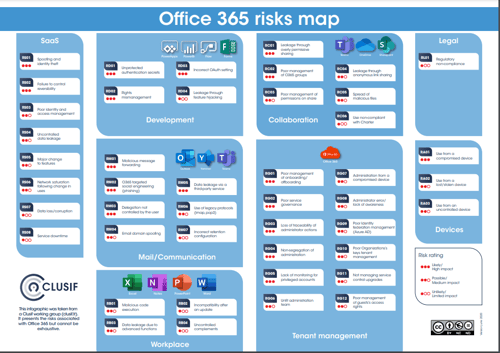
Featured Posts
-
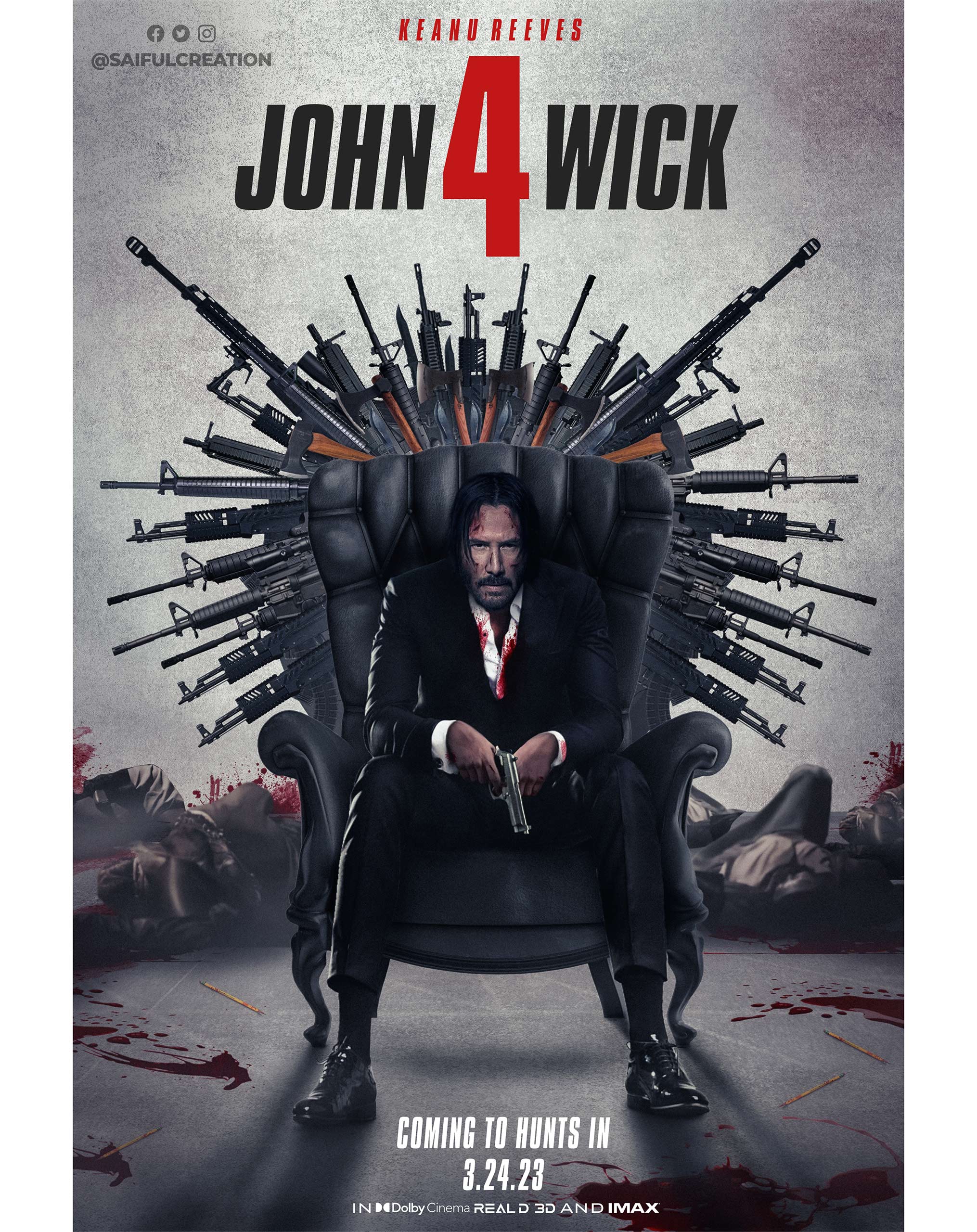 John Wick 5 Exploring The Impossibility Of John Wicks Comeback
May 12, 2025
John Wick 5 Exploring The Impossibility Of John Wicks Comeback
May 12, 2025 -
 Freire Vs Aldo Former Bellator Champion Ready For Showdown
May 12, 2025
Freire Vs Aldo Former Bellator Champion Ready For Showdown
May 12, 2025 -
 New York Yankees 2025 Season Gear Where To Find Hats Jerseys And Official Merchandise
May 12, 2025
New York Yankees 2025 Season Gear Where To Find Hats Jerseys And Official Merchandise
May 12, 2025 -
 Adam Sandlers Oscars 2025 Appearance The Outfit The Hug And The Inside Joke
May 12, 2025
Adam Sandlers Oscars 2025 Appearance The Outfit The Hug And The Inside Joke
May 12, 2025 -
 Mc Ilroy Lowry Team Six Shots Off The Pace In Zurich Classic
May 12, 2025
Mc Ilroy Lowry Team Six Shots Off The Pace In Zurich Classic
May 12, 2025
Latest Posts
-
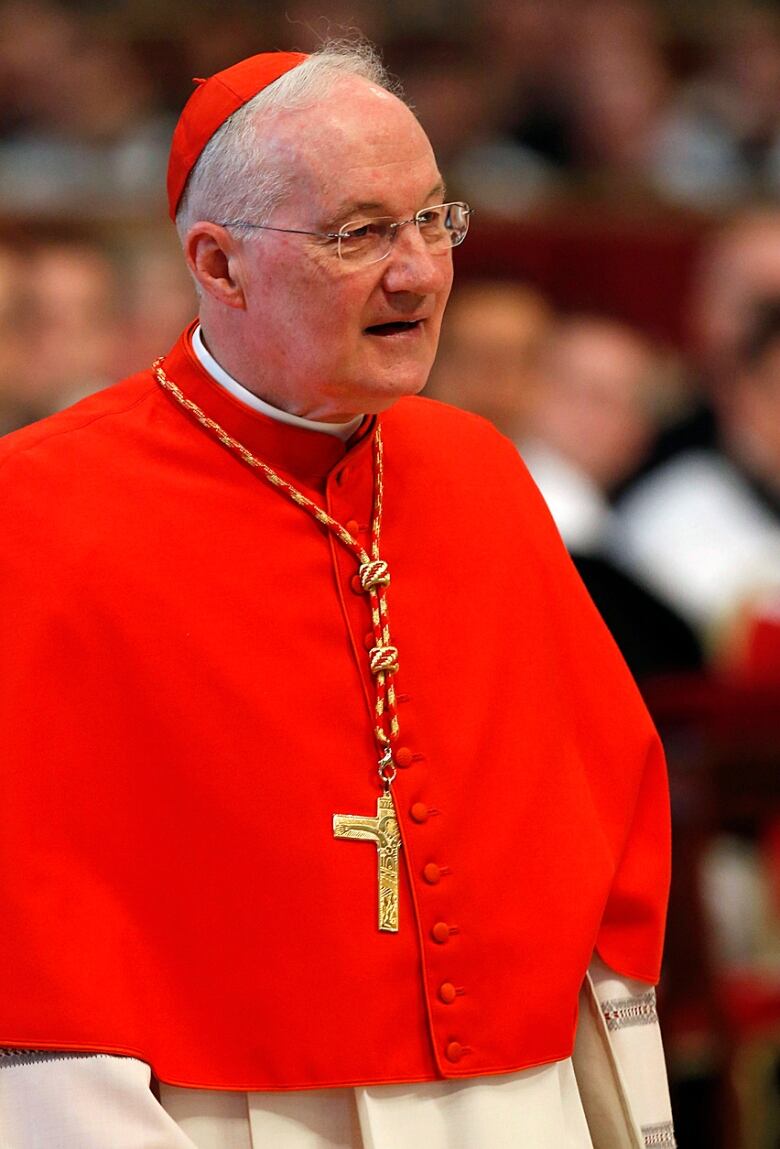 Vatican Succession Weighing The Options For Pope Francis Replacement
May 12, 2025
Vatican Succession Weighing The Options For Pope Francis Replacement
May 12, 2025 -
 Next Papal Election Examining The Leading Candidates And Their Platforms
May 12, 2025
Next Papal Election Examining The Leading Candidates And Their Platforms
May 12, 2025 -
 Nine Potential Popes Analyzing The Leading Candidates
May 12, 2025
Nine Potential Popes Analyzing The Leading Candidates
May 12, 2025 -
 The Next Pope Exploring The Profiles Of Potential Candidates For The Papacy
May 12, 2025
The Next Pope Exploring The Profiles Of Potential Candidates For The Papacy
May 12, 2025 -
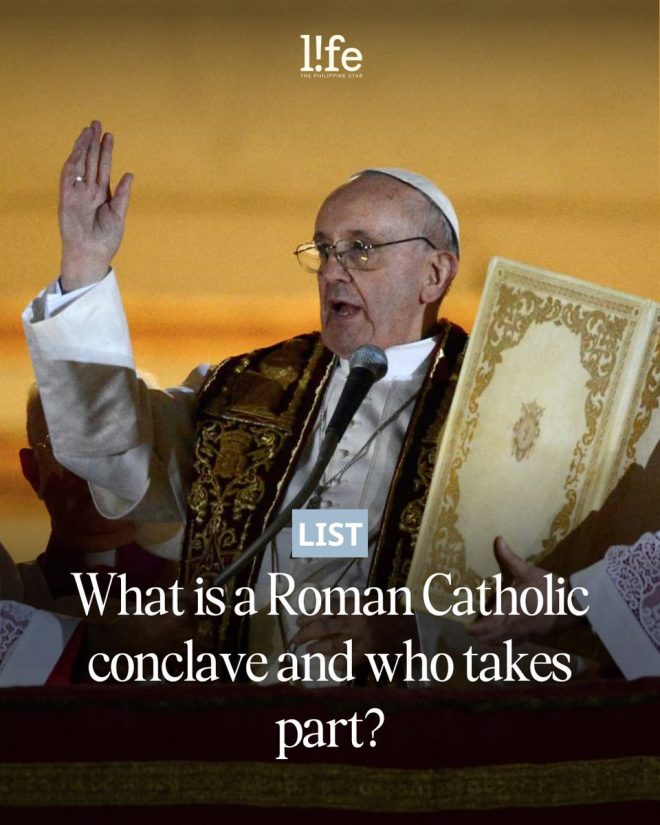 Pope Francis Successor A Conclave Of Nine
May 12, 2025
Pope Francis Successor A Conclave Of Nine
May 12, 2025
