Removing Your Information From The Internet: A Practical How-To
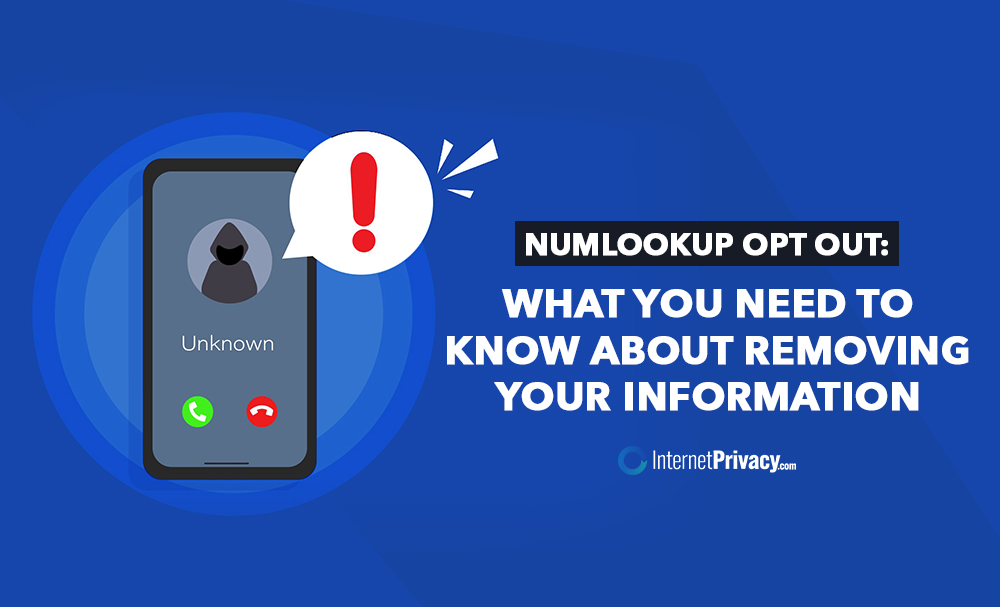
Table of Contents
Understanding Your Online Presence
Before you can start removing information, you need to understand what information is out there. This involves identifying and categorizing your existing digital footprint.
Identifying Your Digital Footprint
Begin by searching your name and associated details (email addresses, phone numbers, past addresses, etc.) in major search engines like Google, Bing, and DuckDuckGo. Analyze the results to understand what information is publicly accessible.
- Use incognito or private browsing mode: This prevents your browsing history from influencing search results.
- Try variations of your name: Include nicknames, maiden names, and misspellings.
- Include past employers or locations: This can unearth information you may have forgotten about.
- Use specialized search tools: Tools like Pipl or Spokeo can help uncover less obvious mentions of your information online. Be aware of the privacy implications of using such tools.
Categorizing Your Information
Once you've identified your online presence, organize the discovered information into categories. This makes the process of removing information from the internet more manageable. Some common categories include:
- Social Media: Facebook, Twitter, Instagram, LinkedIn, etc.
- Online Directories: Yellow Pages, White Pages, etc.
- Articles and News Mentions: News articles, blog posts, forum discussions, etc.
- Public Records: Court records, property records, etc. (These are often harder to remove).
Prioritize the most sensitive or inaccurate information for removal. Easily removable items, like outdated contact information on a forum, should be tackled first.
Removing Information From Search Engines
Search engines are a primary source for finding personal information. While you can't completely erase your digital history, you can take steps to limit its visibility.
Submitting Removal Requests to Google
Google provides tools to request the removal of sensitive or outdated personal information. Understand their guidelines carefully before submitting a request.
- Familiarize yourself with Google's removal policies: Their policies outline what types of information are eligible for removal.
- Gather necessary documentation: This might include proof of identity or evidence that the information is inaccurate or harmful.
- Be patient: Processing times for removal requests can vary. It's not a guaranteed process.
Utilizing Other Search Engine Tools
Other search engines like Bing and DuckDuckGo also have their own removal processes. Their policies and procedures may differ from Google's.
- Check each search engine's help pages: Find their specific guidelines for removing information from the internet from their index.
- Consider using specialized tools: Some third-party tools claim to help with search engine removal, but always proceed with caution and research their reputation thoroughly.
Removing Information From Websites and Social Media
This step involves directly interacting with website owners and managing your social media accounts.
Social Media Account Management
Review your privacy settings on all social media platforms. You may need to delete accounts or adjust settings to minimize the visibility of your information.
- Regularly review and update your privacy settings: Social media platforms frequently change their policies and settings.
- Delete old or inactive accounts: Inactive accounts can still contain personal information.
- Control what information is publicly visible: Limit the information you share publicly to the bare minimum.
Contacting Website Owners
If your information appears on websites or forums, contact the website owners directly and request removal.
- Be polite and professional: A respectful tone increases the likelihood of a positive response.
- Clearly explain your request: Provide a reason for wanting the information removed.
- Keep records of your communications: This can be helpful if you need to follow up.
Dealing With Persistent Information
Some information may be difficult or impossible to remove completely. Understand the limitations and explore alternative solutions.
Understanding Data Retention Policies
Certain information may be archived or subject to legal data retention requirements.
- Consult with a legal professional: If you're dealing with complex legal issues, seek legal advice.
- Learn about data retention laws: Familiarize yourself with relevant laws in your jurisdiction.
- Explore options for counter-narratives: If inaccurate information persists, you might create content to provide context or counter the negative information.
Legal Recourse Options
In certain situations, legal action may be necessary to remove defamatory or inaccurate information.
- Consult with an attorney: They can advise you on the best course of action.
- Document all evidence: Gather evidence to support your claim.
Conclusion
Removing your information from the internet is a multi-step process that requires time and persistence. By following the steps outlined above—from understanding your digital footprint to proactively contacting websites and utilizing search engine tools—you can significantly reduce your online presence and improve your online privacy. Remember to regularly review and update your online privacy settings. Take control of your digital life and start removing information from the internet today!
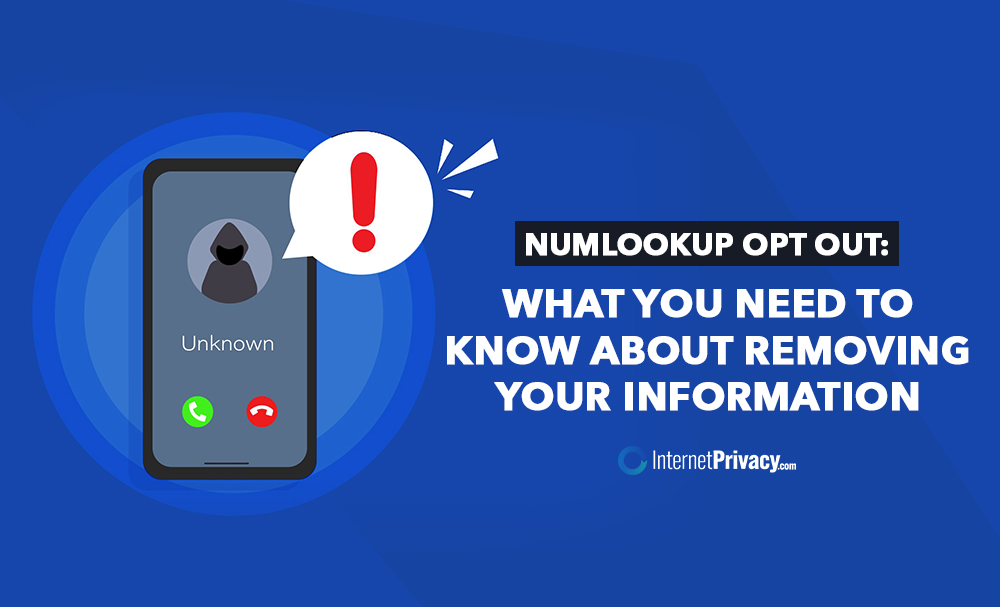
Featured Posts
-
 Doblete De Burky Rayadas Se Imponen Con Victoria
Apr 23, 2025
Doblete De Burky Rayadas Se Imponen Con Victoria
Apr 23, 2025 -
 Citta 200 Manifestanti Protestano Per Le Vetrine Dei Ristoranti Palestinesi Danneggiate
Apr 23, 2025
Citta 200 Manifestanti Protestano Per Le Vetrine Dei Ristoranti Palestinesi Danneggiate
Apr 23, 2025 -
 Goldman Sachs Internal Battle Defining The Ceos Role And Pay
Apr 23, 2025
Goldman Sachs Internal Battle Defining The Ceos Role And Pay
Apr 23, 2025 -
 Nationals Lopez Receives Three Game Suspension For Intentional Hit
Apr 23, 2025
Nationals Lopez Receives Three Game Suspension For Intentional Hit
Apr 23, 2025 -
 Dortmunds Neuer Star Adeyemi Beeindruckt Mit Seinem Stil
Apr 23, 2025
Dortmunds Neuer Star Adeyemi Beeindruckt Mit Seinem Stil
Apr 23, 2025
