Securing Your Online Privacy: Deleting Your Digital Footprint

Table of Contents
Understanding Your Digital Footprint
Your digital footprint encompasses all the information about you available online. This includes everything from your social media activity and online purchases to your search history and location data. This seemingly innocuous information can be pieced together to create a comprehensive profile of you, potentially revealing sensitive details.
The risks associated with a large digital footprint are significant. A large and easily accessible digital footprint increases your vulnerability to:
- Identity theft: Thieves can use your information to open accounts, make fraudulent purchases, or even steal your identity.
- Stalking: Your online activity can be used to track your movements and whereabouts.
- Targeted advertising: Companies can track your online behavior to target you with personalized ads, often invading your privacy.
- Reputation damage: Negative information or embarrassing posts can linger online, impacting your personal and professional life.
Here are some key components of your digital footprint:
- Social media profiles and posts: Your Facebook, Instagram, Twitter, and other social media accounts contain a wealth of personal information.
- Online shopping history: Your purchase history reveals your preferences, interests, and even financial information.
- Search engine history: Your search queries provide insights into your interests, concerns, and potentially sensitive information.
- Location data: Apps and websites track your location, creating a detailed map of your movements.
- Cookies and browser data: Websites use cookies to track your browsing activity and preferences.
- Email and messaging records: Your emails and messages contain personal information and communications.
Strategies for Deleting Your Digital Footprint
Minimizing your digital footprint requires a proactive and multi-faceted approach. Here are some effective strategies:
Managing Social Media Presence
Social media is a major contributor to your digital footprint. To reduce your online presence on platforms like Facebook, Instagram, and Twitter:
- Deactivating vs. deleting accounts: Deactivating temporarily hides your profile, while deleting permanently removes it. Choose the option that best suits your needs.
- Reviewing and deleting old posts and photos: Go through your accounts and remove any content you no longer want associated with you.
- Adjusting privacy settings: Control who can see your information by meticulously adjusting your privacy settings on each platform.
- Removing your contact information: Don't leave your phone number, email address, or home address publicly visible on your profiles.
Controlling Search Engine Results
Search engines index vast amounts of information. To control what appears when people search for your name:
- Using Google's removal tool: Google offers a tool to request the removal of outdated or inaccurate information.
- Contacting websites: If personal information appears on a website, contact the site's administrator and request its removal.
- Understanding limitations: Completely removing all traces of yourself from the internet is nearly impossible. Focus on removing sensitive and inaccurate information.
Clearing Browser Data and History
Browsers store significant amounts of data about your online activity. Regularly clearing this data helps protect your privacy:
- Clearing cookies, cache, and browsing history: Most browsers have a simple process to clear this information.
- Using incognito or private browsing mode: This mode prevents your browser from saving your browsing history, cookies, and other data.
- Utilizing browser extensions: Several browser extensions enhance privacy by blocking trackers and managing cookies.
Using Privacy-Focused Tools and Services
Leveraging specific tools enhances your online privacy:
- VPNs (Virtual Private Networks): VPNs encrypt your internet traffic and mask your IP address, making it harder to track your online activity.
- Privacy-focused search engines: DuckDuckGo and similar search engines don't track your searches.
- Password managers: These tools help you create and manage strong, unique passwords, enhancing your overall online security.
Ongoing Maintenance and Prevention
Protecting your online privacy is an ongoing process. Consistent effort is crucial:
- Regularly review and update privacy settings: Make this a habit on all your accounts and devices.
- Be mindful of the information you share online: Think before you post anything online.
- Use strong and unique passwords: Avoid reusing passwords across multiple accounts.
- Be cautious of phishing scams and malware: Protect your devices and accounts from malicious actors.
Conclusion
Deleting your digital footprint requires a proactive and multi-faceted approach. By understanding your online presence, utilizing the strategies outlined above, and practicing consistent vigilance, you can significantly reduce your digital footprint and secure your online privacy. Remember, effectively managing your online information is an ongoing process. Start taking control of your digital life today and begin deleting your digital footprint, managing your digital footprint, or reducing your digital footprint to protect your personal information.

Featured Posts
-
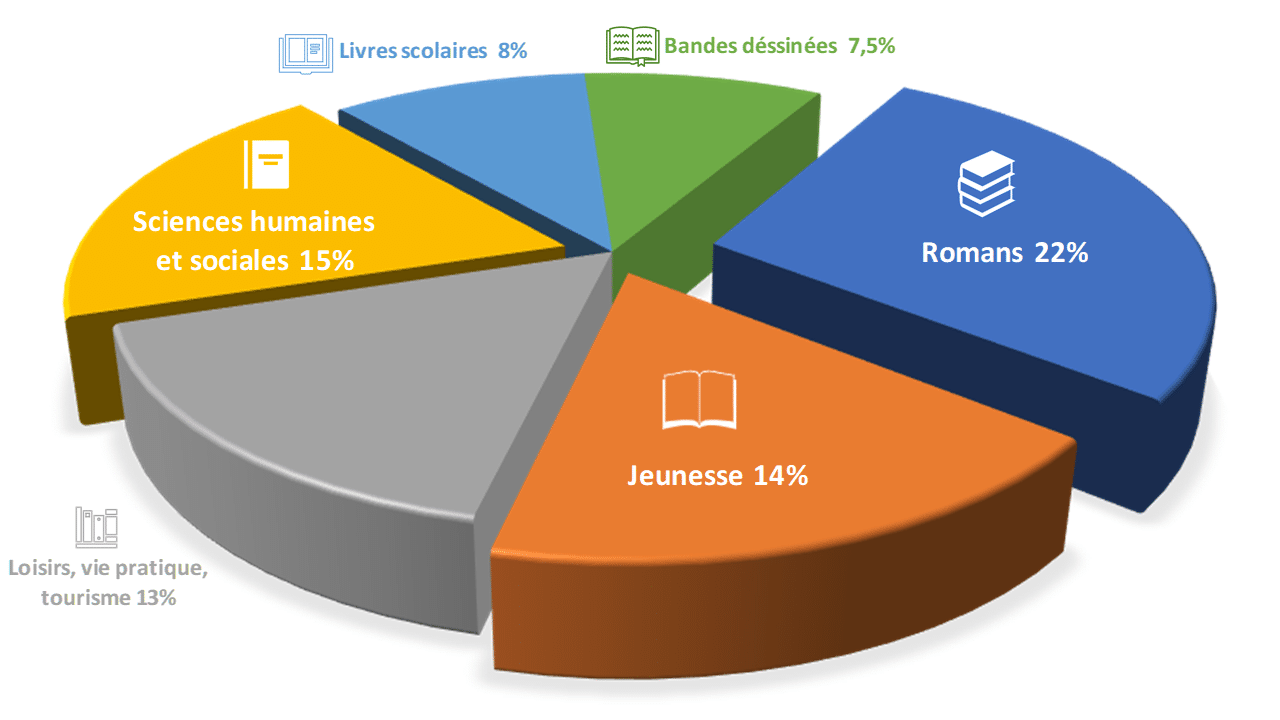 Resume Du 18h Eco Edition Du Lundi 14 Avril
Apr 23, 2025
Resume Du 18h Eco Edition Du Lundi 14 Avril
Apr 23, 2025 -
 Cincinnati Reds Record Setting Losing Streak Another 1 0 Defeat
Apr 23, 2025
Cincinnati Reds Record Setting Losing Streak Another 1 0 Defeat
Apr 23, 2025 -
 Aaron Judges Historic Night Yankees Set New Home Run Record In 2025
Apr 23, 2025
Aaron Judges Historic Night Yankees Set New Home Run Record In 2025
Apr 23, 2025 -
 Pandemic Fraud Lab Owner Convicted For Falsified Covid Test Results
Apr 23, 2025
Pandemic Fraud Lab Owner Convicted For Falsified Covid Test Results
Apr 23, 2025 -
 2024 Istanbul 3 Mart Pazartesi Iftar Sahur Saatleri
Apr 23, 2025
2024 Istanbul 3 Mart Pazartesi Iftar Sahur Saatleri
Apr 23, 2025
