The New Look Of Android: A Deep Dive Into The Design Language

Table of Contents
1. Material Design 3: A Foundation for Modern Android Design
Material Design 3 forms the bedrock of the new Android Design Language, building upon the successes of its predecessor while introducing significant refinements. Understanding its evolution is crucial for both developers and users alike.
1.1 The Evolution from Material Design 2:
Material Design 3 represents a significant step forward from Material Design 2, boasting numerous improvements across the board. Key differences include:
- Improved Color Palettes: Material Design 3 offers a more vibrant and versatile color system, providing richer and more expressive options for branding and personalization. The color system is now more dynamic and adaptable, allowing for greater visual harmony across different applications. See the official Material Design 3 color documentation for examples.
- Updated Typography: The typography has been refined for improved readability and visual hierarchy. Changes include updated font weights, sizes, and styles, resulting in a more modern and consistent look and feel across Android applications.
- Enhanced Dynamic Color: This feature is a game-changer, automatically generating a color scheme based on the dominant colors of a user's wallpaper. This provides a personalized and visually cohesive experience, ensuring brand consistency without sacrificing individual user preferences.
- Improved Theming Options: Material Design 3 offers extensive theming options, allowing developers to easily customize the look and feel of their apps to align with their brand identity and user preferences. This includes options for customizing colors, typography, and other visual elements.
1.2 Emphasis on Dynamic Color and Personalized Experiences:
Dynamic color is a cornerstone of Material Design 3's approach to personalization. By extracting key colors from a user's wallpaper, the system generates a unique color palette that seamlessly integrates with the app's UI.
- How Dynamic Color Works: The system analyzes the wallpaper's dominant hues and generates a set of related colors, including primary, secondary, and tertiary colors, as well as accents and neutrals. This ensures a cohesive and visually appealing experience, tailored to each user's individual style.
- Examples of Dynamic Color: Many modern Android applications already leverage dynamic color, resulting in a more personalized and visually engaging user experience. Check out examples in the latest Google apps.
- Benefits for Developers: Dynamic color simplifies the development process by automating color palette generation, freeing developers to focus on other crucial aspects of the app's design and functionality. This results in improved efficiency and reduced development time.
- Impact on User Experience: The visual harmony and brand consistency achieved through dynamic color contribute greatly to an improved user experience. Users appreciate the personalized touch and the seamless integration of the app's design with their device's overall aesthetic.
2. Improved UI Components and Widgets for Enhanced Functionality
Material Design 3 introduces significant improvements to UI components and widgets, enhancing functionality and improving the overall user experience.
2.1 Redesigned Navigation and Interactions:
Navigation patterns and gestures have been redesigned for improved intuitiveness and efficiency.
- Examples of New Navigation Components: New navigation components include redesigned bottom navigation bars, improved tab layouts, and more sophisticated gesture support.
- Improvements in Accessibility: The updated navigation system prioritizes accessibility, ensuring that users with disabilities can easily navigate and interact with apps. This includes improved touch targets and enhanced support for screen readers.
- Impact of Improved Gestures: The introduction of improved gestures provides more streamlined and efficient interactions, reducing the number of taps and swipes required to complete tasks.
2.2 Focus on Accessibility and Inclusivity:
Material Design 3 places a strong emphasis on accessibility and inclusivity, making apps more usable for a wider audience.
- Improved Contrast Ratios: Improved contrast ratios between text and background colors ensure that content is easily readable for users with visual impairments.
- Support for Screen Readers: Enhanced support for screen readers ensures that visually impaired users can access all app features.
- Larger Touch Targets: Larger touch targets make the app more usable for users with dexterity limitations.
- Other Accessibility Improvements: A range of other accessibility improvements further enhance usability for users with various disabilities. This inclusive design approach demonstrates a commitment to ensuring that everyone can easily use Android applications.
3. Modern Android Design Best Practices for Developers
Adopting Material Design 3 is vital for developers seeking to create modern, engaging, and accessible Android applications.
3.1 Adopting Material Design 3 in Your Apps:
Integrating Material Design 3 into existing or new projects is straightforward thanks to readily available resources.
- Resources for Developers: The official Android Developers website provides comprehensive documentation, libraries, and tutorials on implementing Material Design 3.
- Key Considerations for Implementation: Developers should carefully consider color palettes, typography, and navigation patterns to ensure a consistent and high-quality user experience. Adhering to the guidelines is crucial for creating applications that meet the highest standards of modern Android design.
3.2 Using Jetpack Compose for Modern UI Development:
Jetpack Compose is a modern UI toolkit that simplifies the process of building Android UIs. Its declarative approach and seamless integration with Material Design 3 components make it the ideal tool for creating visually stunning and functional apps.
- Declarative UI: Jetpack Compose's declarative nature allows developers to describe the UI's desired state, rather than manually managing UI updates. This significantly simplifies the development process and enhances maintainability.
- Simplified Development Process: Jetpack Compose streamlines the development process, reducing boilerplate code and simplifying UI updates.
- Enhanced Performance: Jetpack Compose provides performance enhancements through optimized rendering and efficient UI updates.
- Integration with Material Design 3 Components: Jetpack Compose seamlessly integrates with Material Design 3 components, enabling developers to quickly and easily adopt the new design language.
4. Conclusion:
The new Android Design Language, with Material Design 3 at its core, represents a significant evolution in Android UI and UX. Improvements in UI components, dynamic color personalization, enhanced accessibility, and developer-friendly tools like Jetpack Compose pave the way for a more engaging and inclusive mobile experience. The focus on personalization, accessibility, and streamlined development processes makes this update a significant step forward for both users and developers. Embrace the future of Android app development by mastering the new Android Design Language! Dive deeper into the world of Android UI and Android UX by exploring the official Material Design 3 documentation and adopting Jetpack Compose for your next project.

Featured Posts
-
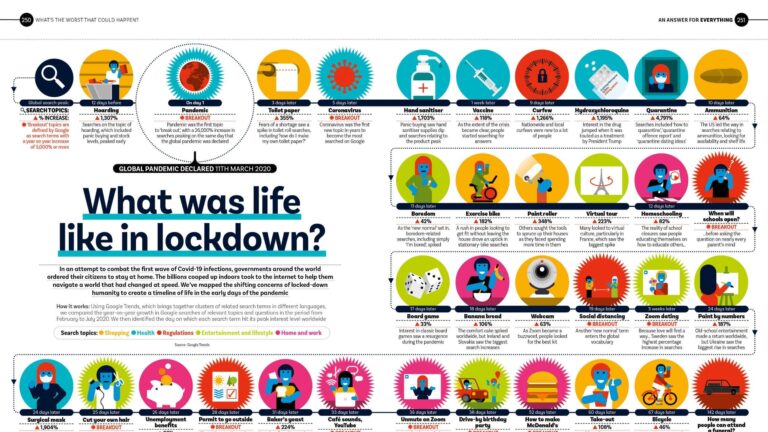 The Gsw Lockdown Examining Student Responses And Safety Concerns
May 16, 2025
The Gsw Lockdown Examining Student Responses And Safety Concerns
May 16, 2025 -
 Reviewing The Match Rapids Victory Over Earthquakes And Steffens Performance
May 16, 2025
Reviewing The Match Rapids Victory Over Earthquakes And Steffens Performance
May 16, 2025 -
 Ufc 314 Pimblett Targets Topuria In His Next Fight
May 16, 2025
Ufc 314 Pimblett Targets Topuria In His Next Fight
May 16, 2025 -
 Le Jeune Lane Hutson A T Il Le Potentiel Pour Dominer La Lnh En Defense
May 16, 2025
Le Jeune Lane Hutson A T Il Le Potentiel Pour Dominer La Lnh En Defense
May 16, 2025 -
 Knicks Vs Pistons Playoff Race Jalen Brunsons Impact
May 16, 2025
Knicks Vs Pistons Playoff Race Jalen Brunsons Impact
May 16, 2025
