Understanding Android's Evolving Design Principles
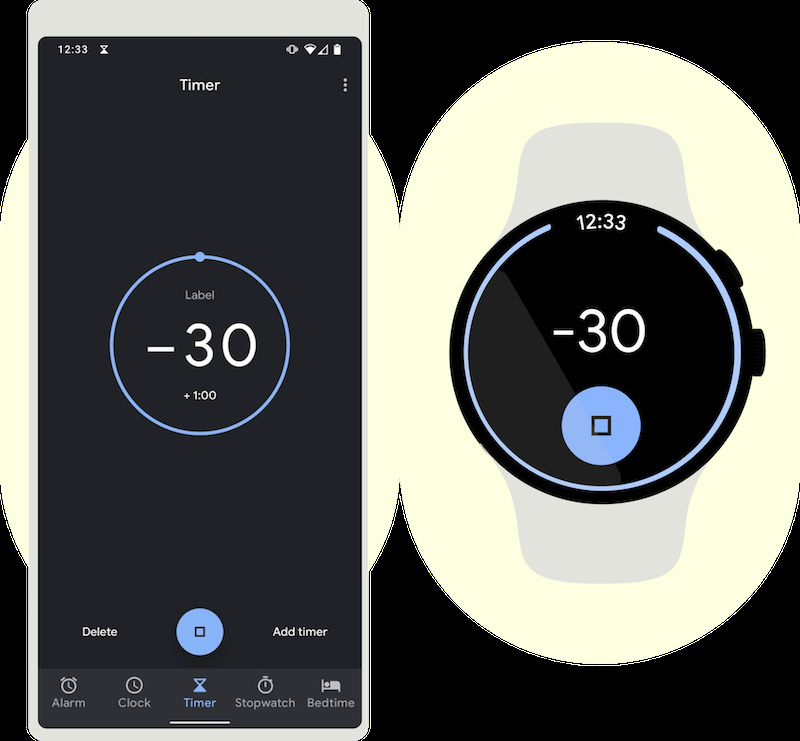
Table of Contents
The Evolution of Android Design
The journey of Android's design language is a fascinating case study in iterative improvement. From its somewhat inconsistent beginnings to the refined elegance of Material Design 3, understanding this evolution is key to grasping the current Android design principles.
Early Android Design (pre-Material Design):
Early versions of Android (pre-2014) suffered from a fragmented and inconsistent design language. This lack of a unified approach led to challenges for both developers and users.
- Lack of unified design language: Different apps employed vastly different UI elements and styles, leading to a jarring user experience.
- Inconsistent UI elements across apps: Buttons, menus, and other interface components varied significantly in appearance and functionality.
- Varied iconography: A lack of standardization in icon design resulted in a visually inconsistent and often confusing experience.
The inconsistencies in early Android UI elements created a fragmented ecosystem. Users struggled to navigate different apps, and developers faced difficulties in creating cohesive and user-friendly interfaces. Imagine encountering radically different button designs and menu structures in every app you used – that was the reality of early Android.
The Introduction of Material Design (2014):
The year 2014 marked a turning point with the introduction of Material Design. This revolutionary design language brought much-needed consistency and visual appeal to Android. Key features included:
- Emphasis on visual hierarchy: Material Design introduced clear visual cues to guide users through the interface, using techniques like elevation and shadows.
- Use of grids and consistent spacing: A robust grid system ensured consistent spacing and alignment of UI elements, creating a clean and organized look.
- Introduction of specific UI components: Material Design defined a set of standardized UI components (buttons, text fields, etc.), ensuring consistency across apps.
Material Design's benefits were immediate and profound. It improved user experience significantly by providing a consistent look and feel across apps. Furthermore, it simplified development by providing a readily available set of well-designed components. This consistency fostered a more intuitive and enjoyable experience for users, leading to a significant increase in Android's overall appeal.
Material Design 2 and its Refinements:
Material Design 2 built upon the foundation laid by its predecessor, introducing further refinements and enhancements:
- Emphasis on motion: Subtle animations and transitions added fluidity and visual appeal to the user experience, enhancing engagement and feedback.
- Adaptive layouts: Improved support for different screen sizes and orientations, ensuring a consistent experience across a wider range of devices.
- Improved theming capabilities: More flexibility in customizing the app's appearance to match branding or user preferences.
Material Design 2 introduced new components and design patterns, further improving the flexibility and capabilities of Android app development. The focus shifted towards more dynamic and responsive interfaces, adapting seamlessly to different device types and user contexts. This adaptive approach enhanced the overall user experience and improved app accessibility.
Core Principles of Modern Android Design
Modern Android design is guided by several core principles that contribute to a seamless and engaging user experience.
User-Centricity:
User needs and feedback are paramount in Android's design philosophy. This user-centric approach ensures that the design caters to real-world user behavior and needs.
- Accessibility considerations: Android design guidelines emphasize creating accessible interfaces for users with disabilities.
- Intuitive navigation: Clear and easy-to-understand navigation patterns are essential for a positive user experience.
- Clear information architecture: Information should be presented in a logical and easily understandable structure.
User research and usability testing play a crucial role in shaping Android's design language. Google consistently gathers user feedback to refine and improve the design system, ensuring it remains relevant and effective.
Visual Consistency and Branding:
Maintaining a consistent visual identity across different Android apps and devices is vital for creating a unified and professional experience.
- Consistent use of colors, typography, and UI components: Adherence to Material Design guidelines ensures a visually consistent user experience.
- Brand guidelines and their application: Companies can customize the Material Design system to align with their brand identity.
Consistency in design improves user experience and builds brand recognition. When users encounter consistent design patterns across different apps, they find it easier to navigate and interact with them, leading to increased satisfaction.
Adaptability and Responsiveness:
Android devices come in a wide variety of screen sizes and form factors. Adaptability is key to providing a consistent and optimal experience across all these devices.
- Responsive layouts: Layouts should adapt dynamically to different screen sizes and orientations.
- Adaptive design techniques: Employing techniques like ConstraintLayout allows developers to create flexible layouts that scale seamlessly.
- Support for different devices: Apps should be designed to work reliably on various Android devices, including phones, tablets, and foldable devices.
Using tools like ConstraintLayout allows developers to create flexible and adaptive layouts that automatically adjust to different screen sizes and orientations. This ensures that the app looks and functions correctly on a wide range of devices, maximizing user satisfaction.
Staying Updated with Android Design Trends
The Android design landscape is constantly evolving. To stay ahead, developers need to continuously learn and adapt.
Following Google's Design Guidelines:
The official Android Design guidelines are the ultimate resource for staying up-to-date with the latest design principles.
- Regularly checking for updates: Google regularly updates its design guidelines, so it's important to stay informed.
- Utilizing the official documentation: The comprehensive documentation provides detailed explanations and examples of best practices.
- Following Material Design specifications: Adhering to Material Design specifications ensures consistency and quality.
Google's official website and documentation offer a wealth of resources for Android developers, including detailed guidelines, code samples, and best practices. Regularly consulting these resources is crucial for staying current with the evolving Android design landscape.
Analyzing Successful Android Apps:
Studying successful Android apps can provide valuable insights into current design trends and best practices.
- Studying UI/UX patterns: Analyze how successful apps use UI elements to achieve specific goals.
- Observing user interactions: Pay attention to how users interact with different UI elements.
- Analyzing app layouts and visual styles: Study the layout and visual design choices of popular and well-regarded apps.
By analyzing successful apps, developers can identify effective design patterns and techniques that contribute to positive user experiences. This approach can inform the design of their own apps, helping to create more engaging and user-friendly interfaces.
Conclusion
Understanding Android's evolving design principles is crucial for creating successful and user-friendly applications. By embracing user-centric design, adhering to Material Design guidelines, and staying abreast of evolving trends, developers can craft compelling experiences that resonate with users. Continue learning about the nuances of Android design principles to elevate your app development skills and create truly exceptional Android apps. Dive deeper into the official Android design guidelines to ensure your next project meets the highest standards of quality and user experience.
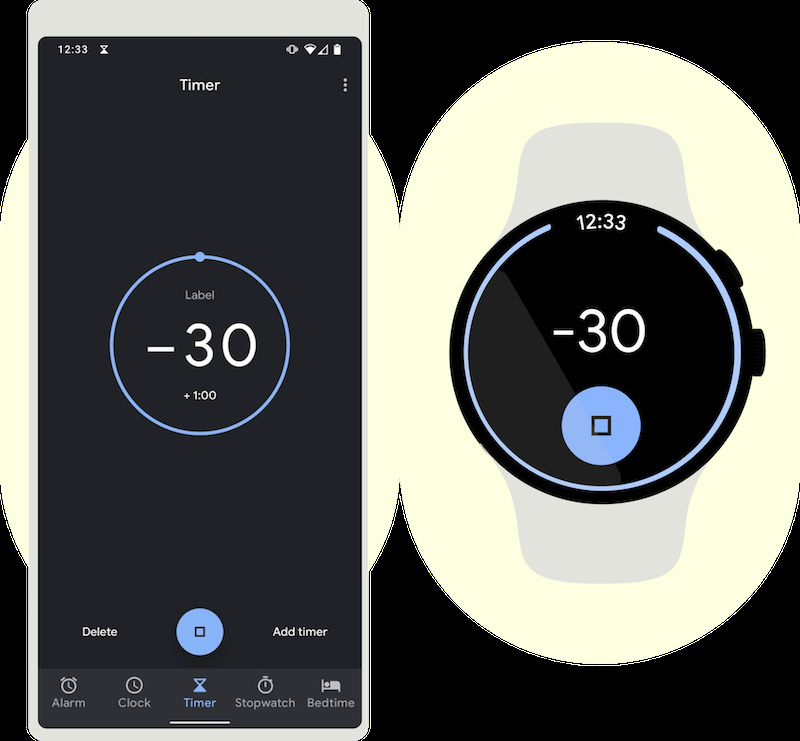
Featured Posts
-
 San Diego Padres Vs New York Yankees A Head To Head Matchup Prediction
May 16, 2025
San Diego Padres Vs New York Yankees A Head To Head Matchup Prediction
May 16, 2025 -
 Barcelonas Fierce Rebuke Of Javier Tebas And La Liga
May 16, 2025
Barcelonas Fierce Rebuke Of Javier Tebas And La Liga
May 16, 2025 -
 Trumps Oil Price Outlook Goldman Sachs Provides Insight Based On Recent Posts
May 16, 2025
Trumps Oil Price Outlook Goldman Sachs Provides Insight Based On Recent Posts
May 16, 2025 -
 Kid Cudi Memorabilia Auction Prices Shock Fans
May 16, 2025
Kid Cudi Memorabilia Auction Prices Shock Fans
May 16, 2025 -
 Resultado Penarol Olimpia 0 2 Resumen Completo Y Goles
May 16, 2025
Resultado Penarol Olimpia 0 2 Resumen Completo Y Goles
May 16, 2025
