Understanding Android's Latest Design Language
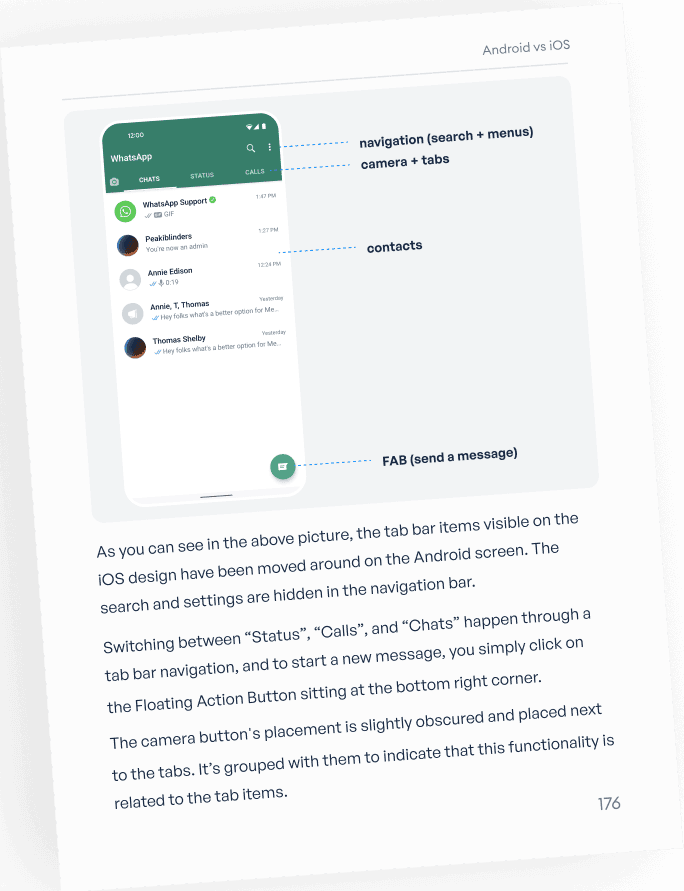
Table of Contents
Material Design 3: The Foundation of Android's Latest Design Language
Material Design 3 represents the latest iteration of Google's design system, building upon the foundation laid by Material Design 2. This evolution isn't just about a visual refresh; it's about refining the core principles to create a more flexible, inclusive, and adaptable design system. Material Design 3 brings significant improvements to the overall Android experience, impacting how users interact with apps and the overall feel of the operating system.
Key Visual Changes in Material Design 3:
Material Design 3 introduces several key visual changes that contribute to a more modern and cohesive aesthetic. These changes go beyond simple cosmetic updates; they enhance usability and accessibility significantly.
-
Updated Color Palettes and Dynamic Color: The updated color system introduces dynamic color, which intelligently extracts prominent colors from the wallpaper to create a personalized and cohesive theme. This feature significantly improves the visual appeal while enhancing branding consistency. The system also utilizes tonal elevation to create a sense of depth and hierarchy within UI elements.
-
Refined Typography: Material Design 3 features refined typography, improving readability and visual hierarchy. New font styles and weights offer greater flexibility for developers, allowing them to create more visually engaging and accessible text experiences. For instance, the use of consistent font weights helps differentiate headings from body text, improving scannability.
-
Refined Shape System: Shapes have been refined for a more consistent and modern look. Updated corner radii for buttons and other UI components create a more fluid and visually pleasing interface. This consistent application of shapes contributes significantly to the overall visual harmony of the design language.
-
Improved Accessibility Features: Material Design 3 incorporates numerous accessibility enhancements. These include improved color contrast, larger touch targets for easier interaction, and enhanced support for screen readers, making Android apps more inclusive for a wider range of users.
Updated UI Components and Widgets
Existing UI components, such as buttons, text fields, and sliders, have been updated to reflect the visual language of Material Design 3. This consistency ensures a cohesive user experience across different applications.
New UI Components and Features:
Beyond updates to existing components, Material Design 3 introduces new components designed to improve usability and overall user experience. These often incorporate advanced features and interactions to streamline user workflows.
-
Updated Components: Buttons now feature updated shapes and improved feedback animations to enhance user interaction. Toggles and switches have also been refined for better visual clarity and tactile feedback.
-
New Components: While specific new components vary across Android releases, the overall trend is towards components that better support complex interactions and modern user interface patterns.
-
Improved Interactions and Animations: Animations are smoother and more refined in Material Design 3, providing visual feedback that enhances the user experience and makes interactions feel more natural.
Improved Responsiveness and Adaptability
Android's latest design language excels in its adaptability across different screen sizes and orientations. This is crucial for a consistent experience across a diverse range of devices, from smartphones to tablets and foldable devices.
Adaptive Design Principles:
Material Design 3 embraces responsive design principles to ensure a consistent and enjoyable experience across diverse devices.
-
Adaptive Layouts: Adaptive layouts automatically adjust the layout and content based on the screen size and orientation, ensuring optimal usability on different devices.
-
Screen Density Considerations: Developers must consider different screen densities when creating Android apps to ensure that UI elements are appropriately scaled and displayed.
-
Implementing Responsive Designs: Utilizing constraint layouts and other flexible layout tools allows developers to create adaptive UIs that effortlessly adapt to various screen sizes and orientations.
Accessibility Enhancements in the New Design Language
Material Design 3 prioritizes inclusivity by incorporating significant accessibility improvements. These enhancements ensure that Android apps are usable and enjoyable for everyone, regardless of ability.
Accessibility Best Practices:
The updated design language adheres to accessibility best practices to create more inclusive Android applications.
-
Improved Color Contrast Ratios: Material Design 3 emphasizes sufficient color contrast between text and background elements to enhance readability for users with visual impairments.
-
Larger Touch Targets: Larger touch targets make it easier for users with motor impairments to interact with UI elements.
-
Enhanced Support for Assistive Technologies: Improved compatibility with screen readers and other assistive technologies ensures that users with disabilities can access and utilize app functionalities effectively.
Conclusion
Android's latest design language, grounded in Material Design 3, represents a significant leap forward in user experience. The improvements in visual appeal, UI components, responsiveness, and accessibility demonstrate a commitment to creating a more inclusive and enjoyable mobile experience. By understanding and implementing these guidelines, developers can create engaging and accessible Android applications that resonate with users. Master Android's Design Language, embrace the future of Android UI/UX, and stay updated on the latest Android Design Language developments by exploring the resources available on the official Android Developers website. [Link to Android Developers Website]
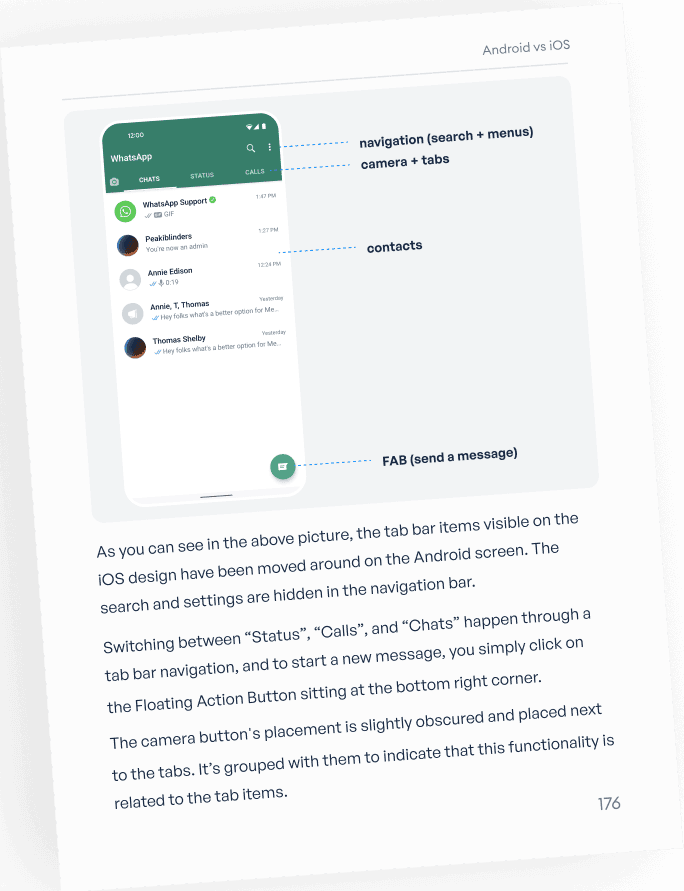
Featured Posts
-
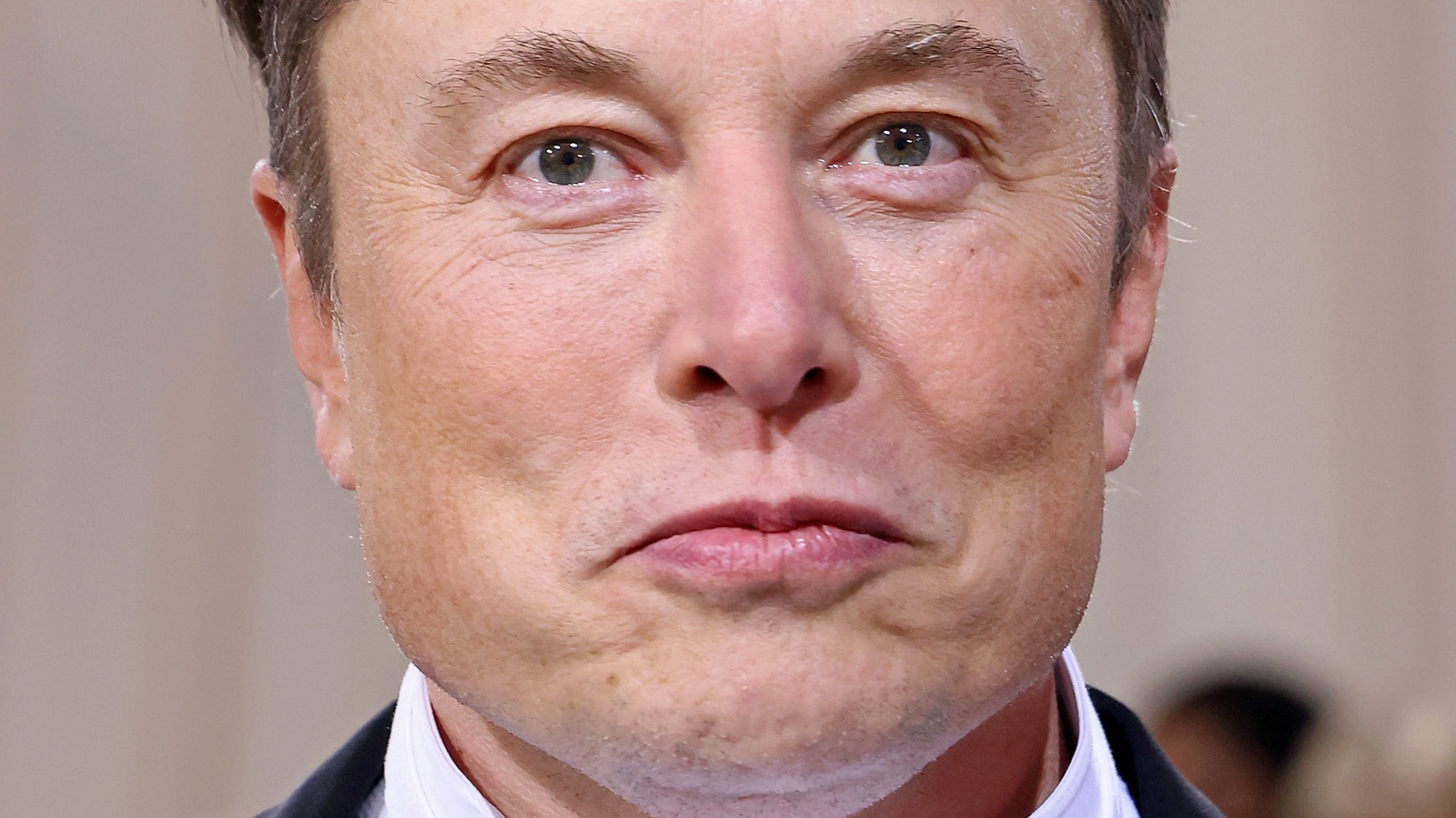 Elon Musks Alleged Paternity Of Amber Heards Twins Dispelling The Rumors
May 15, 2025
Elon Musks Alleged Paternity Of Amber Heards Twins Dispelling The Rumors
May 15, 2025 -
 2025 Mlb Season Padres Predictions And Analysis
May 15, 2025
2025 Mlb Season Padres Predictions And Analysis
May 15, 2025 -
 Celtics Tatum Knicks Deserved Game 1 Win
May 15, 2025
Celtics Tatum Knicks Deserved Game 1 Win
May 15, 2025 -
 Jalen Brunson And Ali Marks A Look At Their Relationship
May 15, 2025
Jalen Brunson And Ali Marks A Look At Their Relationship
May 15, 2025 -
 Ai Concerns Lead To Cancellation Of Star Wars Andor Novelisation
May 15, 2025
Ai Concerns Lead To Cancellation Of Star Wars Andor Novelisation
May 15, 2025
