Understanding Microsoft's "Palestine" Email Block: A Deeper Look

Table of Contents
Why are emails mentioning "Palestine" being blocked?
Microsoft's robust email security system, while designed to protect users from spam and phishing attempts, can sometimes inadvertently block legitimate emails. Understanding why this happens, especially regarding emails mentioning "Palestine," requires looking at both technical and geopolitical factors.
Microsoft's automated filtering systems
Microsoft employs sophisticated automated filtering systems to identify and block unwanted emails. These systems rely on complex algorithms that analyze various aspects of an email, including:
- Keyword triggers: Certain words or phrases, including potentially "Palestine," might trigger spam filters due to their association with past malicious campaigns. The algorithms aren't perfect and can flag legitimate communications.
- Misidentification of legitimate emails: The automated system might misinterpret the content, leading to false positives. This is especially true for emails discussing sensitive or politically charged topics.
- False positives: A significant challenge is the balance between effective security and the accurate delivery of legitimate emails. The algorithms strive for accuracy, but occasional errors are inevitable.
- The challenge of balancing security and accessibility: Microsoft continually refines its algorithms to minimize false positives while maintaining a high level of security. This delicate balance is a constant challenge.
These algorithms analyze email headers, content, sender reputation, and other factors. The word "Palestine," unfortunately, might be caught in this net due to its association with various online activities, some of which might be malicious. The system is designed to prevent phishing scams, malware distribution, and other threats.
Geopolitical considerations and security threats
Geopolitical events and security threats significantly influence email security protocols. Regions experiencing conflict or political instability often see increased malicious online activity.
- Phishing scams originating from conflict zones: Email scams often leverage current events to trick users. Emails seemingly related to Palestine might be used as a cover for phishing attempts.
- Malware distribution: Malicious actors might use emails mentioning Palestine to distribute malware, exploiting current events to increase the chance of users opening infected attachments.
- Increased security protocols during times of political unrest: Microsoft, like other email providers, might tighten its security protocols during periods of heightened geopolitical tension. This can lead to a higher number of legitimate emails being blocked.
Microsoft's heightened sensitivity to emails related to certain regions aims to protect users. However, this sensitivity can lead to the unintended blocking of legitimate communication.
How to resolve blocked emails related to Palestine?
If your emails related to Palestine are being blocked, several steps can be taken to resolve the issue.
Contacting Microsoft support
Reporting incorrectly flagged emails is crucial. Microsoft provides support channels to address such issues:
- Steps involved in contacting support: Navigate to the Microsoft support website, find the appropriate contact information for email issues, and submit a detailed support ticket.
- Providing necessary information: Include the blocked email's content, sender's information, and any relevant context that might help Microsoft understand why the email was flagged. Clearly state that the email is legitimate.
- Expected response times: Response times may vary depending on the volume of support requests.
Providing comprehensive information significantly improves the chances of a quick resolution.
Using alternative email clients or services
If the problem persists, consider alternative email clients:
- Examples of alternative providers: Gmail, Outlook.com (if not already using it), and other reputable email providers offer varying levels of spam filtering.
- Comparative advantages and disadvantages: Each provider has its own strengths and weaknesses regarding spam filtering and security. Research different options to find the best fit for your needs.
Switching email providers isn't always practical, but it’s an option to explore if Microsoft's filters consistently block legitimate emails.
Adjusting email content
Rewriting your emails to reduce the chance of being flagged is a proactive solution.
- Avoiding potentially triggering words or phrases: Substitute potentially problematic terms with neutral alternatives. Instead of focusing on specific geopolitical locations, perhaps focus on the broader humanitarian aspects.
- Using more neutral language: Avoid emotionally charged or controversial language. Maintain a professional and objective tone.
- Carefully crafting subject lines: Use clear and concise subject lines that accurately reflect the email's content without using potentially flagged keywords.
Adjusting your email's wording can significantly reduce the chance of it being blocked by Microsoft's spam filters.
Conclusion
Microsoft's "Palestine" email block, and similar issues concerning other sensitive topics, highlight the complexities of automated email filtering. The system strives to balance security against accessibility, but errors occur. Understanding why emails are blocked and utilizing the resources provided in this article is crucial. Contacting Microsoft support for incorrectly flagged emails is essential. Proactively adjusting email content to minimize the chance of blockage is a key strategy.
Call to Action: Understanding Microsoft's email filtering policies is crucial for ensuring smooth email communication. If you are facing issues with your emails related to “Palestine” being blocked, utilize the resources and suggestions provided in this article to navigate this challenge effectively. Learn more about optimizing your email content to avoid the “Palestine” email block and enhance your email security.

Featured Posts
-
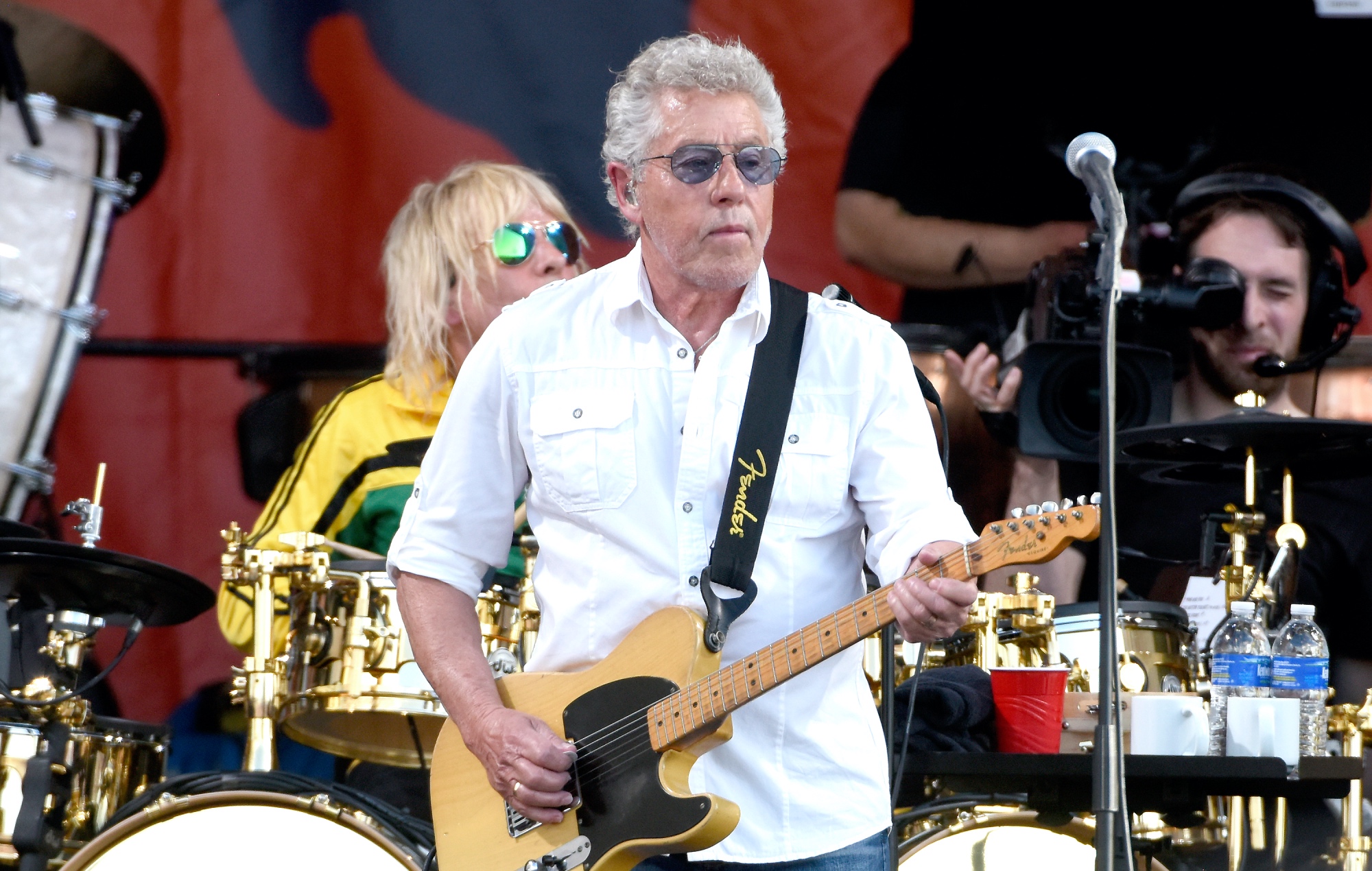 The Whos Roger Daltrey A Report On His Gradual Loss Of Sight And Hearing
May 23, 2025
The Whos Roger Daltrey A Report On His Gradual Loss Of Sight And Hearing
May 23, 2025 -
 Rising Living Costs How Canadians Are Compromising Car Security
May 23, 2025
Rising Living Costs How Canadians Are Compromising Car Security
May 23, 2025 -
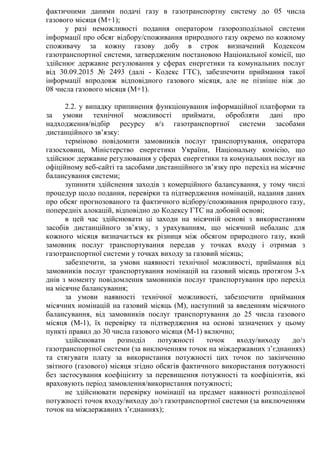 Naybilshi Finansovi Kompaniyi Ukrayini Za Obsyagom Poslug U 2024 Rotsi Credit Kasa Finako Ukrfinzhitlo Atlana Ta Credit Plus
May 23, 2025
Naybilshi Finansovi Kompaniyi Ukrayini Za Obsyagom Poslug U 2024 Rotsi Credit Kasa Finako Ukrfinzhitlo Atlana Ta Credit Plus
May 23, 2025 -
 Como Comprar Ingressos Para A Atlantida Celebration Em Santa Catarina
May 23, 2025
Como Comprar Ingressos Para A Atlantida Celebration Em Santa Catarina
May 23, 2025 -
 100 Test Wickets Blessing Muzarabanis Ambitious Goal
May 23, 2025
100 Test Wickets Blessing Muzarabanis Ambitious Goal
May 23, 2025
Latest Posts
-
 2025 Umd Graduation Kermit The Frog To Deliver Commencement Address
May 23, 2025
2025 Umd Graduation Kermit The Frog To Deliver Commencement Address
May 23, 2025 -
 University Of Maryland Graduation A Notable Amphibians Inspiring Speech
May 23, 2025
University Of Maryland Graduation A Notable Amphibians Inspiring Speech
May 23, 2025 -
 The Muppet Who Will Speak At Umds 2025 Commencement
May 23, 2025
The Muppet Who Will Speak At Umds 2025 Commencement
May 23, 2025 -
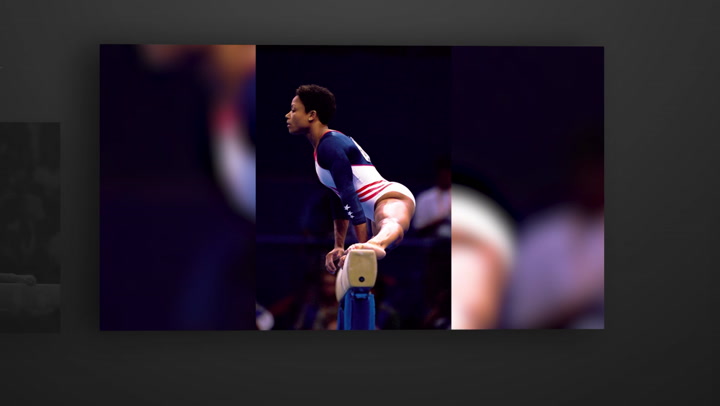 Kermit The Frogs Umd Commencement Speech A Hilarious Internet Sensation
May 23, 2025
Kermit The Frogs Umd Commencement Speech A Hilarious Internet Sensation
May 23, 2025 -
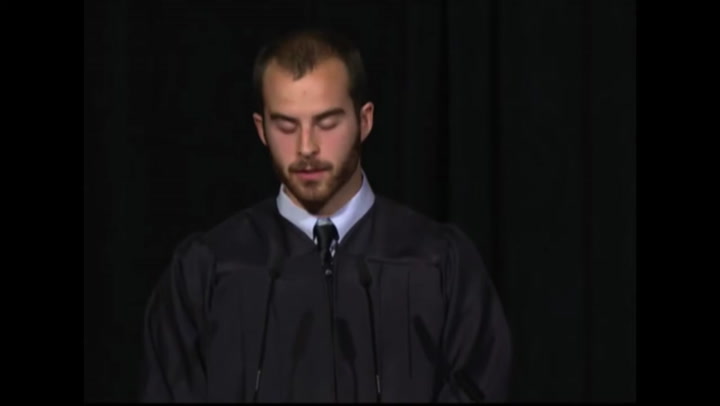 Kermit The Frogs Umd Commencement Speech A Hilarious Online Reaction
May 23, 2025
Kermit The Frogs Umd Commencement Speech A Hilarious Online Reaction
May 23, 2025
