WhatsApp's IPad App: A 15-Year Wait Is Over
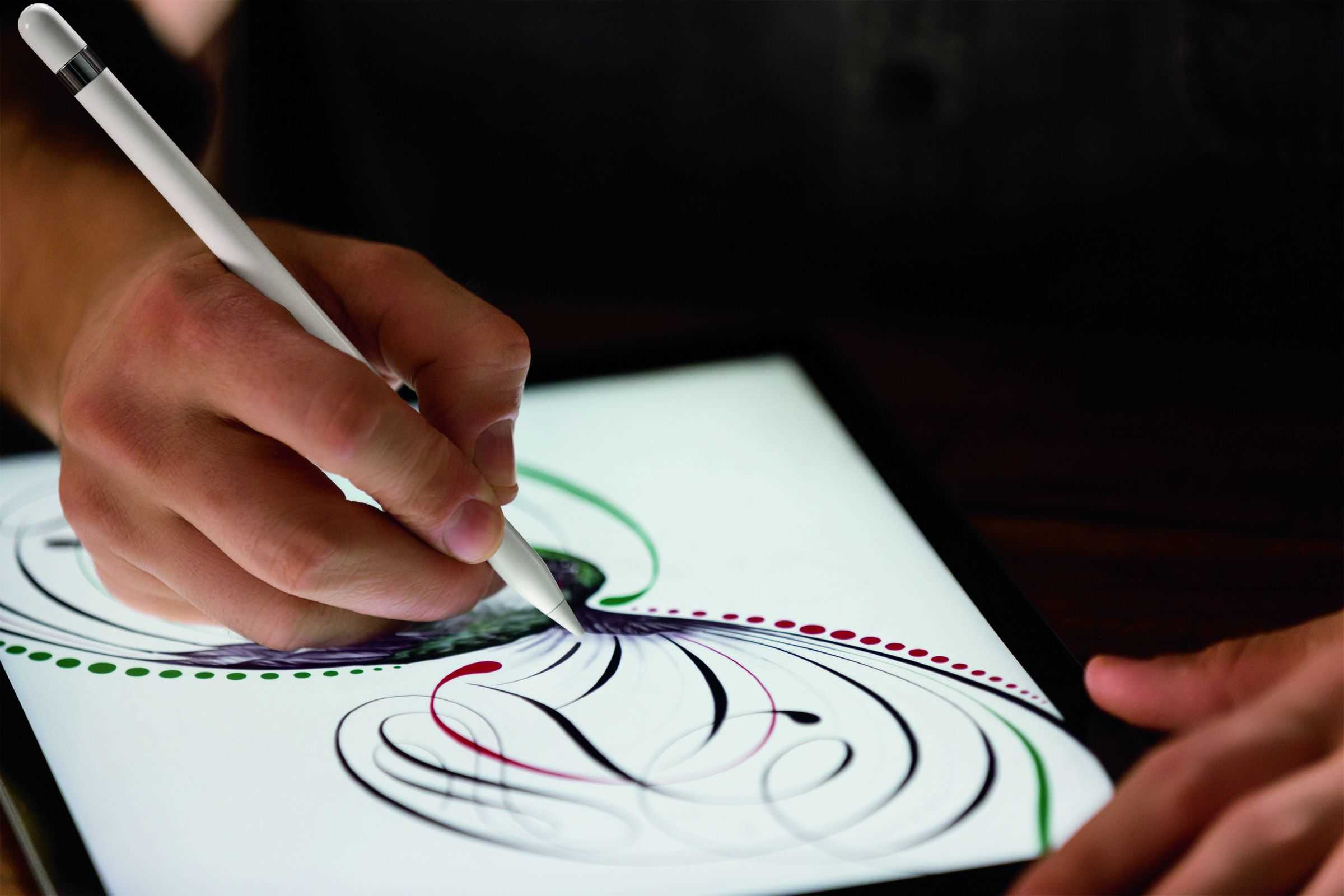
Table of Contents
Key Features of the WhatsApp iPad App
The new WhatsApp iPad app boasts a comprehensive set of features, mirroring the functionality of the iPhone app and adding enhancements optimized for the larger screen. Key features include:
-
Full Functionality: Enjoy the full range of WhatsApp features, including sending messages, making voice and video calls, sharing files (documents, photos, videos, and more), and participating in group chats. This means no more limitations – you get the complete WhatsApp experience.
-
Multi-device Support: Use WhatsApp simultaneously on your iPhone, iPad, and web/desktop clients. This seamless multi-device support ensures you can access your chats and communications from anywhere, anytime. This is a game-changer for managing multiple devices.
-
Seamless Syncing: Messages, media, and contacts sync effortlessly across all your linked devices. This ensures consistency and prevents you from missing any important updates or messages, regardless of the device you are using.
-
Optimized User Interface: The user interface is redesigned for the iPad's larger screen, offering enhanced readability and intuitive navigation. This makes managing chats and media much easier and more comfortable.
-
Robust Privacy: Benefit from the same end-to-end encryption as the iPhone app, ensuring your conversations remain private and secure. Your privacy is paramount, and this feature guarantees it.
Benefits of Using WhatsApp on iPad
The advantages of using the WhatsApp iPad app extend beyond just having a dedicated app. The larger screen and improved functionality offer significant productivity boosts:
-
Increased Productivity: Manage communications more efficiently on a larger screen. Reading long messages, reviewing documents, and managing group chats become significantly easier.
-
Improved Multitasking: Use WhatsApp alongside other apps on your iPad for seamless workflow. The larger screen allows for efficient multitasking, enabling you to juggle work, communication, and other activities effortlessly.
-
Enhanced Multimedia Experience: Share and consume media with greater ease and clarity. The larger display improves the viewing experience for images and videos shared within WhatsApp.
-
Better Group Chat Management: Easier to follow conversations and manage group settings. This makes participating in and organizing group chats much more straightforward.
-
Ideal for Professional Use: Streamline communication for work or collaborative projects. This is particularly helpful for those who use WhatsApp for business communication.
Addressing Previous Limitations and User Feedback
For years, users relied on workarounds like the web version or mirroring features, which often lacked functionality and proved cumbersome. User feedback consistently emphasized the need for a dedicated iPad app. The new app directly addresses these limitations:
-
Native Experience: The app delivers a true native iPad experience, offering a significant improvement over previous methods.
-
Improved Stability: Expect improved stability and performance compared to the web version or mirrored experiences. This translates to smoother and more reliable communication.
Setting up and Using the WhatsApp iPad App
Getting started with the WhatsApp iPad app is straightforward:
-
Easy Installation: Download and install the app from the App Store. The process is simple and intuitive.
-
Linking Your Account: You'll need to link it to an existing WhatsApp account on your iPhone using QR code scanning. This ensures seamless access to your existing chats and contacts.
-
Helpful Resources: Step-by-step instructions are available both within the app and online, along with readily accessible troubleshooting tips and FAQs.
Conclusion
The release of the dedicated WhatsApp iPad app is a significant milestone. It finally delivers the full WhatsApp experience on Apple's tablet, enhancing productivity and communication. This update brings improved functionality, a superior user interface, and addresses years of user feedback, resulting in a significantly improved experience. The enhanced features, seamless integration, and improved user interface make this a must-have for any iPad user.
Call to Action: Download the WhatsApp iPad app today and experience the difference! Enjoy the enhanced features and seamless integration of the official WhatsApp for iPad. Upgrade your messaging experience with the best WhatsApp iPad app available.
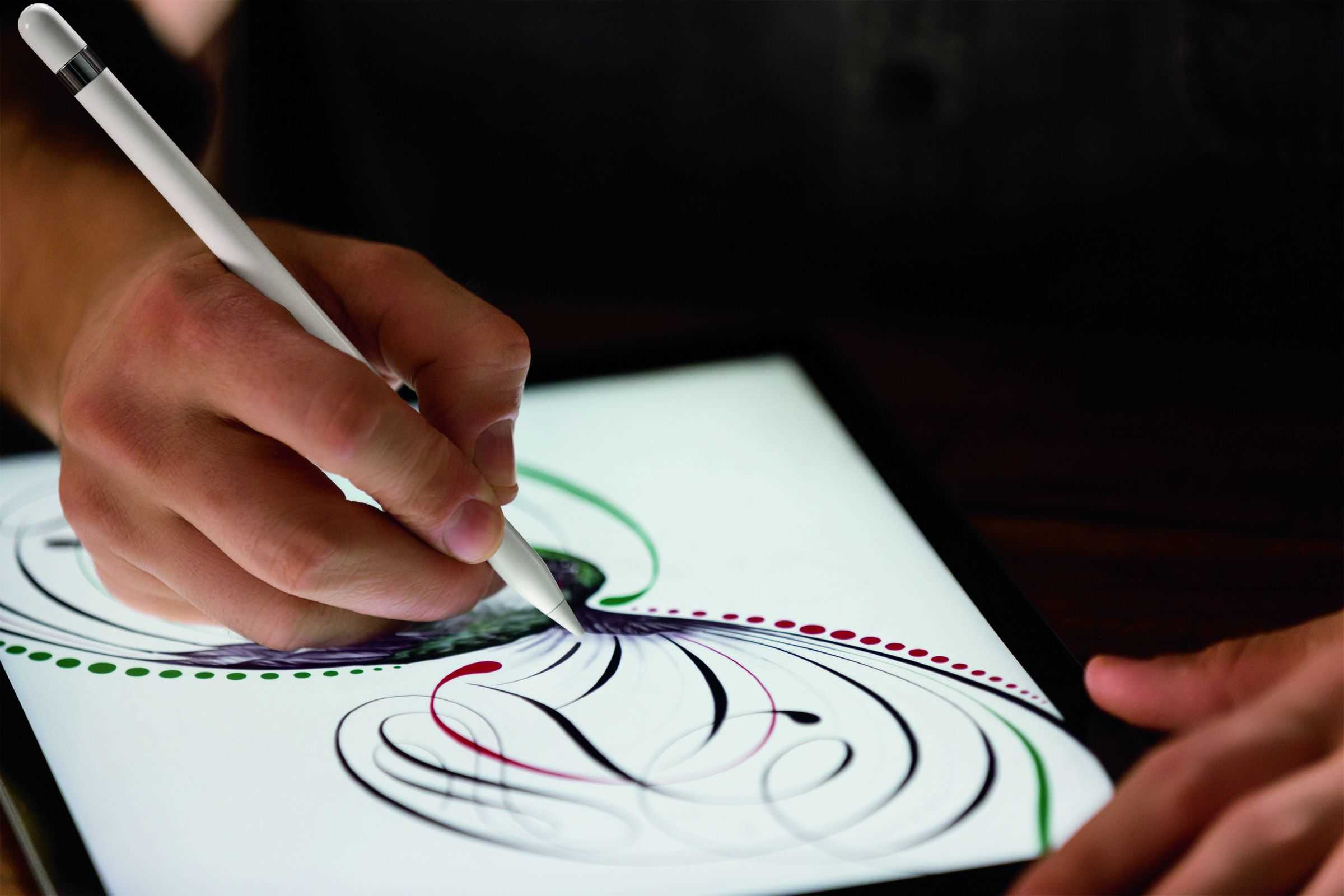
Featured Posts
-
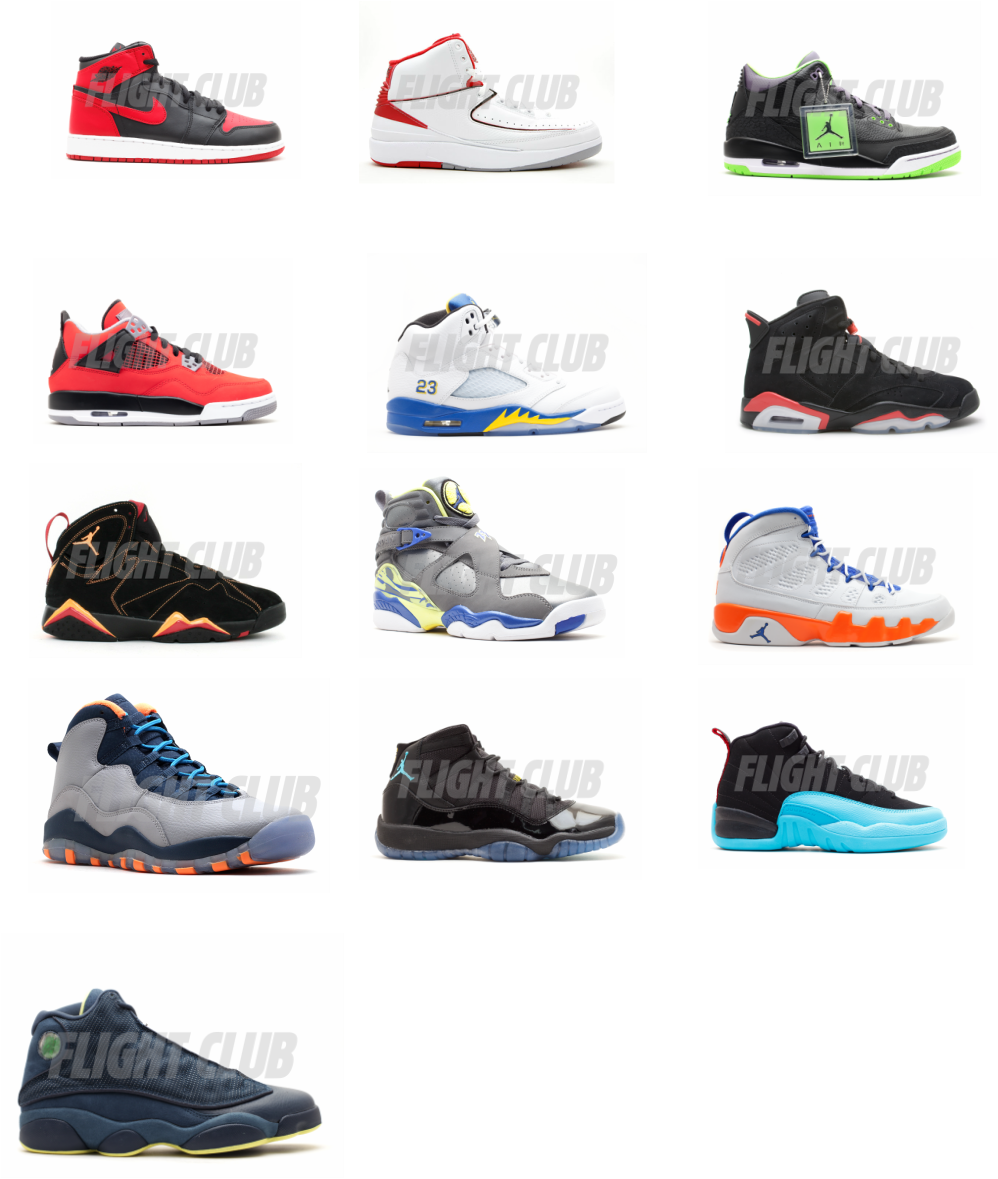 Air Jordan June 2025 Release Dates Everything You Need To Know
May 29, 2025
Air Jordan June 2025 Release Dates Everything You Need To Know
May 29, 2025 -
 Pacers Vs Hawks Injury Report Game Day Update March 8th
May 29, 2025
Pacers Vs Hawks Injury Report Game Day Update March 8th
May 29, 2025 -
 Prinsenstraat Venlo Recente Ontwikkelingen Na Schietincident
May 29, 2025
Prinsenstraat Venlo Recente Ontwikkelingen Na Schietincident
May 29, 2025 -
 Food Startup Failure Common Reasons And How To Avoid Them
May 29, 2025
Food Startup Failure Common Reasons And How To Avoid Them
May 29, 2025 -
 Brazils Lula Proposes Istanbul Talks Between Putin And Zelenskyy
May 29, 2025
Brazils Lula Proposes Istanbul Talks Between Putin And Zelenskyy
May 29, 2025
Latest Posts
-
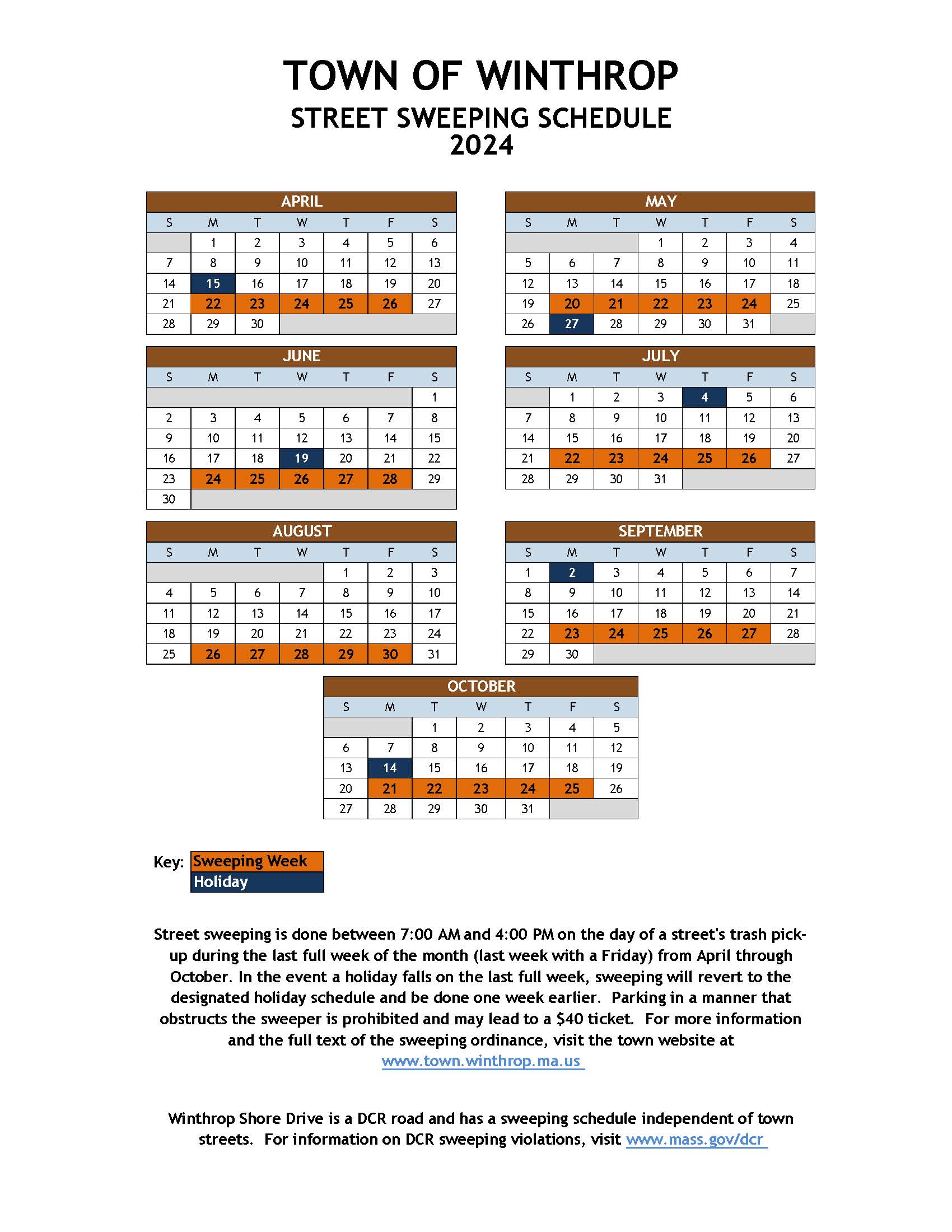 Estevan Street Sweeping Schedule 2024 Full Dates Released
May 31, 2025
Estevan Street Sweeping Schedule 2024 Full Dates Released
May 31, 2025 -
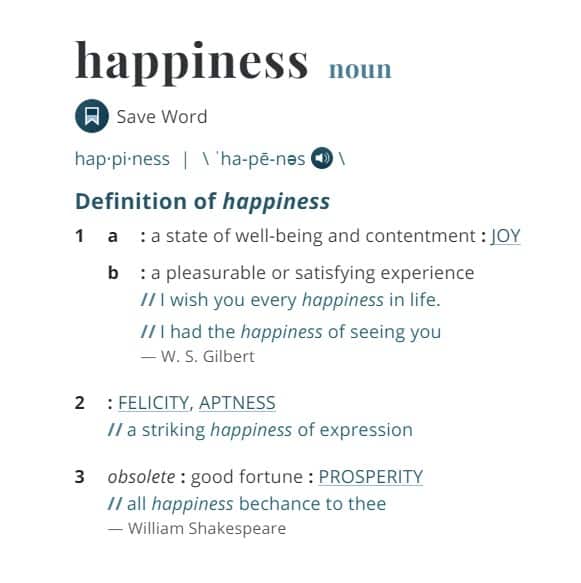 The Good Life And You A Personalized Approach To Happiness
May 31, 2025
The Good Life And You A Personalized Approach To Happiness
May 31, 2025 -
 Rosemary And Thyme History Folklore And Culinary Traditions
May 31, 2025
Rosemary And Thyme History Folklore And Culinary Traditions
May 31, 2025 -
 Pursuing The Good Life A Holistic Approach
May 31, 2025
Pursuing The Good Life A Holistic Approach
May 31, 2025 -
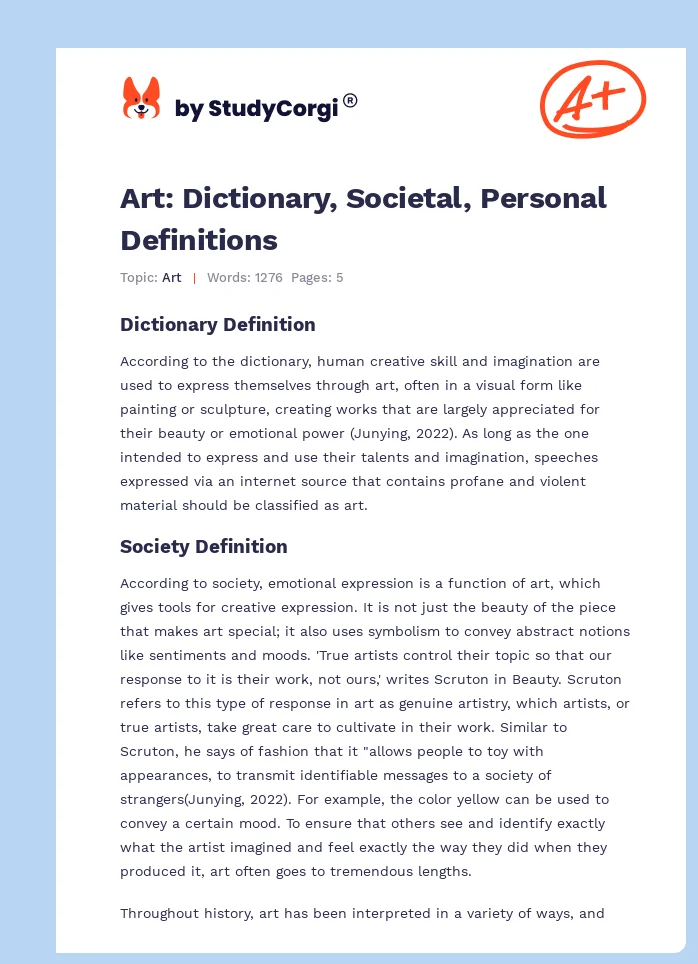 What Is The Good Life Exploring Personal Definitions And Paths
May 31, 2025
What Is The Good Life Exploring Personal Definitions And Paths
May 31, 2025
