How Google Is Making Virtual Meetings Better

Table of Contents
Enhanced Video and Audio Quality in Google Meet
Google Meet has undergone significant improvements to provide a superior video conferencing experience. These enhancements directly address common pain points in virtual meetings: poor video quality and muffled audio.
Improved Resolution and Clarity
Google's advancements in video streaming technology are resulting in clearer visuals and drastically reduced lag. This translates to a more engaging and professional meeting experience for everyone involved.
- Higher resolution options: Google Meet now supports higher resolutions, providing sharper and more detailed video.
- AI-powered noise cancellation: Intelligent algorithms minimize background noise, ensuring the focus remains on the speakers.
- Improved low-light performance: Even in dimly lit environments, Google Meet's enhanced low-light performance ensures clear and visible video.
These improvements utilize advanced codecs and sophisticated algorithms to optimize video delivery, resulting in a more professional and enjoyable visual experience during your Google virtual meetings.
Crystal-Clear Audio
Equally crucial to a successful virtual meeting is clear and understandable audio. Google Meet has incorporated several features to ensure everyone can be heard clearly, minimizing distractions and maximizing comprehension.
- Advanced noise suppression: This feature goes beyond basic noise reduction, intelligently identifying and mitigating various types of background noise.
- Speaker identification: Google Meet can pinpoint the active speaker, providing visual cues and improving audio focus.
- Echo cancellation: Sophisticated algorithms effectively eliminate echoes and reverberations, creating a cleaner audio experience.
Google has leveraged machine learning algorithms and partnerships with leading audio technology companies to achieve this superior audio quality, making Google virtual meetings a far more productive experience.
Streamlined Collaboration Tools within Google Meet
Google Meet's integration with the broader Google Workspace ecosystem is a game-changer for remote collaboration. The seamless integration between various apps simplifies workflows and boosts productivity.
Seamless Integration with Google Workspace
Google Meet effortlessly integrates with other Google Workspace apps, such as Docs, Sheets, and Slides, making collaboration during meetings incredibly efficient.
- Directly sharing documents: Share relevant documents directly within the meeting, ensuring everyone has access to the necessary information.
- Collaborative editing during meetings: Simultaneously edit documents with other participants, fostering real-time collaboration and faster decision-making.
- Easy access to shared files: Quickly access and review shared files, streamlining information exchange and reducing time wasted searching for documents.
This level of integration significantly improves efficiency and reduces the friction often associated with traditional video conferencing.
Enhanced Real-time Collaboration Features
Beyond simple file sharing, Google Meet offers innovative features to enhance real-time collaboration and engagement.
- Improved accessibility with live captions: Real-time captions provide improved accessibility for users with hearing impairments and enhance understanding for those in noisy environments.
- Facilitated group discussions with breakout rooms: Breakout rooms allow for smaller group discussions, fostering more focused conversations and participant engagement.
- Enhanced brainstorming with whiteboards: Interactive whiteboards enable collaborative brainstorming, idea generation, and visual note-taking during meetings.
These features foster a more interactive and engaging meeting experience, transforming virtual meetings from passive observation into active collaboration.
Improved Security and Privacy in Google Meet
Google understands the importance of security and privacy in virtual meetings. They have implemented robust measures to protect user data and prevent unwanted interruptions.
Enhanced Encryption and Data Protection
Google is committed to providing secure virtual meetings with strong encryption and data protection measures.
- Strong encryption protocols: Google Meet uses industry-standard encryption to protect the confidentiality of meeting communications.
- Data privacy compliance: Google Meet adheres to relevant data privacy regulations, including GDPR, ensuring user data is handled responsibly.
- User authentication and control features: Robust authentication measures and granular control features empower users to manage their meeting security settings.
These measures ensure that your sensitive information remains confidential and your meetings remain free from unauthorized access.
Preventing Meeting Intrusions
Google has taken significant steps to prevent "Zoom-bombing" and other forms of unwanted meeting disruption.
- Waiting rooms: Meeting hosts can utilize waiting rooms to control who joins the meeting, preventing uninvited guests from disrupting the flow.
- Meeting controls: Detailed meeting controls allow hosts to manage participant permissions, mute participants, and remove disruptive users.
- Advanced access permissions: Fine-grained access control allows hosts to tailor meeting permissions to specific participants.
These security features make Google Meet a reliable platform for secure and private virtual meetings.
Accessibility Improvements in Google Meet
Google is committed to making Google Meet accessible to all users, regardless of ability. Significant improvements have been made to cater to a wider range of needs.
Live Captions and Transcription
Google Meet's live captions and transcription features have been significantly enhanced for accuracy and accessibility.
- Multiple language support: Captions are available in multiple languages, making meetings accessible to a broader audience.
- Improved accuracy through AI: Advanced AI algorithms ensure more accurate transcriptions and captions, improving comprehension.
- Downloadable transcripts: Participants can download transcripts for future reference, making information readily available.
These features significantly benefit users with hearing impairments and those who need a written record of the meeting.
Screen Reader Compatibility
Google has prioritized screen reader compatibility to ensure accessibility for visually impaired users.
- Keyboard navigation: Full keyboard navigation allows users to control all aspects of the meeting without relying on a mouse.
- Compatibility with popular screen readers: Google Meet is compatible with popular screen readers, such as JAWS and NVDA, ensuring a seamless experience.
- Clear and concise on-screen elements: Clear and well-structured on-screen elements ensure that screen readers can easily interpret and convey information.
Google's commitment to inclusive design ensures that Google Meet is a usable and accessible platform for everyone.
Conclusion
Google has significantly enhanced the virtual meeting experience with Google Meet, addressing crucial areas like video and audio quality, collaboration tools, security, and accessibility. The seamless integration with Google Workspace, combined with innovative real-time collaboration features and robust security measures, makes Google Meet a leading platform for remote collaboration. Upgrade your virtual meetings with Google Meet and experience the difference. Improve your remote collaboration with Google's virtual meeting solutions and experience the future of virtual meetings with Google.

Featured Posts
-
 Low Rock Legends Vapors Of Morphine Northcote Date
May 22, 2025
Low Rock Legends Vapors Of Morphine Northcote Date
May 22, 2025 -
 David Walliams And Simon Cowells Bitter Britains Got Talent Rift
May 22, 2025
David Walliams And Simon Cowells Bitter Britains Got Talent Rift
May 22, 2025 -
 Rossiya I Nato Ugroza Kaliningradu I Slova Patrusheva
May 22, 2025
Rossiya I Nato Ugroza Kaliningradu I Slova Patrusheva
May 22, 2025 -
 Summer Flight Disruptions Airlines Face Capacity And Staffing Challenges
May 22, 2025
Summer Flight Disruptions Airlines Face Capacity And Staffing Challenges
May 22, 2025 -
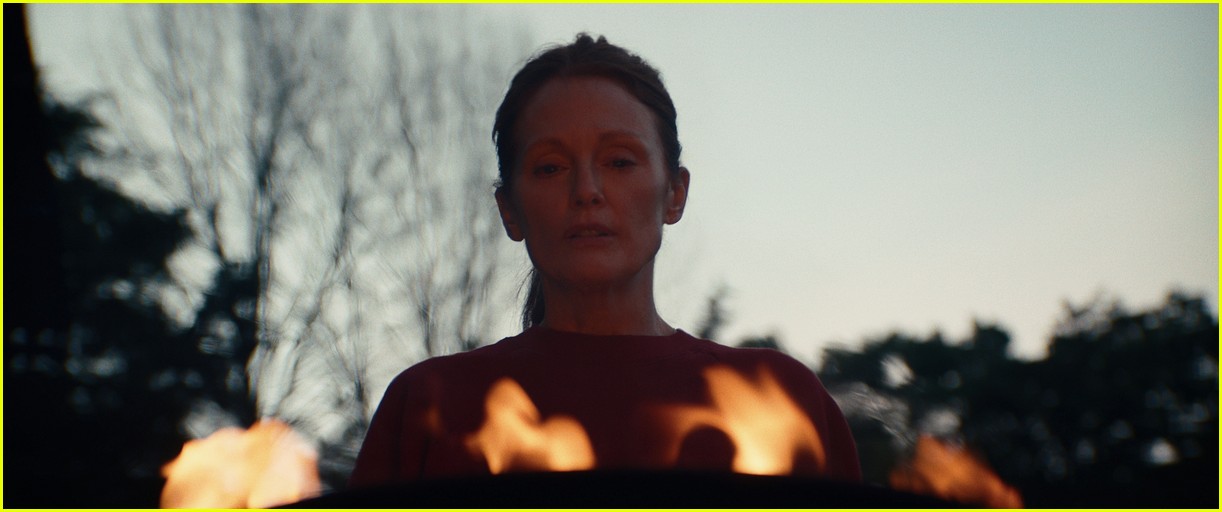 First Look Echo Valley Images Preview Sydney Sweeney And Julianne Moores Upcoming Thriller
May 22, 2025
First Look Echo Valley Images Preview Sydney Sweeney And Julianne Moores Upcoming Thriller
May 22, 2025
Latest Posts
-
 Thursdays Core Weave Crwv Stock Decline A Detailed Explanation
May 22, 2025
Thursdays Core Weave Crwv Stock Decline A Detailed Explanation
May 22, 2025 -
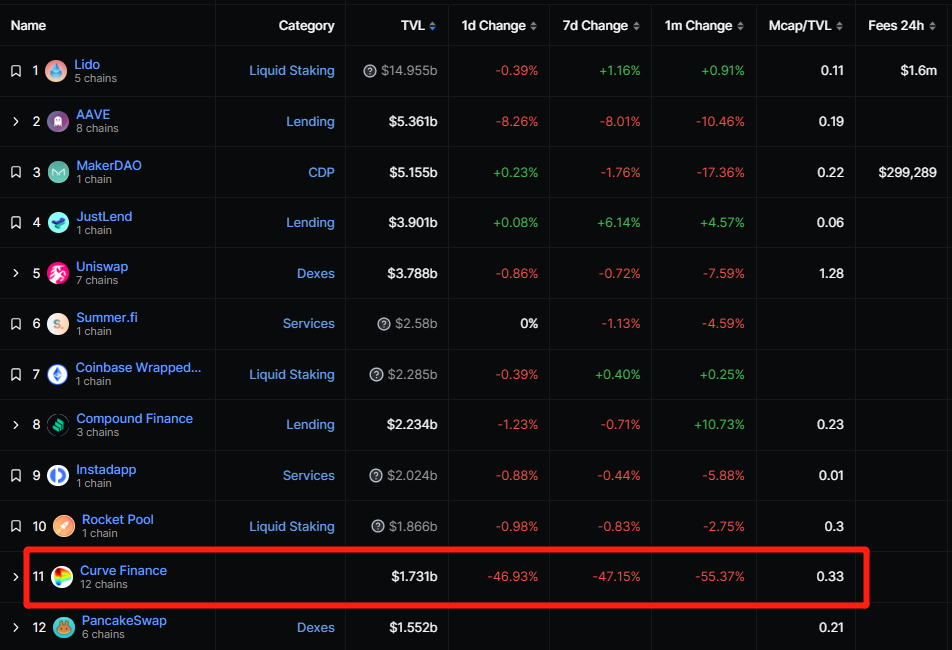 Understanding Core Weaves Crwv Recent Stock Price Increase
May 22, 2025
Understanding Core Weaves Crwv Recent Stock Price Increase
May 22, 2025 -
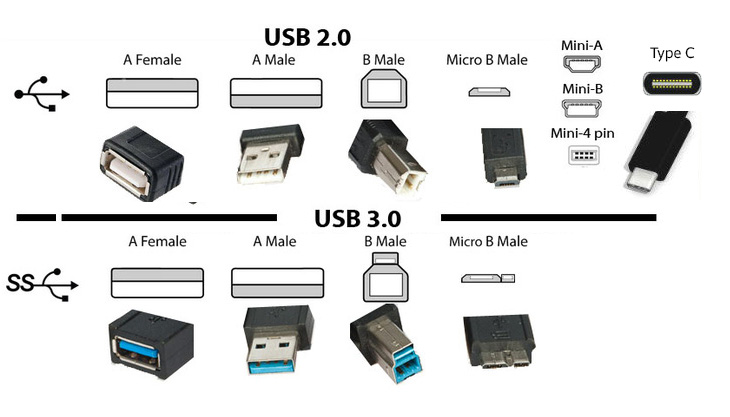 Cong Dung Cua Hai Lo Vuong Tren Cong Usb Ban Can Biet Dieu Nay
May 22, 2025
Cong Dung Cua Hai Lo Vuong Tren Cong Usb Ban Can Biet Dieu Nay
May 22, 2025 -
 Why Did Core Weave Inc Crwv Stock Fall On Thursday
May 22, 2025
Why Did Core Weave Inc Crwv Stock Fall On Thursday
May 22, 2025 -
 Core Weave Crwv Stock Decline Tuesday Understanding The Market Reaction
May 22, 2025
Core Weave Crwv Stock Decline Tuesday Understanding The Market Reaction
May 22, 2025
