How Outdated Business Apps Hamper AI Integration
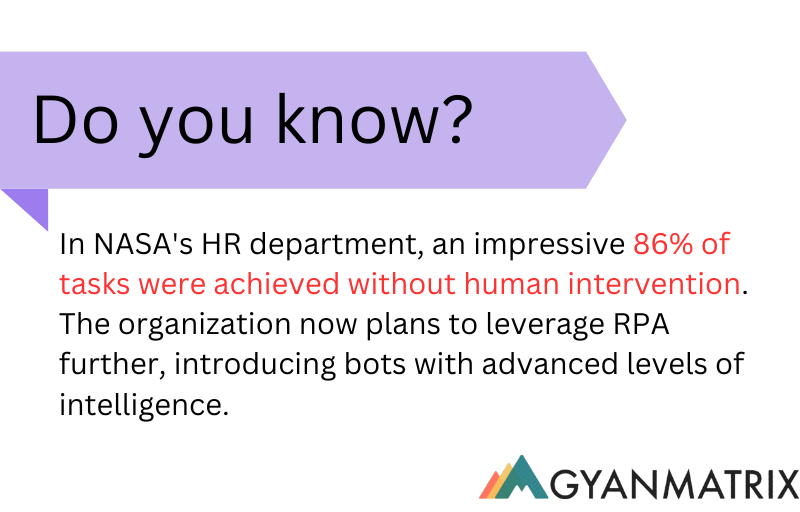
Table of Contents
Data Incompatibility and Siloed Information
Outdated business apps frequently store data in incompatible formats, creating significant challenges for AI integration. Data silos, where information is trapped within individual applications, prevent the seamless data flow crucial for training effective AI algorithms. This lack of interoperability directly impacts the accuracy and effectiveness of AI predictions. The consequences of this data incompatibility are far-reaching:
- Lack of standardized data formats across different applications: Different departments may use different systems with unique data formats, making data consolidation a nightmare.
- Difficulty in consolidating data from multiple sources: Integrating data from various legacy systems requires extensive manual effort, increasing costs and delaying AI projects.
- Data inconsistencies leading to inaccurate AI predictions: Inconsistent or incomplete data feeds directly into AI models, resulting in unreliable and inaccurate results.
- Increased time and resources spent on manual data integration: The process of cleaning, transforming, and integrating data from disparate sources is time-consuming and resource-intensive. This manual intervention significantly slows down AI deployment.
Effective data integration strategies are crucial, requiring a comprehensive approach to data standardization and cleansing. Implementing robust data governance procedures is also essential to ensure data quality and consistency across the organization.
Limited Scalability and Flexibility
Outdated applications often lack the scalability and flexibility required for AI. AI algorithms, particularly machine learning models, often demand large datasets and complex computations that legacy systems simply can't handle. Furthermore, on-premise solutions, common with older systems, struggle to adapt to the dynamic needs of AI development and deployment. This limitation manifests in several ways:
- Inability to handle increasing data volumes: As data volumes grow exponentially, outdated apps struggle to store and process information efficiently.
- Lack of support for advanced analytics and machine learning algorithms: Legacy systems may not have the necessary functionalities to support the sophisticated algorithms required for effective AI.
- Difficulty in adapting to evolving business needs: Outdated apps are inflexible and struggle to adapt to the changing business requirements that often accompany AI integration.
- High infrastructure costs associated with maintaining legacy systems: Maintaining and upgrading on-premise legacy systems can be significantly more expensive than utilizing cloud-based alternatives.
Moving towards cloud computing, known for its scalability and flexibility, is a key step towards overcoming these limitations. Cloud platforms provide the necessary infrastructure and resources to handle the demands of AI, offering better cost efficiency and scalability.
Security Risks and Compliance Issues
Outdated business applications pose significant security risks. These systems often lack up-to-date security protocols, making them vulnerable to cyberattacks and data breaches. Furthermore, compliance with modern data privacy regulations such as GDPR and HIPAA becomes challenging, increasing legal and financial risks. The security concerns include:
- Increased risk of data breaches due to outdated security protocols: Vulnerabilities in legacy systems make them easy targets for hackers, leading to potential data loss and financial damage.
- Difficulty in complying with data privacy regulations like GDPR and HIPAA: These regulations necessitate robust data security measures that many outdated systems cannot guarantee.
- Lack of robust audit trails and access control mechanisms: This lack of visibility and control increases the risk of unauthorized access and data manipulation.
- Increased vulnerability to cyberattacks and malware: Outdated software often lacks patches and updates, making it highly susceptible to various cyber threats.
Investing in robust cybersecurity measures, including regular security audits and updates, is paramount to mitigating these risks. Adopting modern security protocols and implementing access control mechanisms are also crucial for compliance and data protection.
Inefficient Workflows and Reduced Productivity
Outdated apps often lead to inefficient workflows, impacting employee productivity and overall business operations. Manual data entry, repetitive tasks, and poor user interfaces contribute to reduced efficiency and employee dissatisfaction. The negative consequences include:
- Manual data entry and repetitive tasks: Employees spend valuable time on tedious, manual tasks that could be automated.
- Lack of automation capabilities: Outdated systems often lack the tools and features for automating workflows.
- Poor user interface and experience: Difficult-to-use systems lead to frustration and errors, decreasing productivity.
- Reduced employee morale and increased error rates: Inefficient workflows lead to decreased job satisfaction and a higher likelihood of human error.
Implementing workflow automation solutions can streamline processes and significantly improve efficiency. Investing in user-friendly interfaces and adopting modern business applications can boost employee satisfaction and productivity.
Solutions for Successful AI Integration
Addressing the challenges posed by outdated business apps requires a strategic approach to business app modernization. This includes several key steps:
- Modernizing existing applications or replacing them with cloud-based alternatives: This can involve upgrading existing systems, migrating to the cloud, or adopting modern SaaS solutions.
- Implementing robust data integration strategies: This involves standardizing data formats, consolidating data from various sources, and ensuring data quality.
- Investing in a secure and scalable infrastructure: This includes adopting cloud-based solutions and implementing robust cybersecurity measures.
- Adopting a phased approach to digital transformation: A phased approach minimizes disruption and allows organizations to adapt gradually.
By embracing cloud migration, SaaS solutions, and API integration, businesses can create an AI-ready infrastructure capable of supporting advanced analytics and machine learning. This modernization process is essential for successful AI integration.
Conclusion
Outdated business apps present significant challenges to AI integration, including data incompatibility, scalability issues, security risks, and inefficient workflows. Addressing these challenges is crucial for successful AI adoption. Don't let outdated business apps stifle your AI journey. Start your digital transformation today! Assess your current applications, identify potential roadblocks, and implement a strategic modernization plan to unlock the full potential of AI for your business.
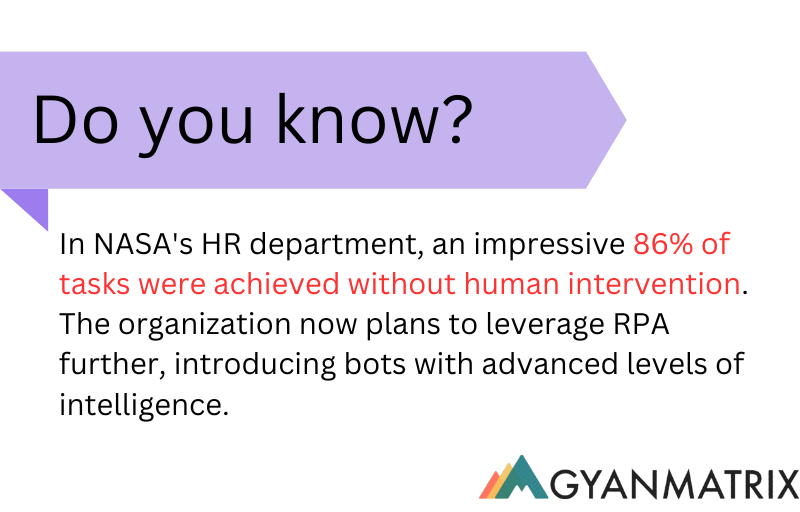
Featured Posts
-
 German Coalition Talks Agreement Imminent Sources Say
May 01, 2025
German Coalition Talks Agreement Imminent Sources Say
May 01, 2025 -
 Dragons Den Peter Jones Receives Unexpectedly Harsh Rebuke
May 01, 2025
Dragons Den Peter Jones Receives Unexpectedly Harsh Rebuke
May 01, 2025 -
 Optimiser Vos Thes Dansants Grace Au Numerique
May 01, 2025
Optimiser Vos Thes Dansants Grace Au Numerique
May 01, 2025 -
 O Novo App De Ia Da Meta Uma Alternativa Ao Chat Gpt
May 01, 2025
O Novo App De Ia Da Meta Uma Alternativa Ao Chat Gpt
May 01, 2025 -
 Altitude E Mal Estar Estevao Sai De Jogo Do Palmeiras Apos Vomito
May 01, 2025
Altitude E Mal Estar Estevao Sai De Jogo Do Palmeiras Apos Vomito
May 01, 2025
Latest Posts
-
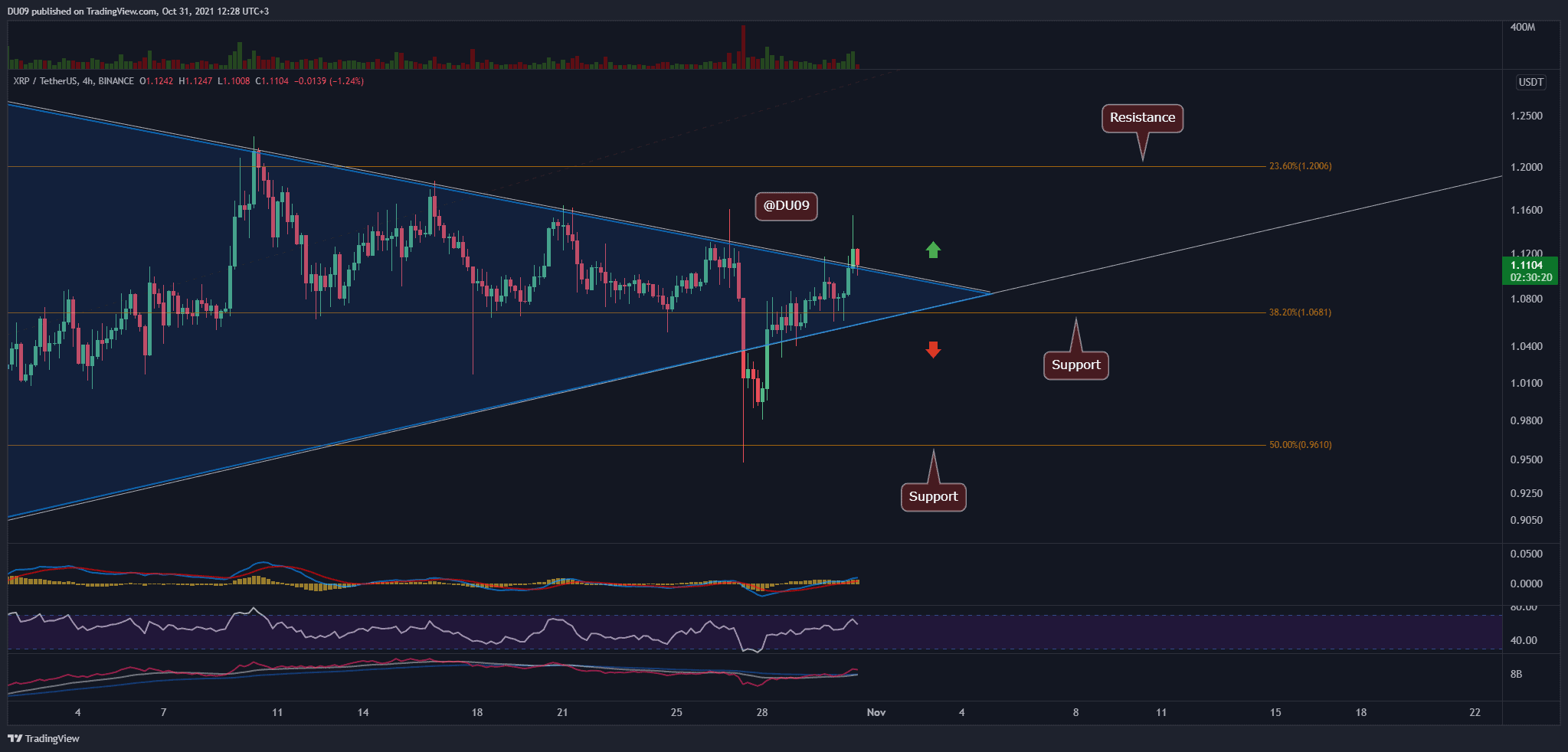 Should I Invest In Xrp Ripple At Its Current Price Analysis Below 3
May 02, 2025
Should I Invest In Xrp Ripple At Its Current Price Analysis Below 3
May 02, 2025 -
 Ely Rda Syd Ka Mwqf Kshmyrywn Ka Msylh Awr Khte Ka Amn
May 02, 2025
Ely Rda Syd Ka Mwqf Kshmyrywn Ka Msylh Awr Khte Ka Amn
May 02, 2025 -
 Analyzing Xrp Ripple Investment Is Now The Right Time
May 02, 2025
Analyzing Xrp Ripple Investment Is Now The Right Time
May 02, 2025 -
 Qwmy Meysht Shh Rg Kb Tk Zyr Khnjr Rhe Gy Ayksprys Ardw Ky Rpwrt
May 02, 2025
Qwmy Meysht Shh Rg Kb Tk Zyr Khnjr Rhe Gy Ayksprys Ardw Ky Rpwrt
May 02, 2025 -
 Xrp Ripple Price Prediction Buy Or Sell Below 3
May 02, 2025
Xrp Ripple Price Prediction Buy Or Sell Below 3
May 02, 2025
