Little-Known Postman Features To Boost Your Workflow
Table of Contents
Mastering Postman Collections: Organize and Optimize Your API Workflows
Postman Collections are essentially containers for organizing your API requests. They are crucial for managing large projects and improving the overall efficiency of your API workflow. Think of them as meticulously organized folders for your API interactions, allowing for easy access and management. Effective use of Collections is fundamental to efficient API testing.
2.1.1. Utilizing Collection Folders
As your API projects grow, so does the number of requests within your collections. Creating folders within your collections provides a hierarchical structure, making navigation and management much simpler. For instance, you could have folders for "User Authentication," "Product Management," and "Order Processing," each containing relevant requests. This organization drastically improves maintainability, especially in large, collaborative projects.
- Example: A collection for an e-commerce platform might have folders for "User APIs," "Product APIs," and "Order APIs," each containing specific requests related to those functionalities.
2.1.2. Leveraging Collection Descriptions
Detailed descriptions are often overlooked but are incredibly valuable for team collaboration and understanding. A well-written description clearly explains the collection's purpose, its intended use, and any relevant context.
- Example:
"This collection contains all the API requests needed for testing the user authentication flow. It covers registration, login, password reset, and token management. Requires environment variables for API keys and base URLs."
2.1.3. Running Collections Efficiently
Postman's "Run" button allows for automated testing of entire collections. By setting up environments (discussed below), you can easily switch between development, testing, and production environments without manual modifications. Iteration features allow you to run tests with varying input parameters, significantly enhancing the effectiveness of your automated testing.
2.1.4. Version Control with Collections
Tracking changes and collaborating effectively requires version control. Postman integrates with Git, allowing you to commit, push, and pull collection changes, maintaining a comprehensive history and enabling seamless teamwork. This is essential for managing updates and resolving conflicts within collaborative projects.
Advanced Postman Environment Variables: Dynamic API Testing
Environment variables are placeholders for values that can change depending on your environment (development, testing, production). They drastically improve the flexibility and efficiency of your API testing by enabling you to easily switch between different configurations.
2.2.1. Defining and Managing Environments
Creating and managing environments involves setting up variables like base URLs, API keys, and other configuration parameters for each environment. Switching between environments is as simple as selecting the desired environment from the dropdown menu. This eliminates the need for manual modifications across numerous requests.
- Example: A
baseURLvariable can be set tohttps://api.example.com/devfor the development environment andhttps://api.example.com/prodfor the production environment.
2.2.2. Using Global and Local Variables
Global variables apply across all collections and environments, while local variables are specific to a single request or collection. Global variables are suitable for constants like API version numbers, whereas local variables are ideal for values specific to a particular test case.
2.2.3. Dynamically Generating Values
Pre-request scripts enable you to generate values dynamically based on previous requests. This makes testing far more realistic, simulating real-world scenarios where responses from one API call inform subsequent calls.
2.2.4. Securely Storing Sensitive Data
Never hardcode sensitive data directly into your requests. Environment variables provide a secure way to store API keys, passwords, and other sensitive information, keeping them separate from your code and preventing accidental exposure.
Unlocking Postman's Scripting Capabilities: Automation and Customization
Postman's scripting capabilities, using JavaScript, take API testing to the next level. Scripting allows for automation, data manipulation, and advanced customization, boosting efficiency and accuracy.
2.3.1. Pre-request Scripts for Data Manipulation
Pre-request scripts allow you to modify requests before they are sent. You can add headers, transform data, or perform any necessary pre-processing.
2.3.2. Post-request Scripts for Assertions and Data Extraction
Post-request scripts let you verify response data (assertions) and extract specific pieces of data for use in subsequent requests, streamlining complex test flows.
2.3.3. Creating Custom Functions for Reusability
Creating reusable functions drastically reduces code duplication and improves maintainability, saving time and effort in the long run.
2.3.4. Integrating with External Services
Scripting enables integration with various external services such as notification systems or logging platforms. This allows for automated reporting and enhanced monitoring of your API tests.
Collaboration and Team Management in Postman
Postman's collaborative features are essential for efficient team-based API development.
2.4.1. Sharing Collections and Workspaces
Sharing collections and workspaces enables seamless collaboration. You can manage permissions, ensuring that only authorized team members have access to specific resources.
2.4.2. Using Postman's Monitoring Features
Postman's monitoring features allow you to track API performance and receive alerts for issues, ensuring that your APIs remain stable and reliable.
2.4.3. Utilizing Postman's integrated documentation features
Generate API documentation directly from your collections, ensuring up-to-date and accurate documentation for your APIs.
2.4.4. Leveraging Postman's reporting capabilities
Generate reports to track progress, identify areas for improvement, and share insights across your development team.
Supercharge Your API Workflow with Undiscovered Postman Features
Mastering Postman's advanced features – collections, environment variables, scripting, and collaboration tools – significantly improves workflow efficiency, increases testing accuracy, fosters better collaboration, and ultimately enhances productivity. These tools transform the API development process, leading to faster releases, reduced errors, and happier developers. Start exploring these little-known Postman features today and transform your API workflow! Unlock the full potential of Postman and boost your productivity significantly.
Featured Posts
-
 Mental Health And Resilience A Practical Guide
May 20, 2025
Mental Health And Resilience A Practical Guide
May 20, 2025 -
 Jacob Friisin Valinnat Kamara Ja Pukki Penkillae Avausottelussa
May 20, 2025
Jacob Friisin Valinnat Kamara Ja Pukki Penkillae Avausottelussa
May 20, 2025 -
 Investing In Big Bear Ai A Practical Guide
May 20, 2025
Investing In Big Bear Ai A Practical Guide
May 20, 2025 -
 The Countrys Business Landscape Highlighting Key Growth Areas
May 20, 2025
The Countrys Business Landscape Highlighting Key Growth Areas
May 20, 2025 -
 Lou Gala Exploring The Career Of The Decamerons Breakout Star
May 20, 2025
Lou Gala Exploring The Career Of The Decamerons Breakout Star
May 20, 2025
