Mastering Postman: Advanced Tips And Workflows
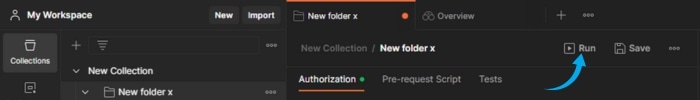
Table of Contents
Optimizing Postman Collections for Efficiency
Well-structured Postman collections are the cornerstone of efficient API testing. Let's explore strategies to maximize their potential.
Creating and Organizing Collections Effectively
Effective organization is crucial for managing large numbers of API requests. Think of your collections as a well-organized library, not a chaotic pile of books.
- Use Folders: Break down your collections into logical folders based on API endpoints or functionality. For example, you might have folders for "User Management," "Product Catalog," and "Order Processing."
- Descriptive Names: Employ clear and consistent naming conventions for both collections and requests. Avoid abbreviations or ambiguous terms. Good examples include:
GET /users,POST /products,PUT /users/{userId}. - Leverage Tags: Use tags to categorize requests based on different criteria (e.g., "authentication," "database," "e2e"). This enables quick filtering and searching within your collection.
- Detailed Descriptions: Add thorough descriptions to your collections and individual requests, explaining their purpose, parameters, and expected responses.
Utilizing Postman Environments for Variable Management
Postman environments are indispensable for managing variables like API keys, base URLs, and other dynamic values. This is essential for testing across different environments (development, staging, production) without repeatedly modifying individual requests.
- Creating Environments: Create separate environments for each stage of your application (e.g.,
development,staging,production). Each environment will hold its own set of variables. - Defining Variables: Within each environment, define variables using key-value pairs. For instance, you can define a
baseUrlvariable pointing to your development server's URL. - Using Variables in Requests: Reference environment variables within your requests using the
{{variableName}}syntax. Postman will automatically substitute the correct value based on the selected environment. - Switching Environments: Quickly switch between environments using the dropdown menu in the Postman interface. This allows you to seamlessly test across different stages of your application with minimal configuration changes.
Leveraging Postman's Monitoring Feature for Proactive API Checks
Postman's monitoring feature allows you to schedule automated tests and receive alerts if your APIs fail. This proactive approach helps detect problems early, preventing service disruptions.
- Setting up Monitors: Create a monitor by selecting a specific request or collection within your Postman workspace.
- Defining Schedules: Configure the monitor to run on a regular schedule (e.g., every 5 minutes, every hour).
- Interpreting Results: Postman provides detailed reports on the monitor's execution, including response times and error details.
- Handling Alerts: Set up email or other notifications to be triggered when a monitor fails, ensuring you're instantly alerted to potential issues.
Advanced Techniques for API Testing with Postman
Let's delve into more advanced techniques that elevate your API testing prowess.
Mastering Assertions for Robust Validation
Assertions are crucial for validating API responses. They ensure your APIs are returning the expected data and behaving correctly.
- Status Code Assertions: Verify that the API returns the correct HTTP status code (e.g., 200 OK, 404 Not Found).
- Response Body Assertions: Check specific values within the API response body using JSON schema validation or simple string matching.
- Response Time Assertions: Ensure that the API responds within an acceptable timeframe.
- JavaScript Assertions: Utilize JavaScript code within Postman's test scripts for complex validation logic, enhancing flexibility and precision.
Utilizing Pre-request and Test Scripts for Automation
Pre-request and test scripts allow you to automate tasks before and after API requests using JavaScript.
- Generating Authentication Tokens: Use pre-request scripts to automatically obtain authentication tokens before making API calls that require authorization.
- Data Transformations: Employ test scripts to transform the API response data into a more usable format.
- Custom Logic: Write custom JavaScript functions to handle complex logic within your tests, adding dynamism and flexibility.
- Debugging Scripts: Utilize Postman's console to debug your scripts, identifying and resolving issues quickly.
Working with API Documentation within Postman
Postman's capabilities extend to API documentation generation, streamlining collaboration and maintenance.
- Generating Documentation: Postman allows generating interactive API documentation directly from your collections.
- Customizing Output: Customize the generated documentation with additional details, such as descriptions, examples, and usage instructions.
- Linking to External Documentation: Integrate the generated documentation with external resources, creating a comprehensive reference point.
Collaborating Effectively with Postman
Effective team collaboration is essential for efficient API development. Postman provides powerful features to streamline this process.
Sharing and Version Controlling Postman Collections
Sharing and version controlling your collections is crucial for maintaining consistency and facilitating team collaboration.
- Sharing Collections: Share collections within Postman workspaces or through direct links.
- Using Git Integration: Integrate your Postman collections with Git for robust version control, enabling history tracking and collaborative development.
- Collaboration Strategies: Adopt a clear workflow for collaborative development, including code reviews and conflict resolution strategies.
Utilizing Postman Workspaces for Team Collaboration
Postman workspaces facilitate team projects by providing a central hub for organizing and managing collections, environments, and team members.
- Creating Workspaces: Create dedicated workspaces for different projects or API groups.
- Assigning Roles and Permissions: Manage user roles and permissions within workspaces to control access and maintain security.
- Coordinating Team Efforts: Use workspaces to consolidate team efforts, ensuring everyone works from a unified platform.
Conclusion: Mastering Postman for API Success
Mastering Postman involves more than just sending requests; it's about harnessing its advanced features to optimize workflows and improve team collaboration. We've covered key strategies for efficient collection management, robust testing using assertions and scripting, and streamlined collaboration through workspaces and version control. By incorporating these advanced techniques, you can significantly enhance your API development process. Start Mastering Postman today! Take your Postman skills to the next level and unlock the full potential of Postman for API success! Explore Postman's comprehensive documentation to further enhance your proficiency. Try implementing the JavaScript assertions mentioned in this article to immediately improve your testing capabilities.
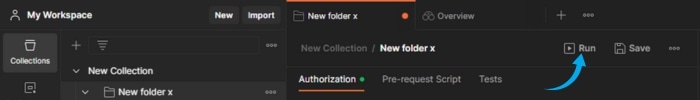
Featured Posts
-
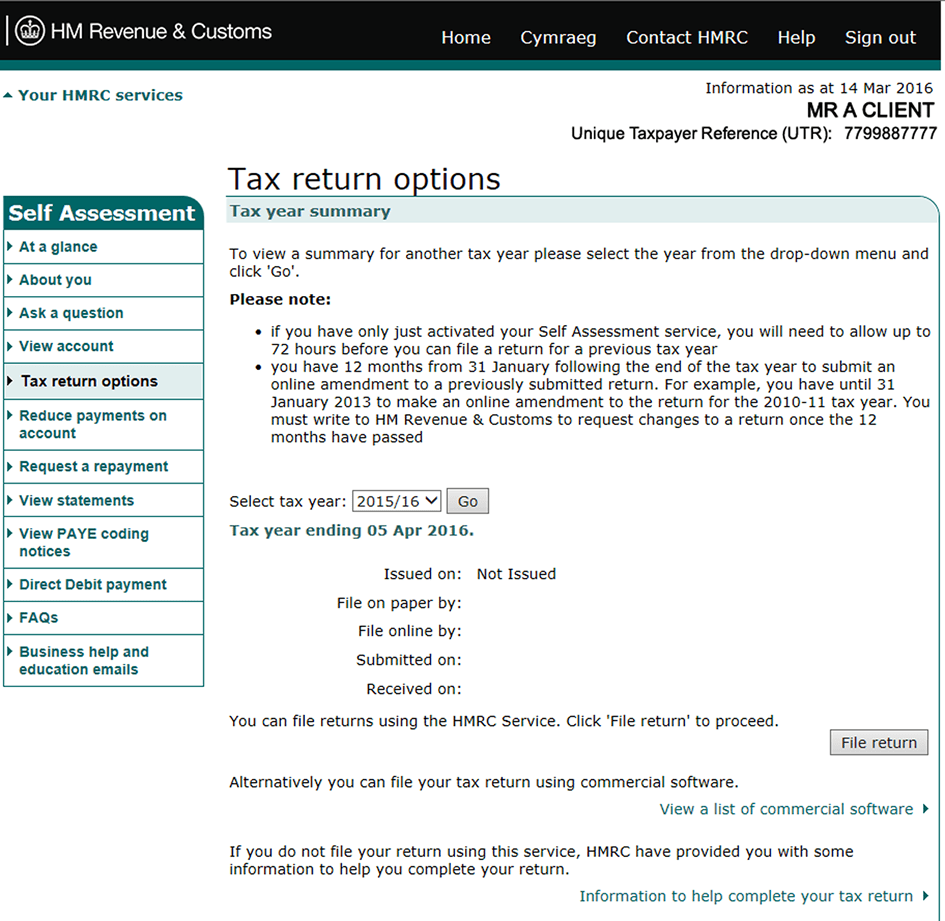 Hmrc Website Crash Hundreds Unable To Access Accounts Across Uk
May 20, 2025
Hmrc Website Crash Hundreds Unable To Access Accounts Across Uk
May 20, 2025 -
 Sabalenka Starts Strong At Madrid Open
May 20, 2025
Sabalenka Starts Strong At Madrid Open
May 20, 2025 -
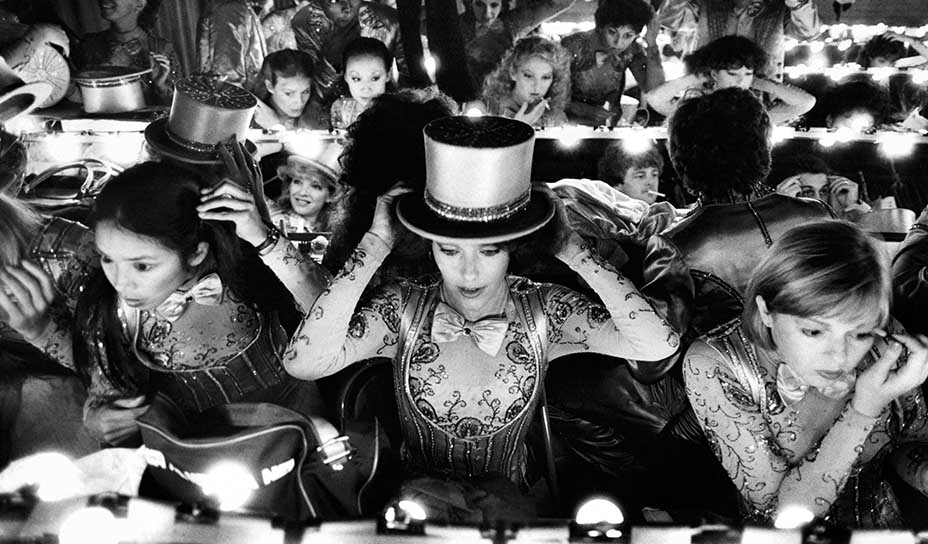 New Burnham And Highbridge History Photo Archive Opens Today
May 20, 2025
New Burnham And Highbridge History Photo Archive Opens Today
May 20, 2025 -
 Bbcs Bold New Agatha Christie Venture Bringing Her Back To Life
May 20, 2025
Bbcs Bold New Agatha Christie Venture Bringing Her Back To Life
May 20, 2025 -
 Sinners Monte Carlo Training A Rainy Start
May 20, 2025
Sinners Monte Carlo Training A Rainy Start
May 20, 2025
