Understanding And Resolving Fortnite Matchmaking Error #1
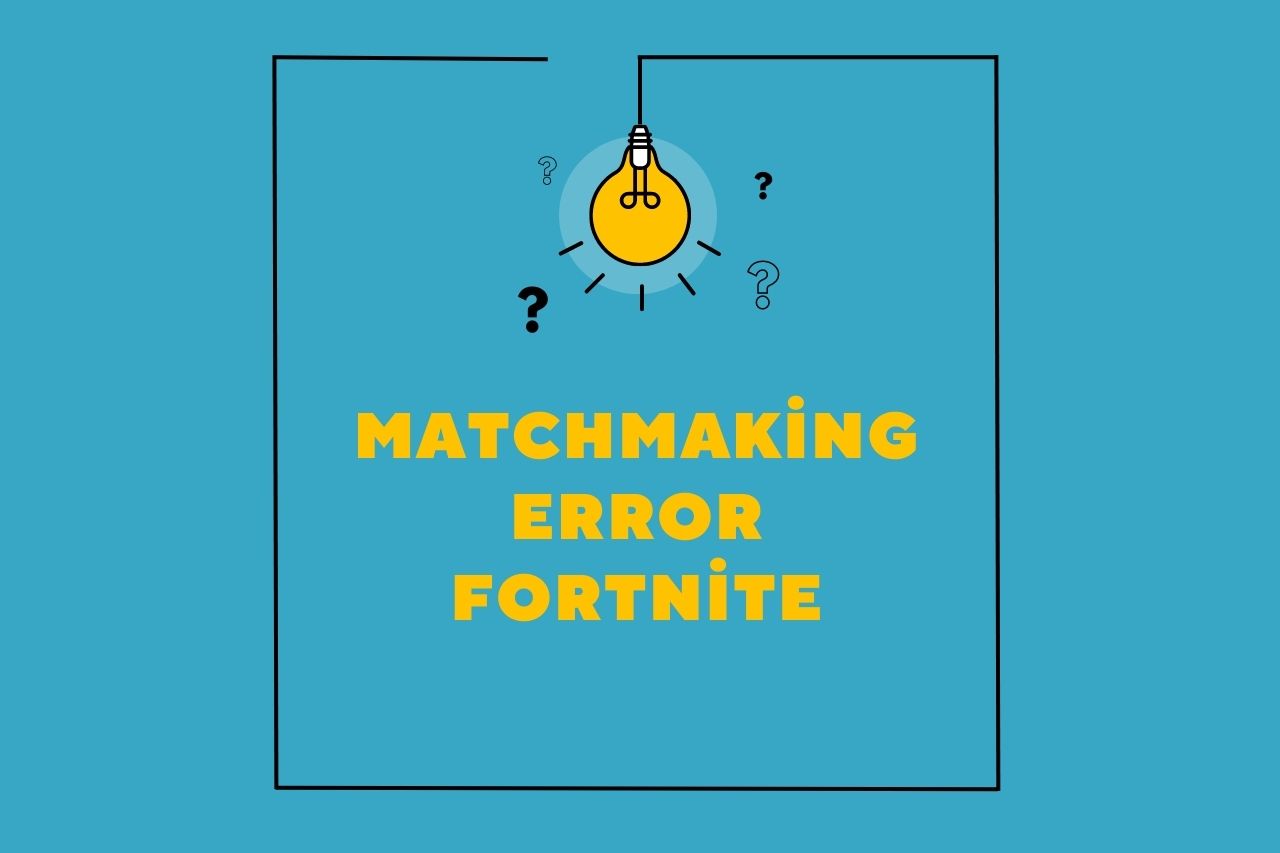
Table of Contents
Understanding Fortnite Matchmaking Error #1
Fortnite Matchmaking Error #1 signifies a problem preventing your game client from connecting to the Fortnite servers to find a match. This isn't a simple "try again later" situation; understanding its potential causes is key to finding a solution. The error typically manifests as an inability to find matches, an infinite loading screen after attempting to join a game, or a clear error message stating "Matchmaking Error #1".
Common causes of this frustrating Fortnite error code include:
- Epic Games Server Issues: Sometimes, the problem lies with Fortnite's servers themselves. High traffic, scheduled maintenance, or unexpected outages can all lead to this error.
- Internet Connectivity Problems: A poor internet connection is a frequent culprit. This can include:
- High Latency (Ping): High ping means slow response times between your computer and the game servers.
- Packet Loss: Lost data packets during transmission disrupt the connection.
- Unfavorable NAT Type: Your Network Address Translation (NAT) type can restrict your ability to connect to other players. A strict NAT type often causes matchmaking issues.
- Outdated or Corrupted Game Files: Outdated game files or corrupted data can prevent your client from connecting properly.
- Firewall or Router Interference: Your firewall or router might be blocking Fortnite's connection to the servers.
- Conflicting Applications: Other applications running simultaneously might be hogging bandwidth or interfering with the game's connection.
Troubleshooting Steps for Fortnite Matchmaking Error #1
Let's dive into the practical solutions. Follow these steps methodically to identify and resolve the cause of your Fortnite matchmaking problems.
Checking Server Status
Before troubleshooting your own system, check if the problem lies with Epic Games' servers.
- Visit the official Epic Games server status page. (Link to Epic Games Server Status page would go here)
- Look for any reported outages, maintenance, or service disruptions affecting Fortnite.
- If server issues are indicated, patiently wait for the servers to be restored.
Network Troubleshooting
A significant portion of Fortnite error fixes involve network adjustments.
- Check Your Internet Connection: Run a speed test (many free options are available online) to check your download and upload speeds and latency. Contact your internet service provider if you suspect an outage.
- Investigate Your NAT Type: Your NAT type influences your online gaming experience. A strict NAT type often prevents successful matchmaking. You may need to configure port forwarding on your router (consult your router's manual for instructions) or place your console/PC in your router's DMZ (Demilitarized Zone).
- Restart Your Modem and Router: Power cycling your network equipment often resolves temporary glitches. Unplug both devices, wait 30 seconds, plug the modem back in, wait for it to fully initialize, then plug in the router.
- Close Unnecessary Applications: Close bandwidth-intensive applications like streaming services or downloads to free up resources for Fortnite.
Game File Verification & Updates
Corrupted or outdated game files are common causes of Fortnite errors.
- Verify Game Files: Use the Epic Games Launcher to verify the integrity of your Fortnite installation. This process checks for and replaces any corrupted files.
- Update Fortnite: Ensure your Fortnite installation is fully updated. Outdated versions often contain bugs that lead to matchmaking issues.
- Reinstall Fortnite (Last Resort): If verification fails to resolve the issue, reinstalling the game is a last resort to eliminate any potentially corrupted files.
Firewall & Router Configuration
Firewalls and routers can sometimes block Fortnite's connection.
- Temporarily Disable Your Firewall (Test Only!): Temporarily disable your firewall to test if it's the cause. Remember to re-enable it afterward.
- Add Fortnite to Firewall Exceptions: Add Fortnite to your firewall's exception list to allow it unrestricted access to the internet.
- Configure Port Forwarding: Configure port forwarding on your router to explicitly allow Fortnite traffic. (You'll need the specific ports used by Fortnite; search online for "Fortnite port forwarding" for the latest information.)
Contacting Epic Games Support
If you've tried all the above steps and still encounter Fortnite Matchmaking Error #1, it's time to contact Epic Games support.
- Provide detailed information about the error, including your platform, internet connection details, and any troubleshooting steps you've already taken.
- (Link to Epic Games Support would go here)
Conquer Fortnite Matchmaking Issues and Get Back in the Game!
Resolving Fortnite Matchmaking Error #1 requires a systematic approach. By carefully checking your server status, troubleshooting your network connection, verifying your game files, and adjusting your firewall and router settings, you significantly increase your chances of success. Remember to consider the various causes of this error, from server-side problems to issues with your local network and game installation. If you continue to experience problems with Fortnite Matchmaking Error #1 or other Fortnite errors, revisit this guide. Share this article with your fellow Fortnite players who are also battling this frustrating error! Get back in the game and dominate the competition!
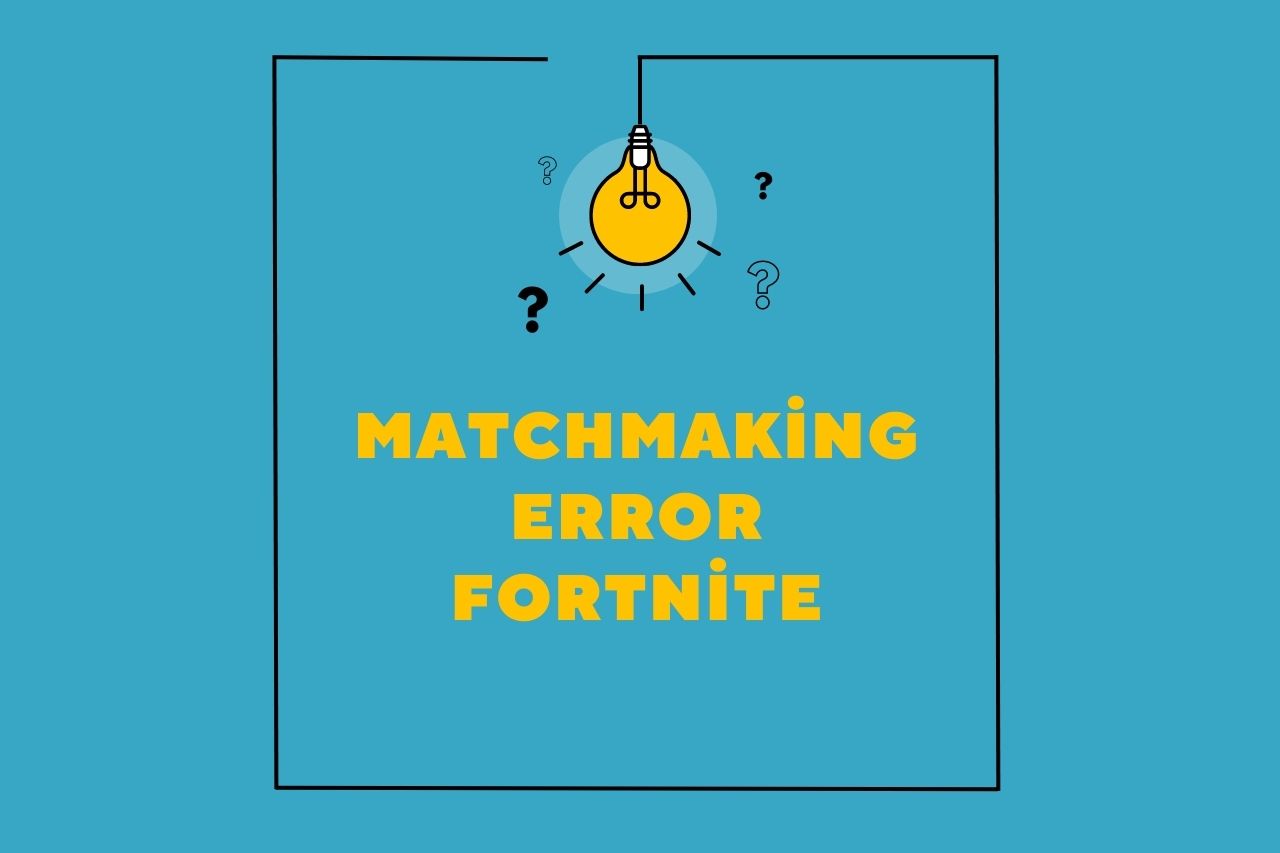
Featured Posts
-
 Check The Daily Lotto Results Tuesday April 15 2025
May 02, 2025
Check The Daily Lotto Results Tuesday April 15 2025
May 02, 2025 -
 Is Xrp A Good Investment Understanding The Risks And Rewards
May 02, 2025
Is Xrp A Good Investment Understanding The Risks And Rewards
May 02, 2025 -
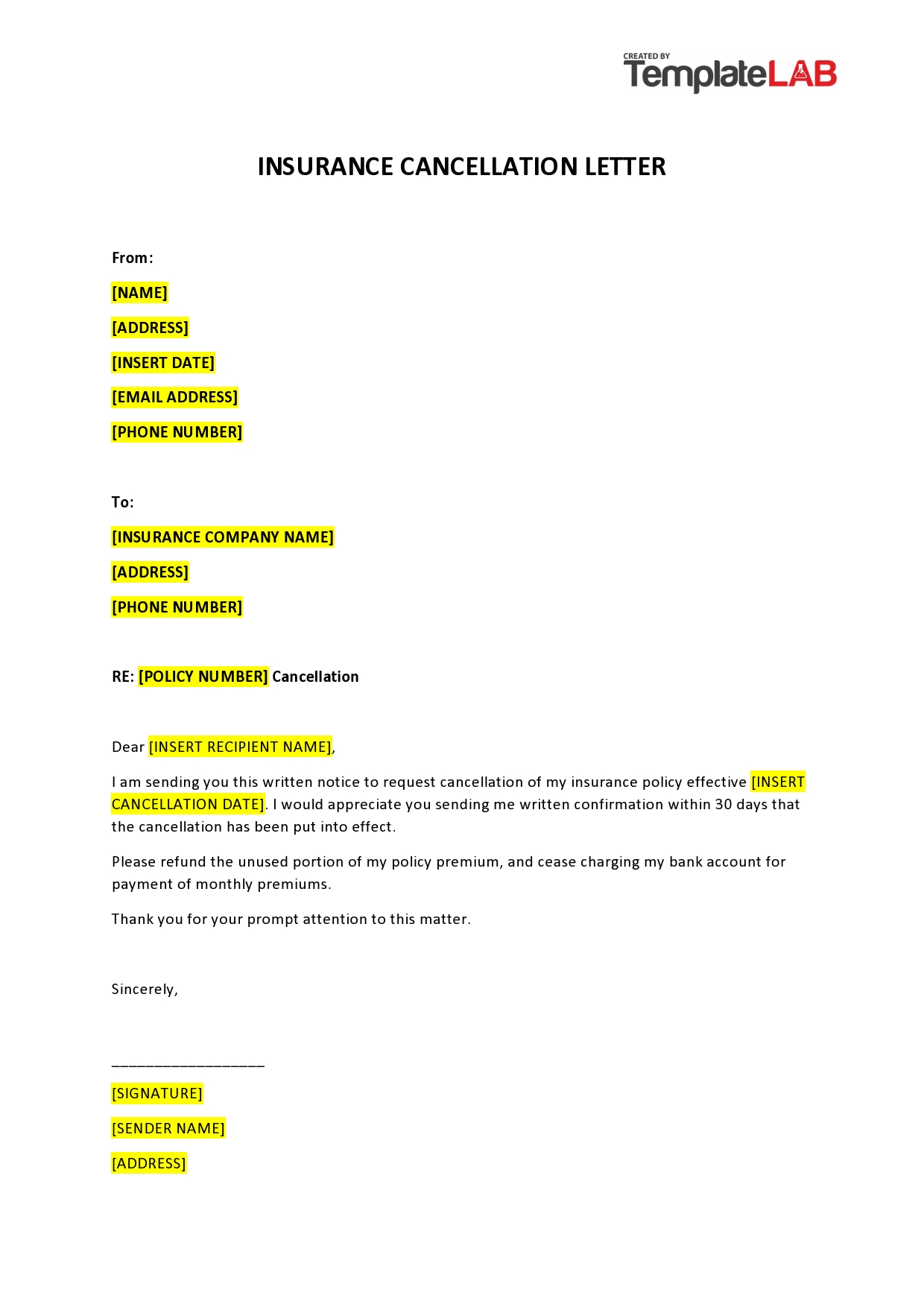 Talk Tv Presenters Last Minute Cancellation Host Forced To Take Over
May 02, 2025
Talk Tv Presenters Last Minute Cancellation Host Forced To Take Over
May 02, 2025 -
 Keller School District Why A Split Threatens Progress
May 02, 2025
Keller School District Why A Split Threatens Progress
May 02, 2025 -
 Green Day And Weezer To Headline Riot Fest 2025
May 02, 2025
Green Day And Weezer To Headline Riot Fest 2025
May 02, 2025
Latest Posts
-
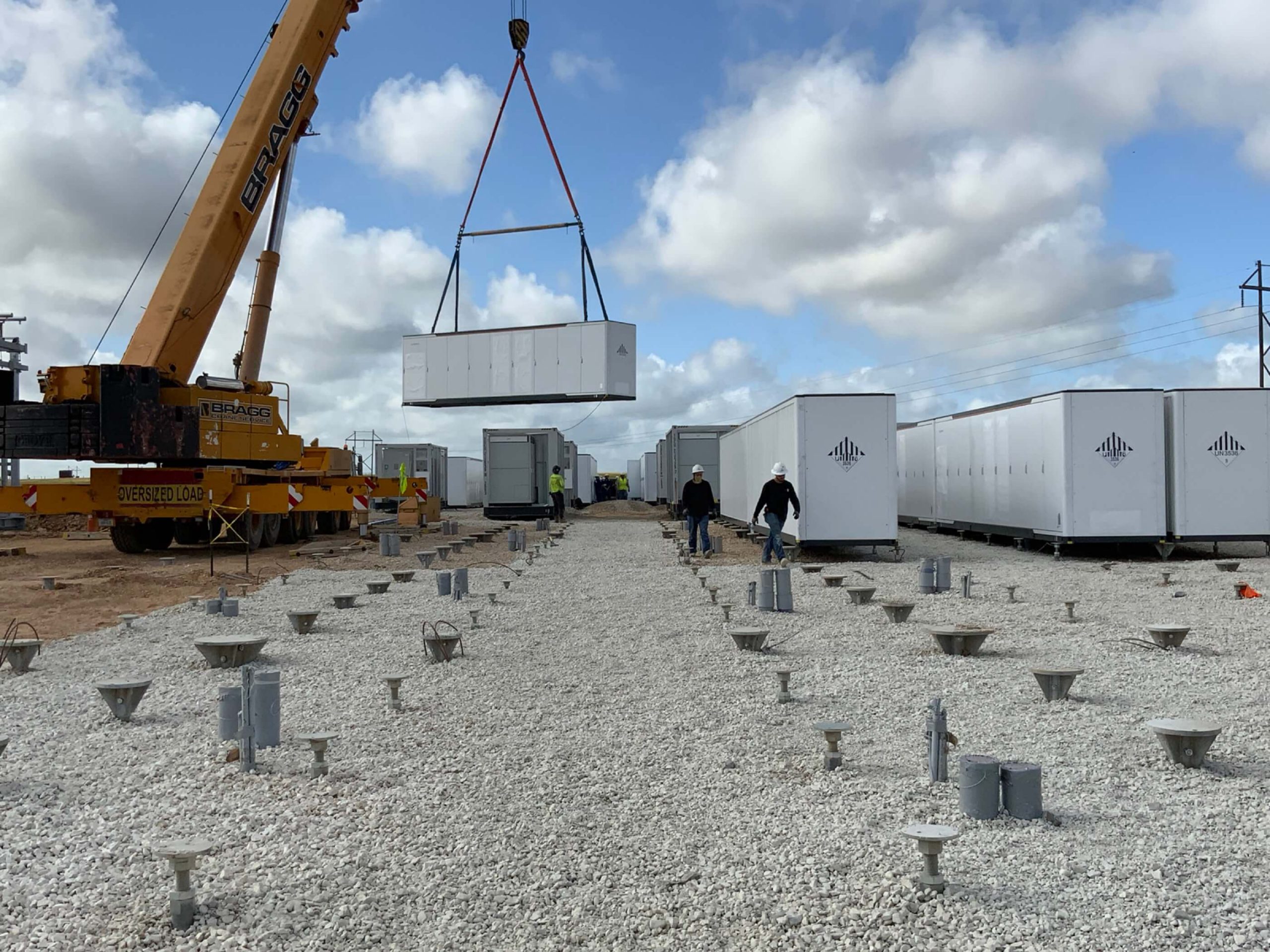 Analysis Of Financing Strategies For A 270 M Wh Bess Project In The Belgian Merchant Market
May 03, 2025
Analysis Of Financing Strategies For A 270 M Wh Bess Project In The Belgian Merchant Market
May 03, 2025 -
 Belgiums Energy Transition Funding A 270 M Wh Bess Project In A Competitive Market
May 03, 2025
Belgiums Energy Transition Funding A 270 M Wh Bess Project In A Competitive Market
May 03, 2025 -
 Investment In Belgiums Energy Sector A Case Study Of 270 M Wh Bess Financing
May 03, 2025
Investment In Belgiums Energy Sector A Case Study Of 270 M Wh Bess Financing
May 03, 2025 -
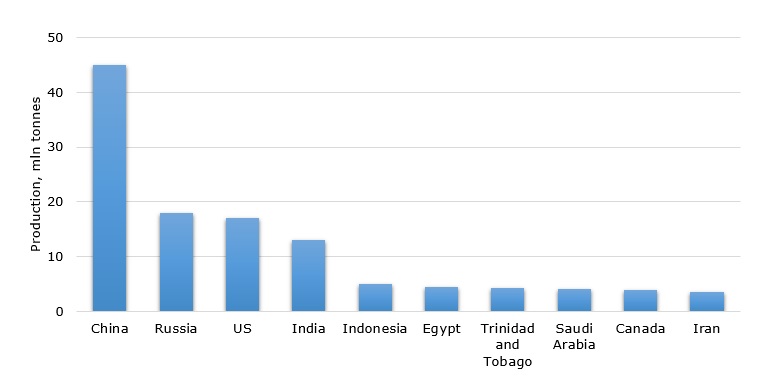 270 M Wh Bess Financing In Belgium Challenges And Opportunities In The Merchant Market
May 03, 2025
270 M Wh Bess Financing In Belgium Challenges And Opportunities In The Merchant Market
May 03, 2025 -
 Navigating The Belgian Merchant Market Financing Options For A 270 M Wh Bess Project
May 03, 2025
Navigating The Belgian Merchant Market Financing Options For A 270 M Wh Bess Project
May 03, 2025
